Bob Lin Photography services
Real Estate Photography services
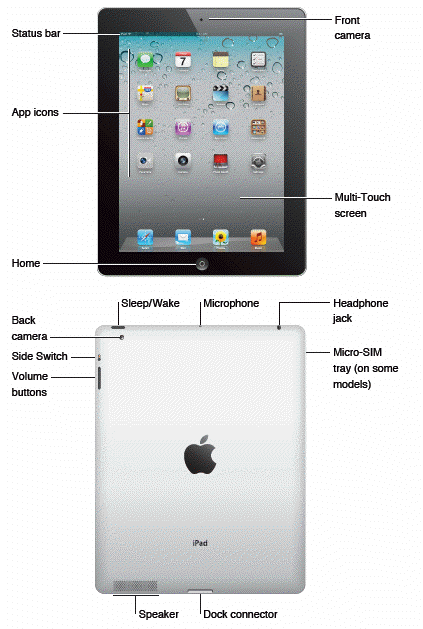 |
Home screen, press Home button at any time
to go to the Home screen, which displays your iPad apps. Multi-Touch screen controls Multi-Touch screen change using your fingers to pinch, swipe, tap, and double-tap. Sleep/Wake button locks iPad by putting it to sleep when you’re not using it. When it locks, nothing happens if you touch the screen, but music continues playing and you can use the volume buttons. To lock iPad, press the Sleep/Wake button. Unlock iPad To wake Pad, press the Home button or the Sleep/Wake button, then drag the slider. To turn iPad off, hold down the Sleep/Wake button for a few seconds until the red slider appears, then drag the onscreen slider. To turn iPad on, hold down the Sleep/Wake button until the Apple logo appears. |
Side Switch disable audio alerts and notifications. You can also use it to lock the screen rotation and prevent the iPad display from switching between portrait and landscape mode.
Status icons is located at the top of the screen give information about iPad:
Volume buttons adjust the audio volume of songs and other media, and of alerts and sound effects.
To increase the volume, press the Volume Up button.
To decrease the volume, press the Volume Down button.
To mute the sound, hold down the Volume Down button.