Bob Lin Photography services
Real Estate Photography services
1. In the Home, touch Settings.
2. In Settings, touch General and then Add VPN Configuration....
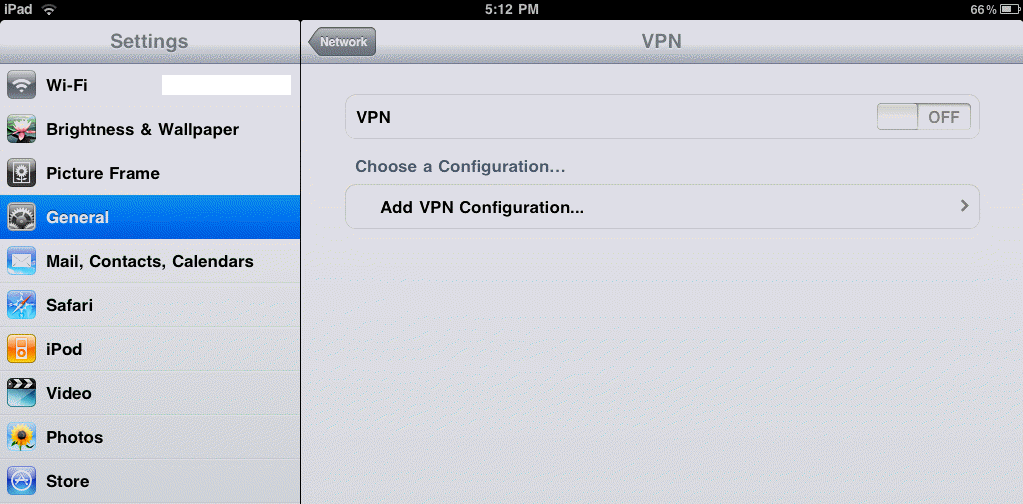
3. In The configuration page, select IPSec which is Cisco VPN using. Then enter the Cisco VPN server name, network account, password, Cisco VPN group name and secret.
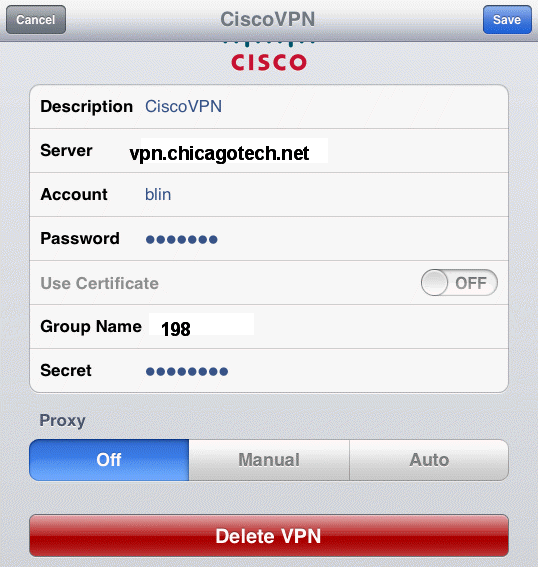
4. Touch Save to Save the settings.