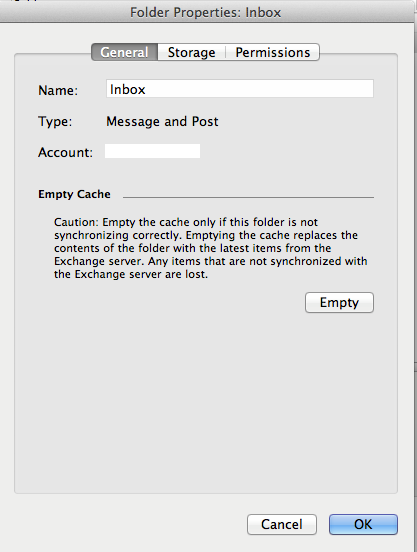Bob Lin Photography services
Real Estate Photography services
Symptoms: 1. Mac Outlook can open but the error message pop up: “The folder inbox cannot be synchronized with the server”.
2. Outlook on other computer or OWA with the same username work fine.
Resolution: We must empty the cache for the folder before it can be synchronized again. To do that, please follow these steps:
1. Hold down CONTROL key and click the folder in the folder list, choose Folder Properties.
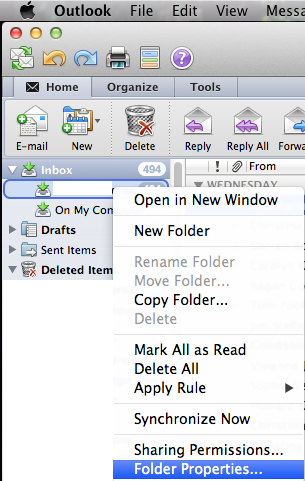
2. In the General tab, click Empty. It may take for a while to empty the cache.