With Photoshop CC 2020, we have a powerful new AI-powered Object Selection Tool which makes our photo-editing life much, much easier. Today, I would like to share my experience using the new AI-powered Object Selection Tool with you.
- Duplicate the image.
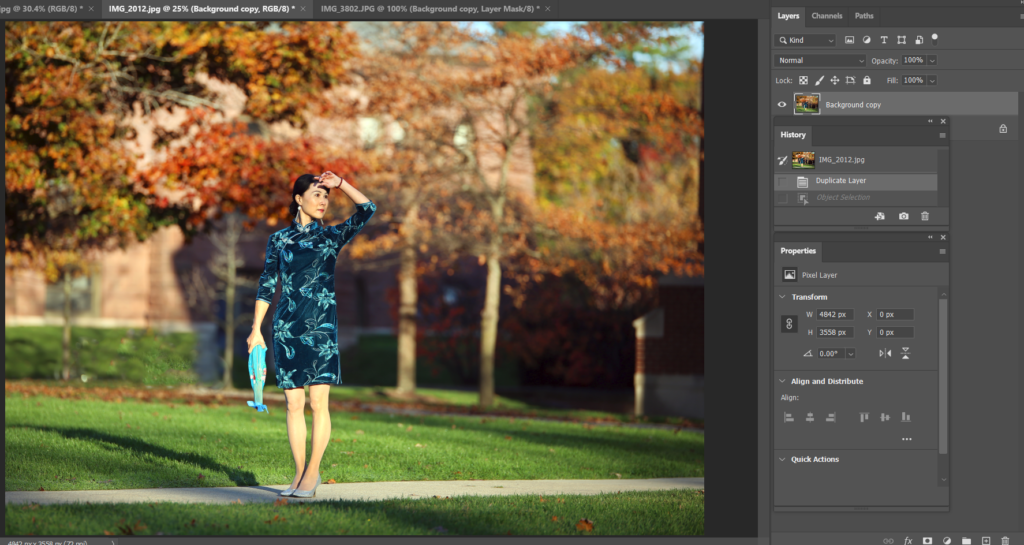
2. Object Select tool (W)
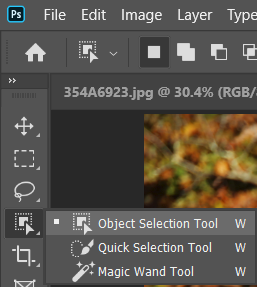
3. You have two options: Rectangle and Lasso. In out case, we use Rectangle.

4. If some area is not selected, you may want to use Select and Mask from Select menu.
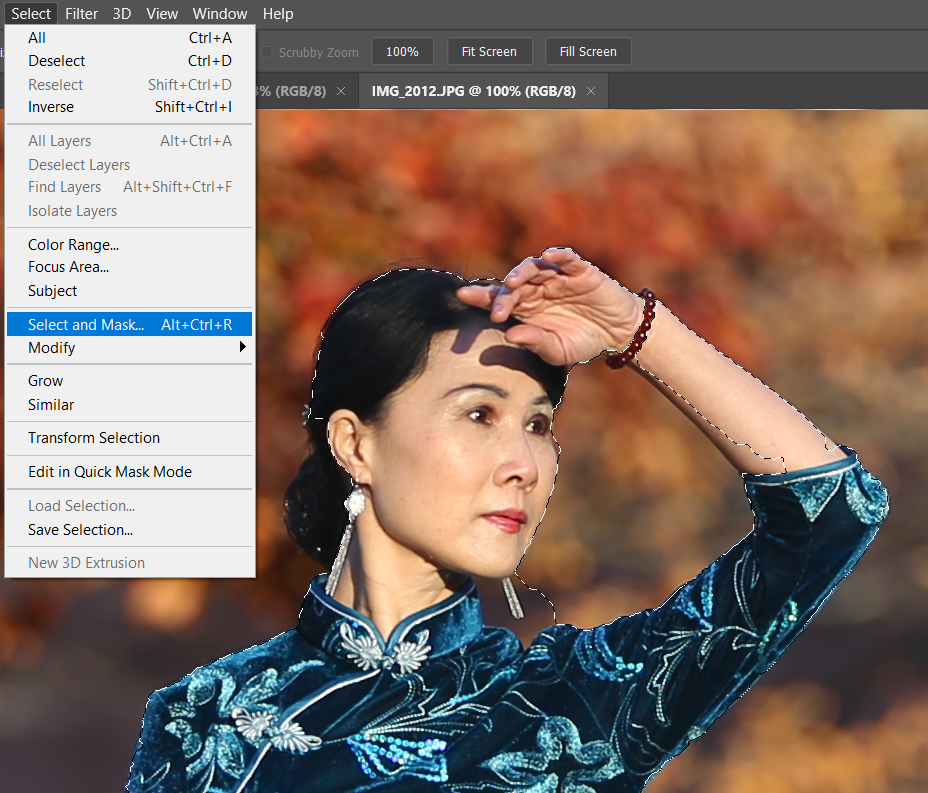
5. You have option to choose View Mode.

6. Choose Brush Tools (B) to select missing areas.
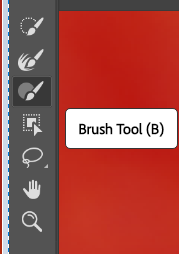
7. For hair, choose Refine Edge Brush Tool (R).
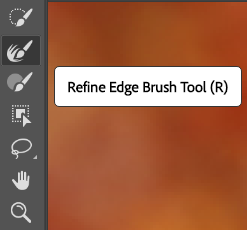
8. Scroll down on the right side of the workspace to the Output Settings > Output to menu, and choose Layer Mask as the output type. This is the Result.
