Blur a background can draw attention to a focal point.
As always, the best way to do this is in-camera with a wide maximum aperture , F2.8 or low number. If you didn’t have the right lens with wide open aperture, Photoshop can help. In this example, we will use Gaussian Blur to blur the background.
Before


- With the image open, duplicate the Background layer by hitting CMD or CTRL + J on the keyboard or by clicking and dragging the Background layer to the New Layer symbol at that bottom of the Layers Panel.
- Use the select object tool to select subject. Please refer this post:


3. Located the Radius and
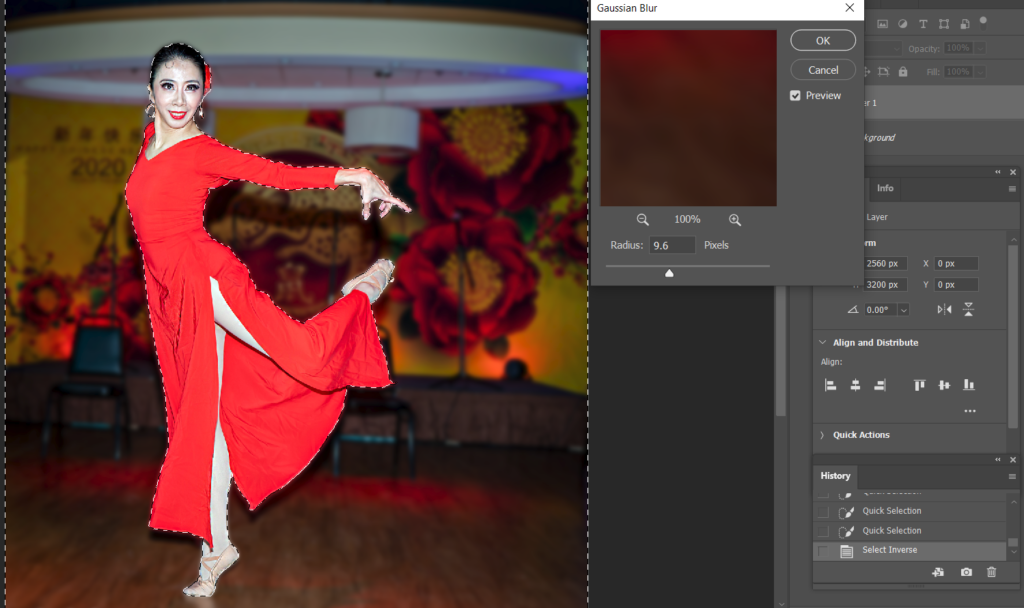
5. Go to Select>Deselect.