Bob Lin Photography services
Real Estate Photography services
With the Canon 6D Wi-Fi feature enables, you to
connect your camera to a WiFi devices such as a Smartphone or tablet or
computer to transfer images. Canon’s
EOS remote app also enables you to take to control of your cameras
settings. Here is how to enable Wi-Fi feature on Canon 6D.
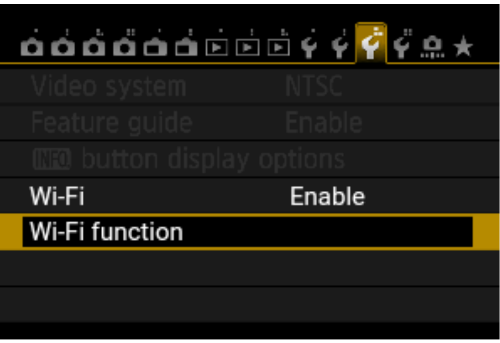
Note: after enabling Wi-Fi, you won't be able to use cable connection.
For consulting service, Contact Us