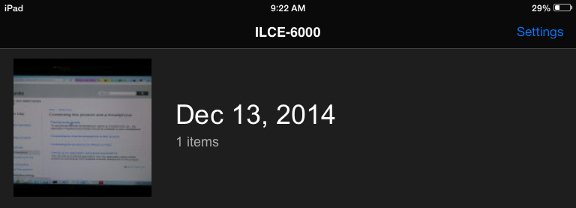Bob Lin Photography services
Real Estate Photography services
Access Sony A6000 Menu
Can't see Sony pictures in computer
How to enable Silent shooting on Sony A7R
How to format memory card in Sony A6000
How to reset Sony A7R Camera to its default settings?
How to select Focus modes in Sony A7R Camera
How to Select Focus Area and Focus Mode Settings in Sony Camera
How to Set the autofocus area and autofocus mode in Sony A7R Camera
How to set White Balance in Sony A6000 - Step by step with Screenshots
How to Setup WiFi connection between Sony Camera and mobile - Step by step with Screenshots
How to Shutter Priority in Sony Camera - Step by step with Screenshots
How to turn off the pre AF on Sony A6000?
How to use Aperture Priority in Sony Camera - Step by step with Screenshots
How to use Manual Exposure in Sony Camera - Step by step with Screenshots
How to use SCN in Sony Camera - Step by step with Screenshots
Scene Selection in Sony A6000
How to Set the ISO on Sony A7R camera
Selecting focusing area in Sony A7R
Sony A6000 Review
Sony A6000 Settings
Sony A6000 Vs RX100 IV
Sony A6000 has short battery life
What's AL in Sony A6000 and how to use it
What's DMF in Sony A6000
What's Eye AF in Sony A6000 and how to use it
What's MF Assist in Sony A6000 and how to use it
What's Superior Auto in Sony A6000 and how to use it
How to Setup WiFi connection between Sony Camera and mobile - Step by step with Screenshots
1. Download Sony PlayMemories Mobile.
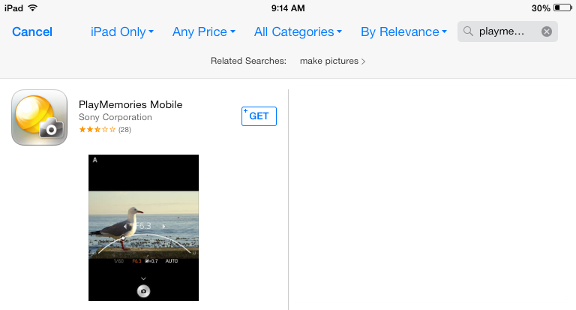
2. In Sony Camera, tap Menu>Send to Smartphone
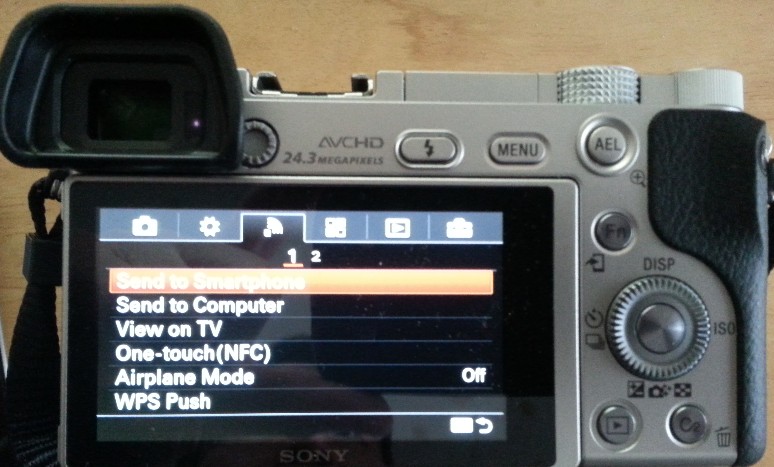
3. Tap Select on this Smartphone.

4. You will see the SSID and password on the camera.

5. On Mobile, select the Sony Camera WiFi.
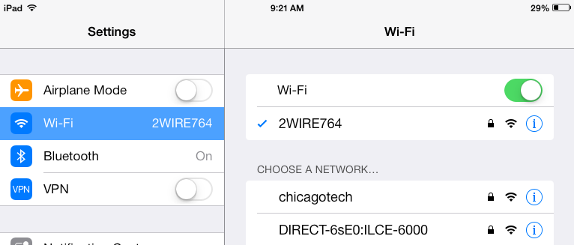
6. Enter the password
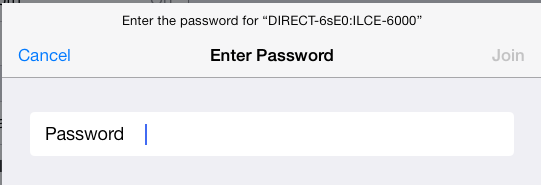
7. run PlayMemeries Mobile and tap OK if there is a popup.
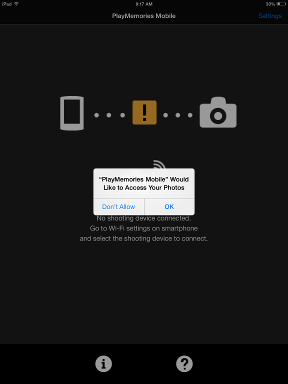
8. On the Sony Camera, you will see "Sharing".

9. On Mobile, you should have the images taken by the Sony Camera.