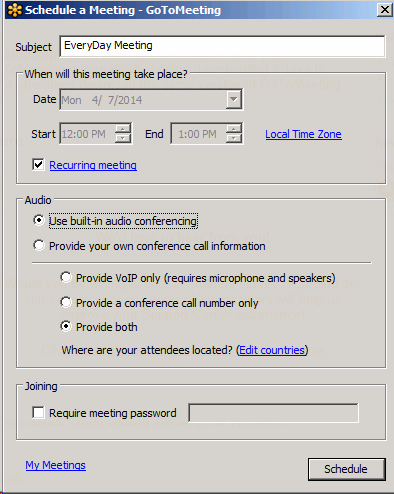Bob Lin Photography services
Real Estate Photography services
In our company, we hold an every morning meeting. To use the same meeting ID every day, we can create a recurring meeting ID. Here is how.
1. Login GoToMeeting.
2. Click Schedule Metting.
3. Enter a subject and check Recurring meeting. Note: the recurring meeting has no time limit.