Bob Lin Photography services
Real Estate Photography services
1. Assume you already have Google Voice account setup, you need to download Google Voice App to you phone. Go to Play Store and search Google Voice. Install it.
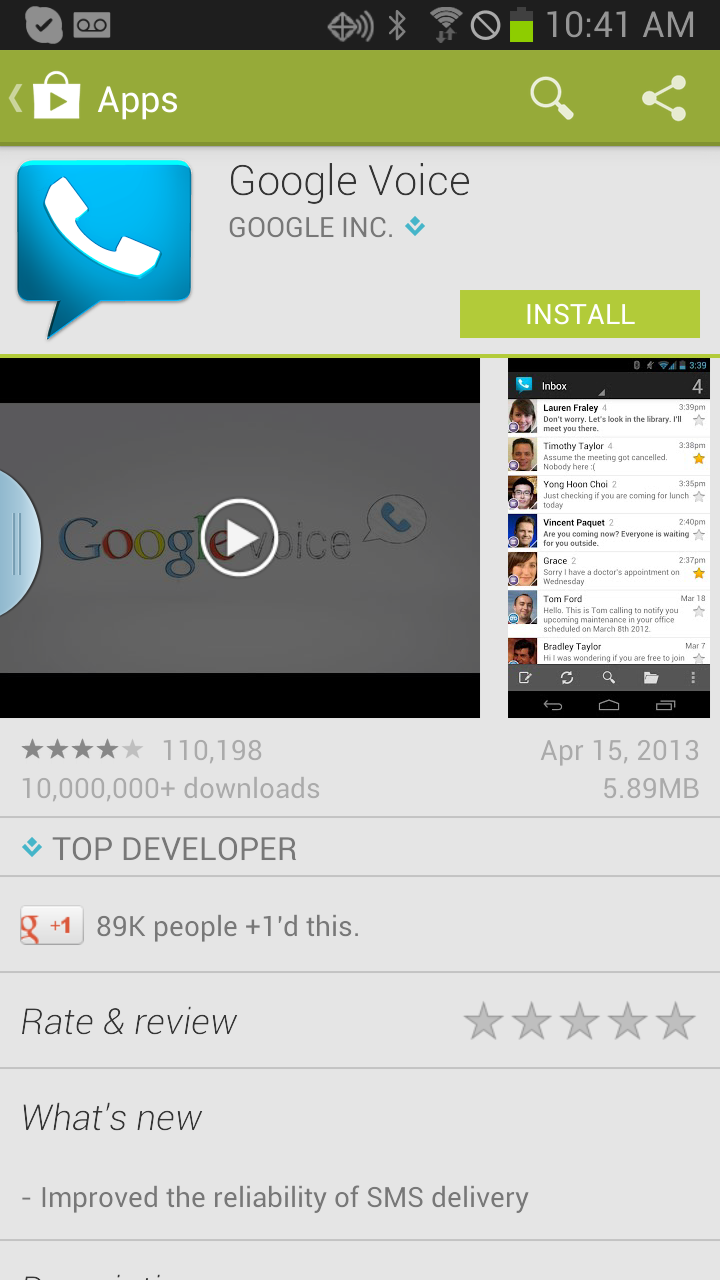
2. Accept App permissions.
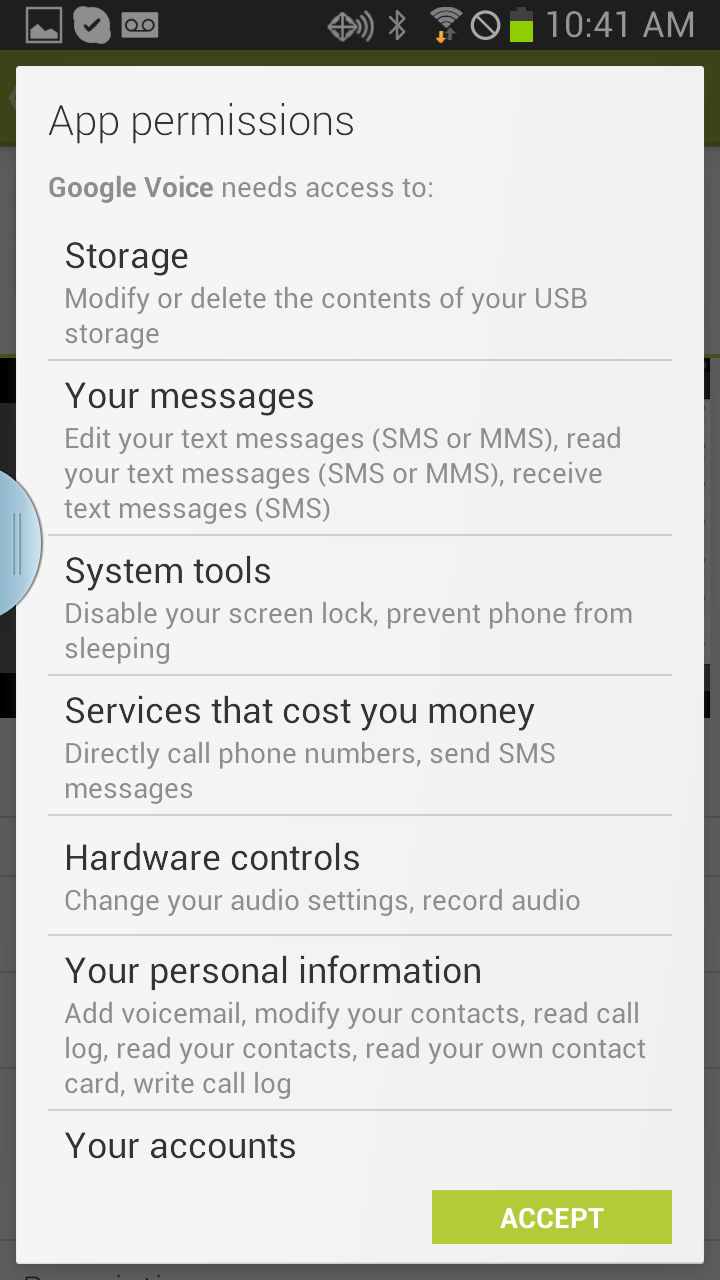
3. Download and install GrooVe IP Lite Free Calls which you will use to make a call.
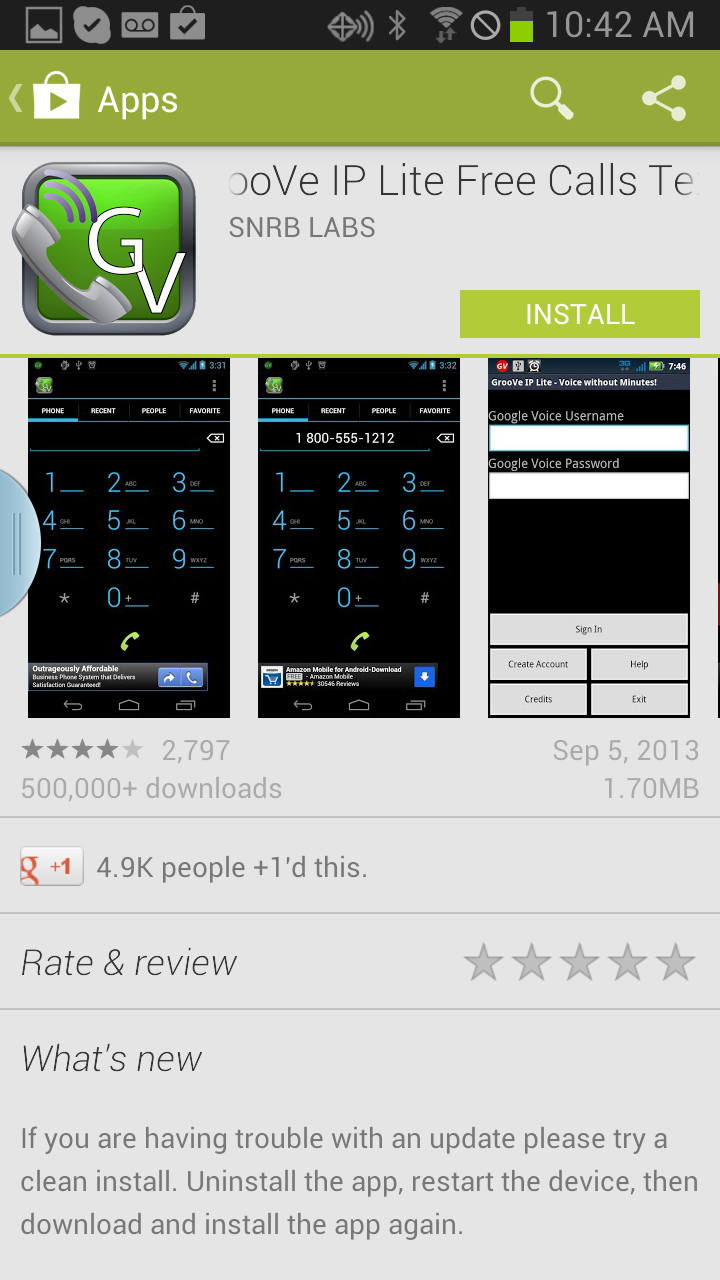
4. Allow GrooVe IP Lite to access your account.
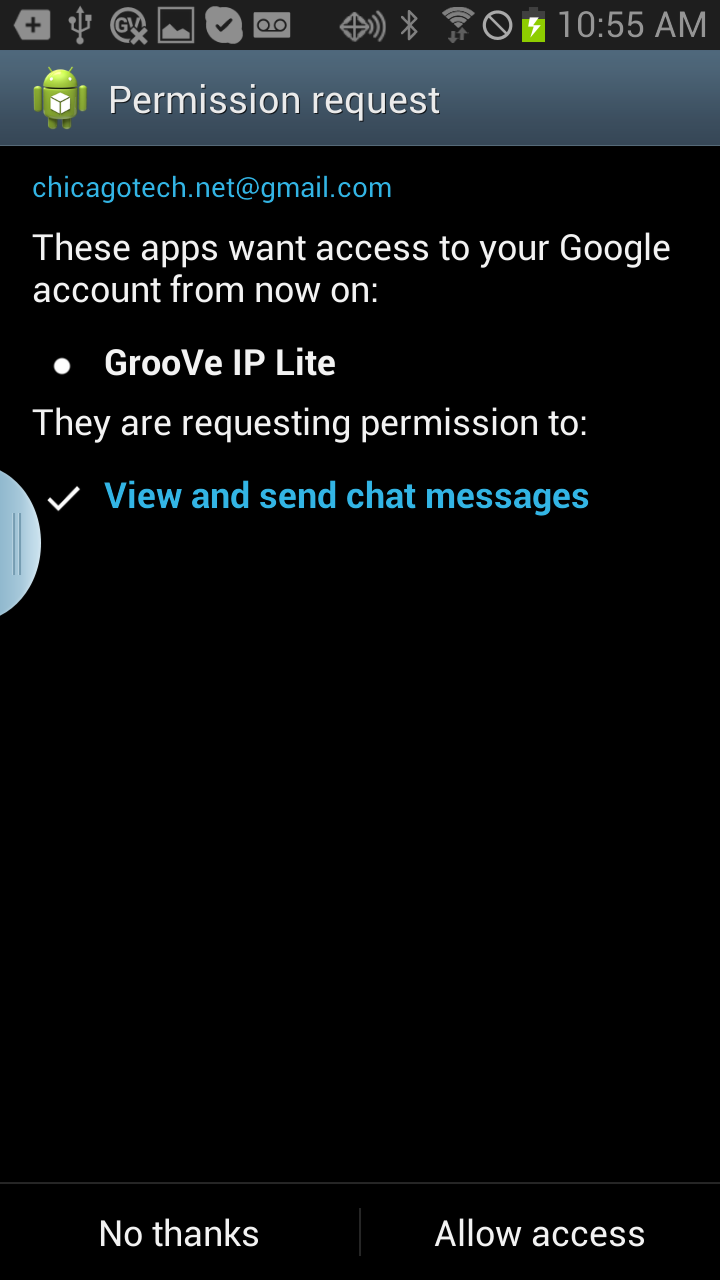
5. Now, you are ready to use GrooVe IP Lite to make the phone call.
Note: Google Voice free voice calling is limited in US and Canada.