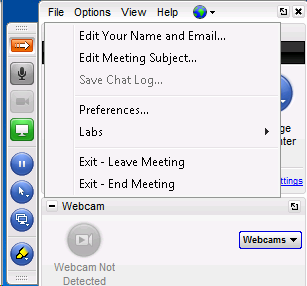Bob Lin Photography services
Real Estate Photography services
1. Open GoToMeeting app or go the the website
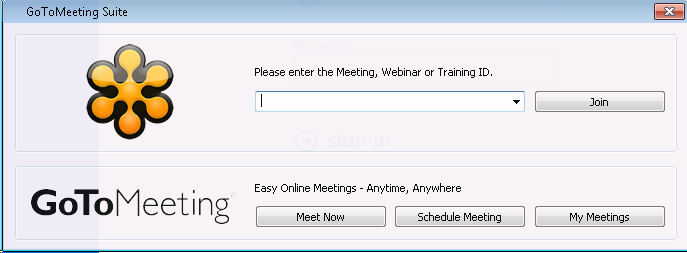
2. If you click Meeting Now, you have this screen.
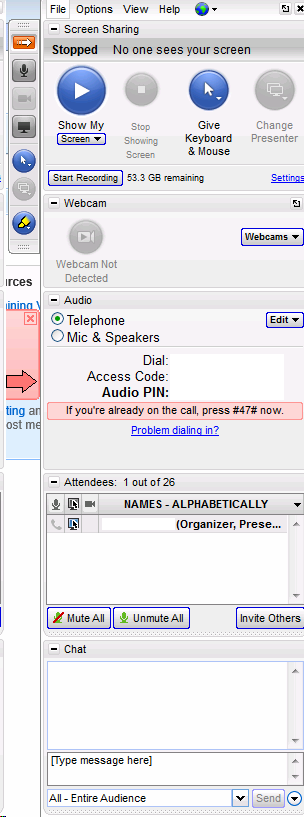
3. If you click Schedule Meeting, you have this page.
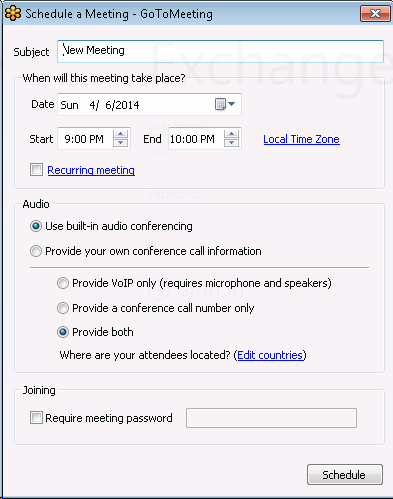
4. To schedule it in Outlook click Schedule.
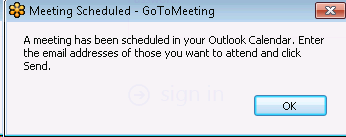
5. If you click My Meeting, you have options to Start, Invite and Edit meeting.
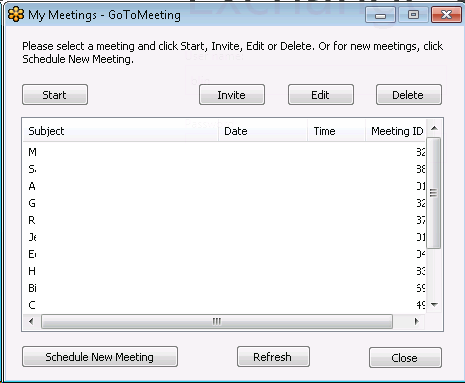
6. In Meeting screen, click Show My screen, others can see your computer screen.
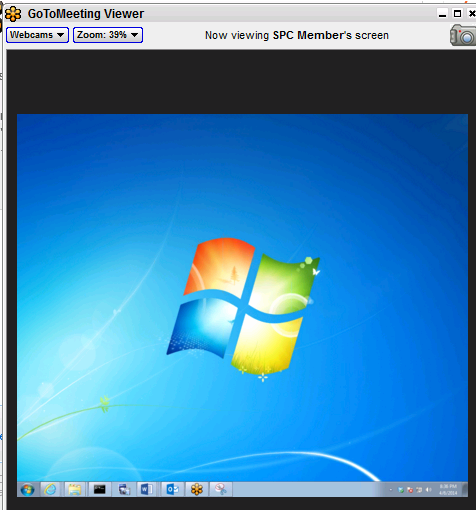
7. If you click Change presenter, you can see other computer screen.

8. You have option to use Drawing Tools.
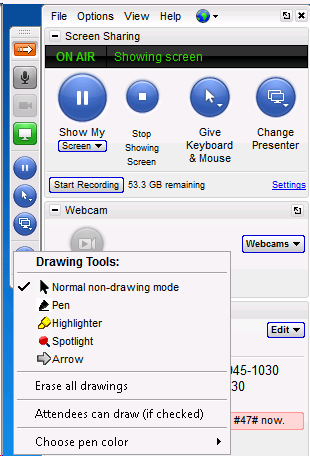
9. If you click File, you have these options: Edit your name and email, Edit meeting Subject, Exit.