Bob Lin Photography services
Real Estate Photography services
Situation: You installed OneDrive on your pc and phone, but you can't see the file uploaded on the PC.
Troubleshooting 1. Make sure you login the OneDrive. Right-click the OneDrive icon (The OneDrive icon) in the notification area, at the far right of the taskbar to check the OneDrive status.
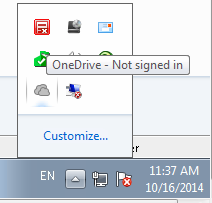
2. If it doesn't start, please follow this post to start the OneDrive service: How to restart OneDrive service
3. The file you uploading may have the same file name in the OneDrive.
4. You may not have correct permissions to upload the files.
5. The file you try to upload is too big.
6. There's enough spaces in your OneDrive.
7. The file contains characters that aren't allowed.
8. The file you uploading
9. The path to the file is too long.
10. Your computer is out of the spaces.