Bob Lin Photography services
Real Estate Photography services
How to install WordPress - Step by step with screenshots
1. Login your website ePanel.
2. Click Simple Scripts under SimpleScripts Installations.

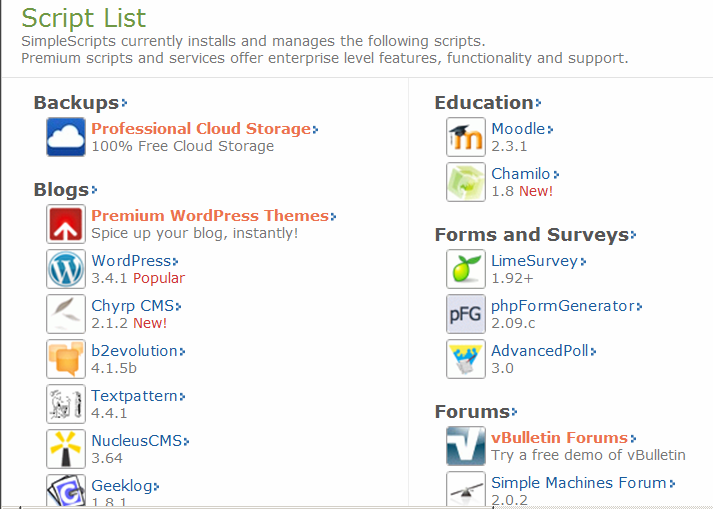
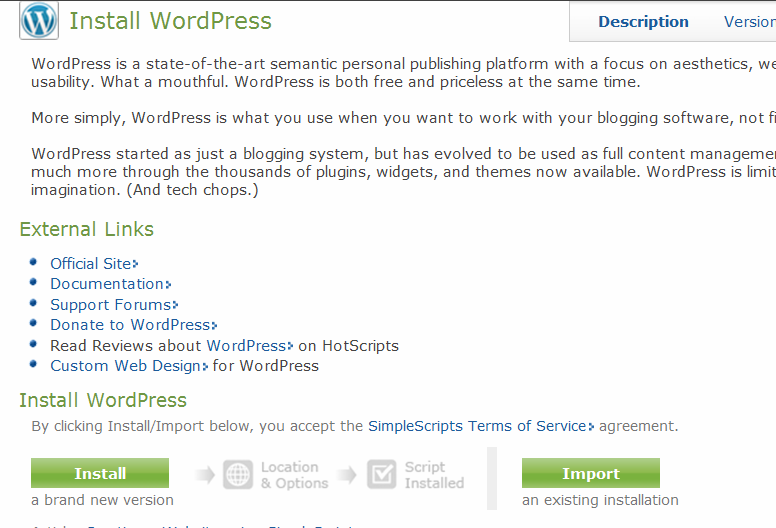
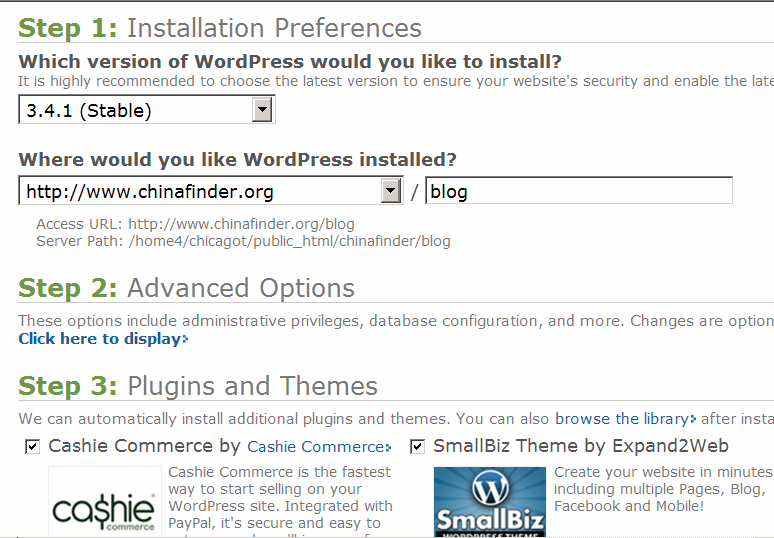
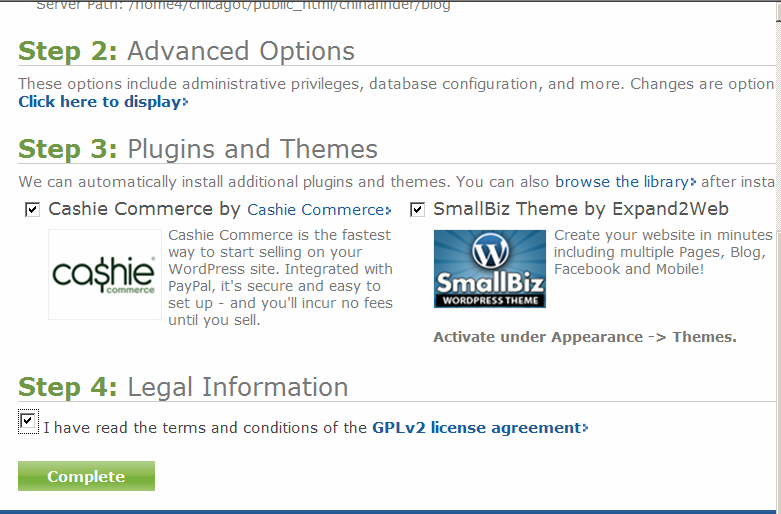
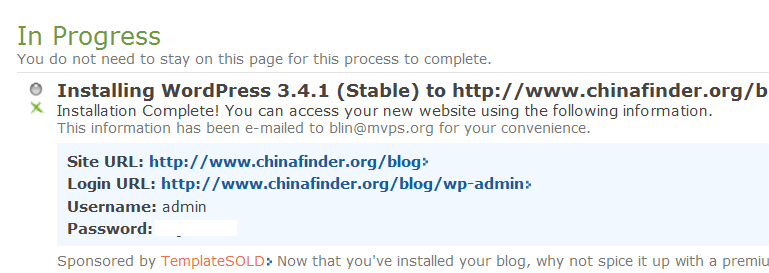
|
Bob Lin Photography services |
How to install WordPress - Step by step with screenshots 1. Login your website ePanel. 2. Click Simple Scripts under SimpleScripts Installations.
|
|
|