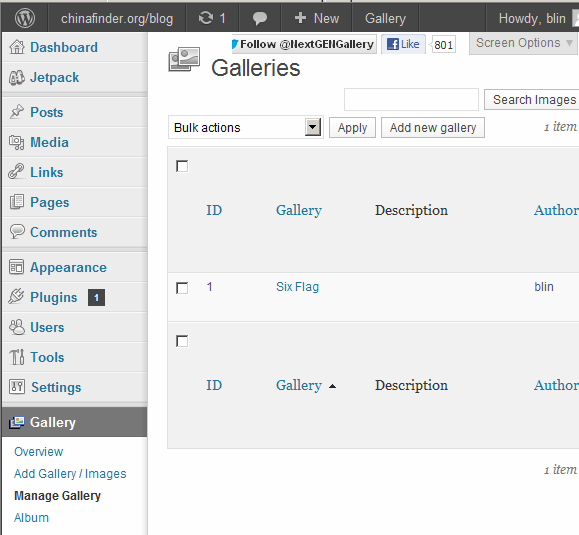Bob Lin Photography services
Real Estate Photography services
1. Login WordPress WP-Admin.
2. On the left, click Gallery and then Add Gallery/Images.
3. Click Upload pictures.
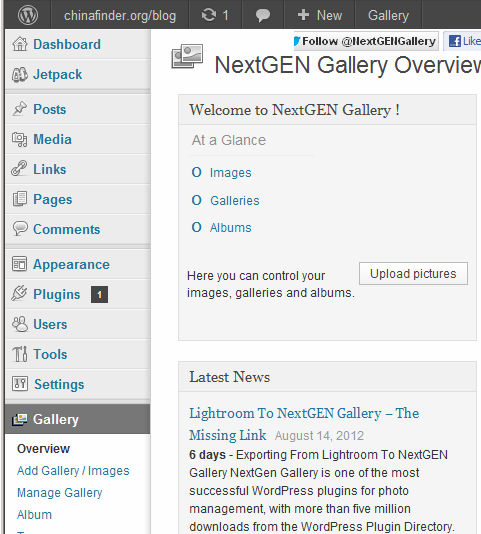
4. Under Add new gallery, type the picture folder name, and click Add gallery.
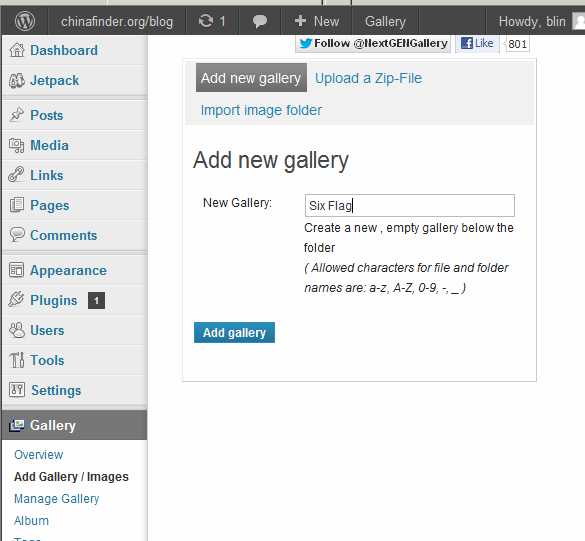
5. Upload images and Choose gallery.
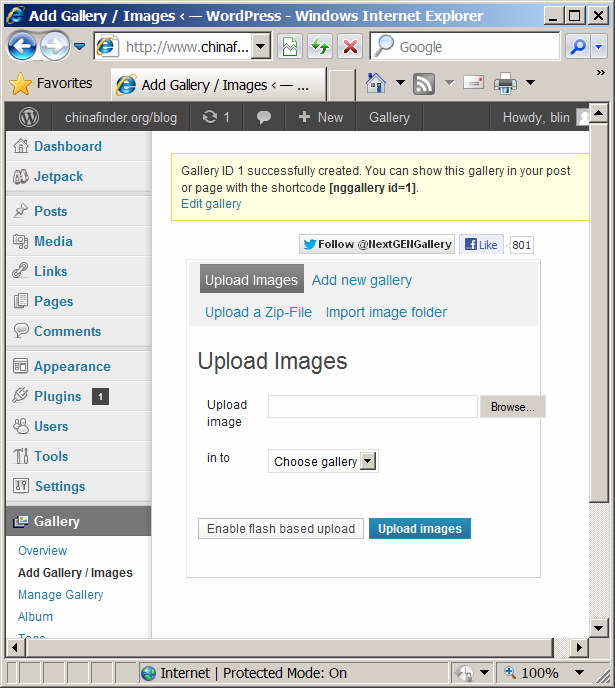
6. Click Upload images.
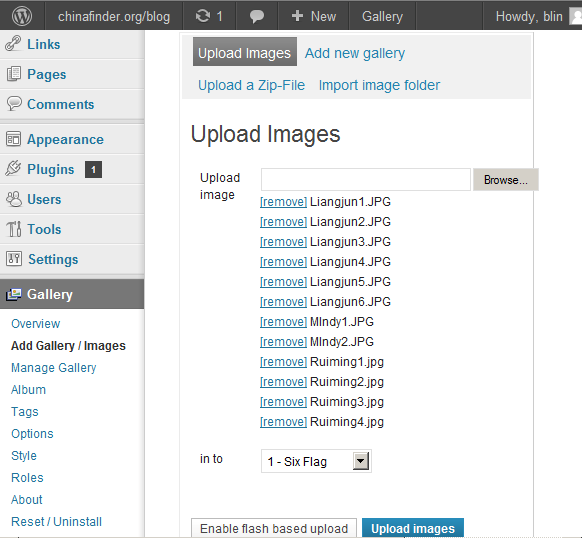
7. The selected pictures will be added to the fodler.