Bob Lin Photography services
Real Estate Photography services
Bluetooth® allows your tablet to wirelessly communicate with Bluetooth-enabled devices, such as computers, mobile phones, PDAs, and the bundled Bluetooth keyboard, within a short range of about ten meters or 30 feet. To setup to a Bluetooth-enabled device in Windows 7, please follow these steps
1.Turn on the Bluetooth device
2. Open Network and Sharing Center and select Change adapter settings in the left pane.
3. Right-click or touch and hold Bluetooth Network Connection and select View Bluetooth Network Devices.
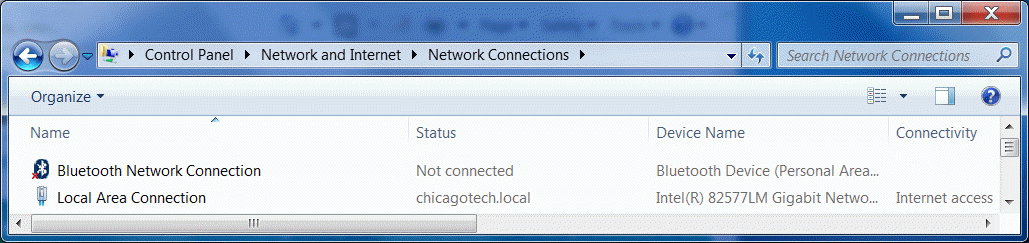
4. Select Add a device to search for Bluetooth devices.
5. From the list, select the Bluetooth device that you want the Tablet to communicate with, then tap Next.
6. Key in the Bluetooth security code or passcode into the Bluetooth device to pair the Bluetooth device with the Tablet.
7. The Bluetooth device is successfully paired with the tablet.