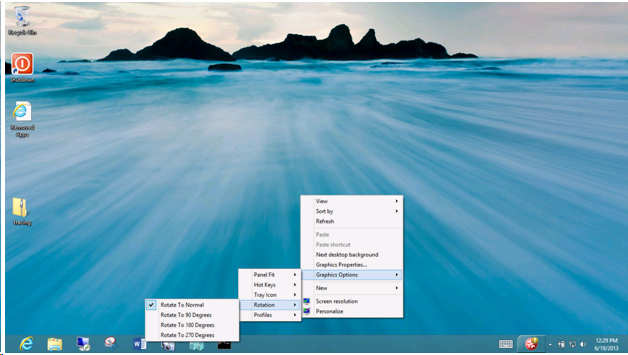Bob Lin Photography services
Real Estate Photography services
There are many ways to rotate the screen in ThinkPad Twist.
1. Press the rotate button which is located top of the power switch on the right side.
2. Press Ctrl+Alt+Narrow keys.
3. Right click on the display and select Graphics Options>Rotation.