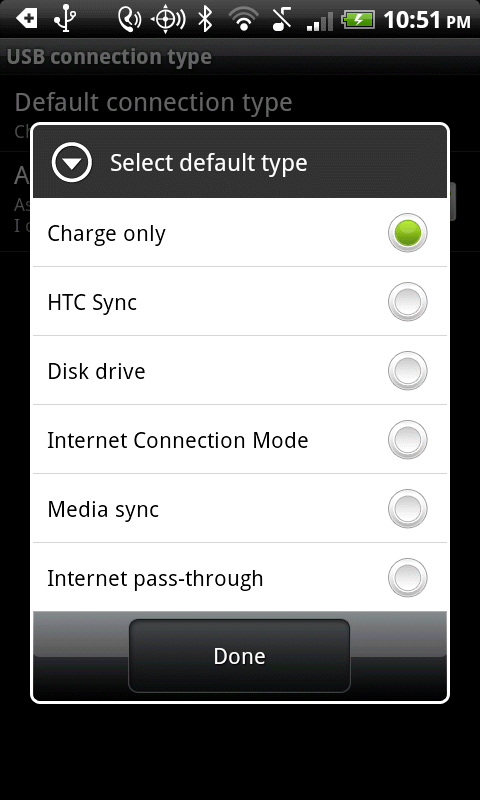Bob Lin Photography services
Real Estate Photography services
1. Run Settings in Android device.
2. Tap Connect to PC.
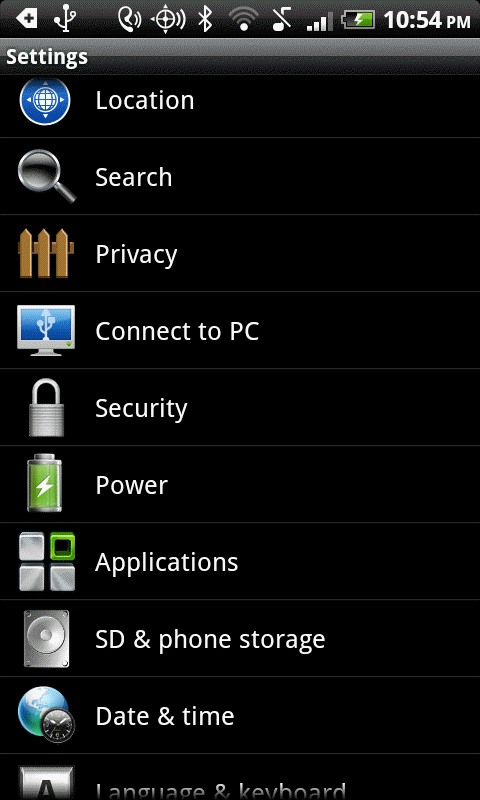
3. To change the USB connection type, tap Default connection type. To ask about USB connection type whenever you connect the Android device to a pC, tap Ask me.
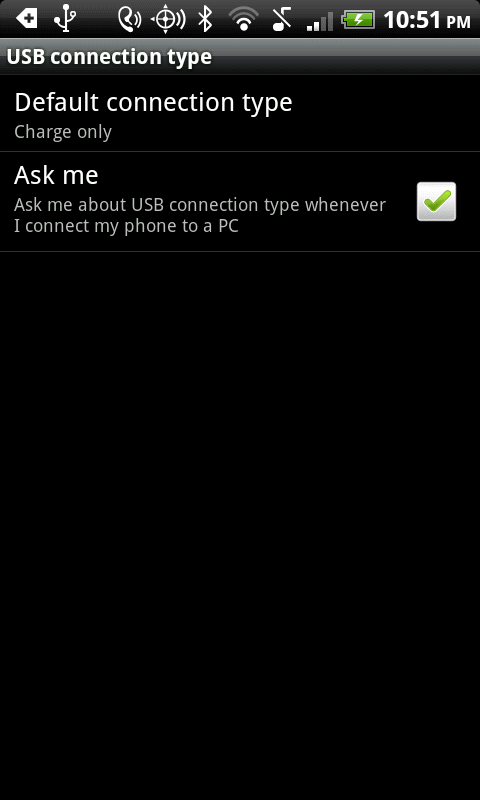
4. In the Select default type, you will have 6 options: Charge only, HTC Sync, Disk drive, Internet Connection Mode, Media sync and Internet pass-throuigh.