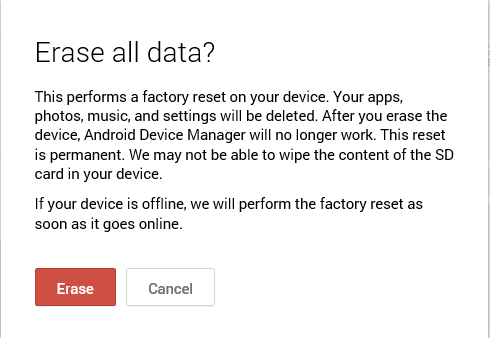Bob Lin Photography services
Real Estate Photography services
1. Login Android Device Manager in https://www.google.com/android/devicemanager using you Google account. You must have a Google account to do so.
2. If you have multiple Android devices, click pencil icon to explorer them.
3. You can go to Settings to enable Lock and Erase options or click send a notification to your device.
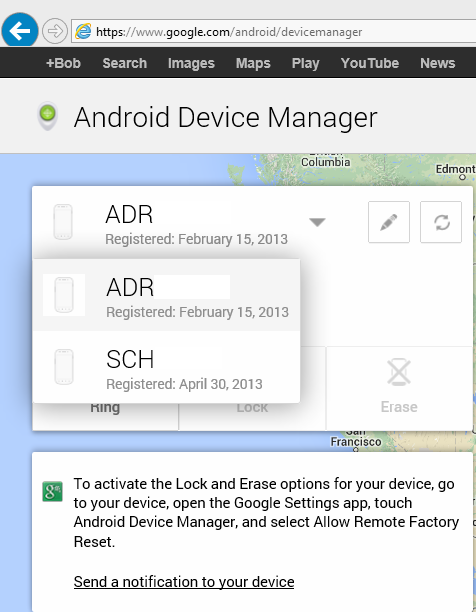
4. On the device, you will receive the notification and activate device administrator.
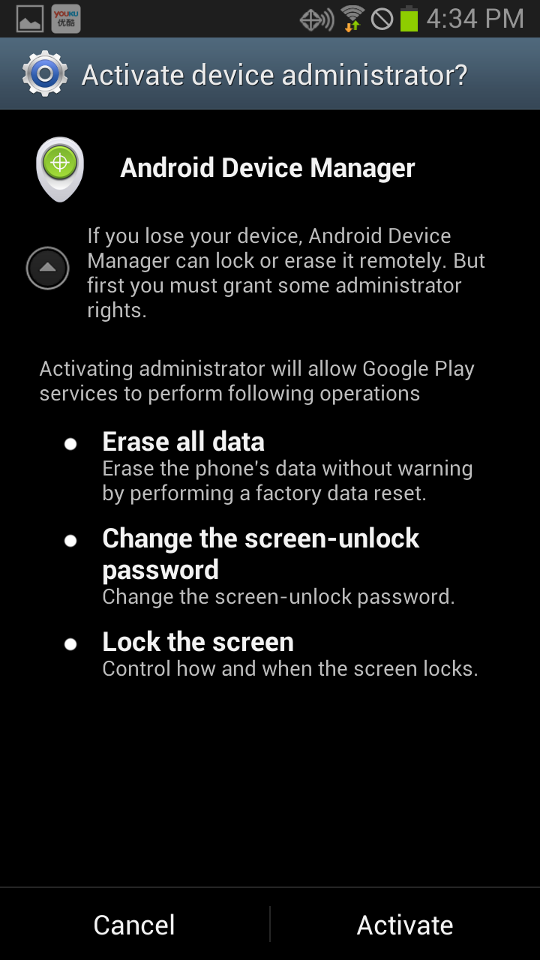
5. Check Remotely locate this device and Allow remote lock and factory reset.
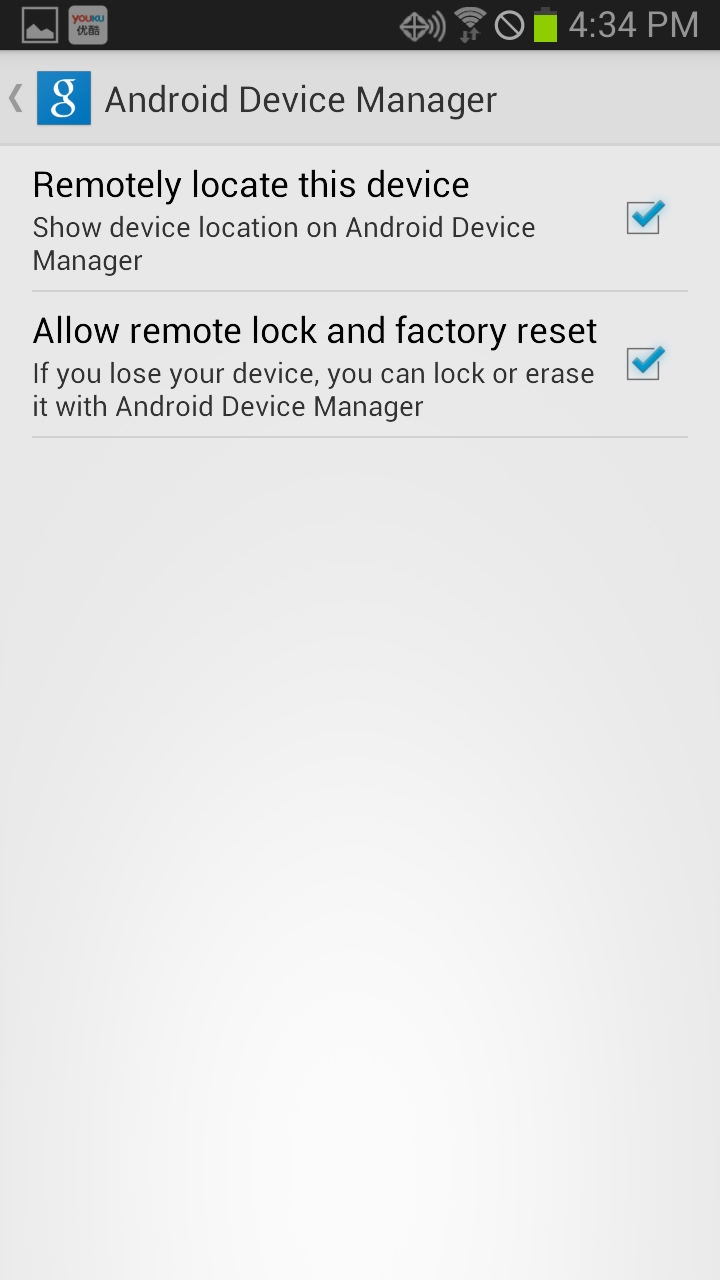
6. On the Android Device Man anger, click Ring. Your device will ring. Hopefully someone will answer the ring.
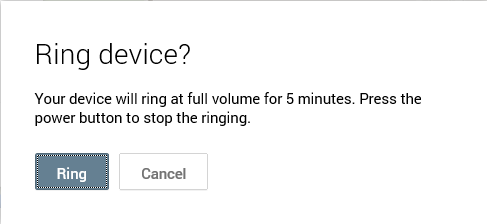
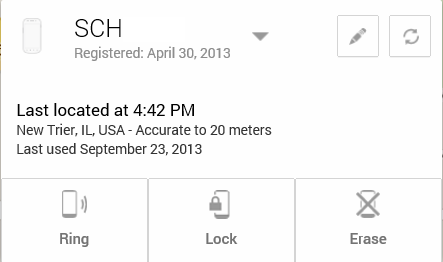
4. You may lock the device by changing the password by clicking Lock.
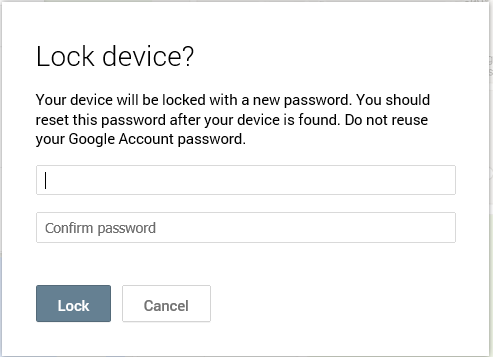
7. If you have very important information on the device, you may want to delete them by click Erase.