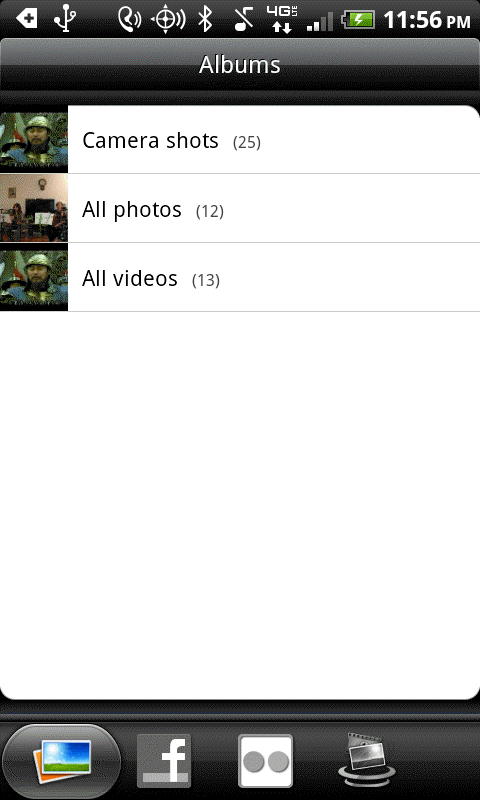Bob Lin Photography services
Real Estate Photography services
1. Download and install Videora Android Converter
2.Run Videora Android Converter.
3. Click the "Video File" link in the left pane.
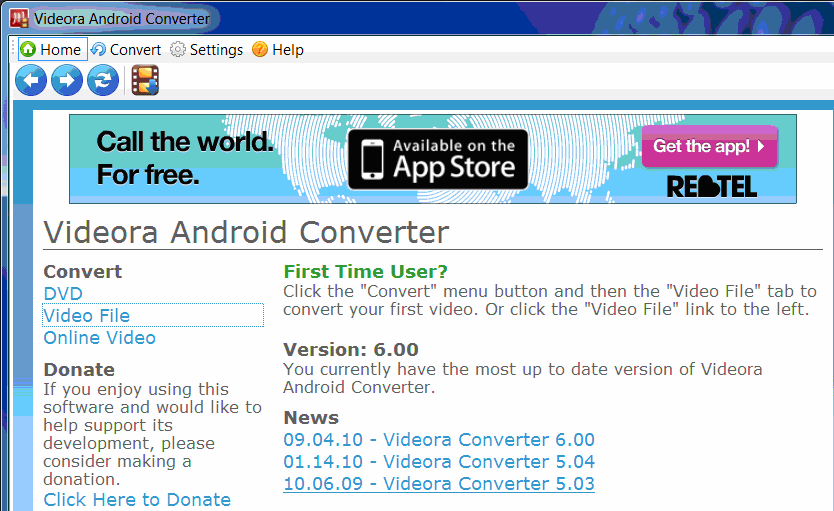
4. Select where the converted video file located by clicking the "Browse" button in step 1.
5. Selecting the Android device folder you want to save the converted file
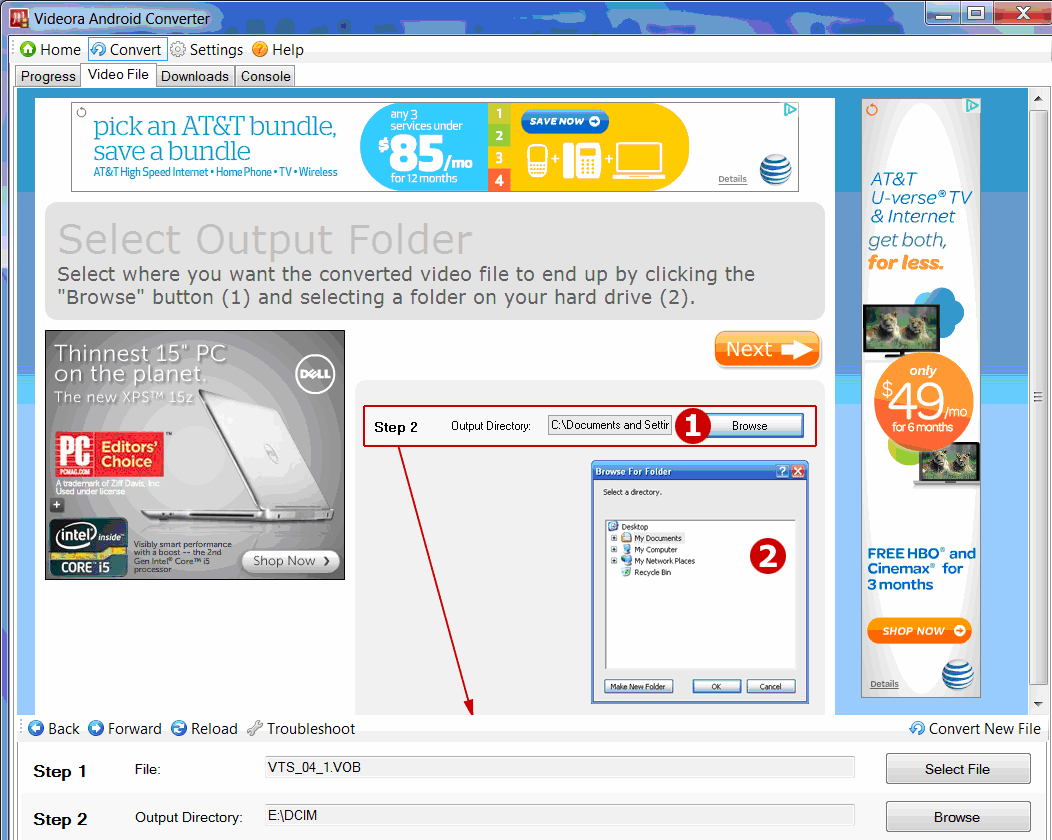
6. If you want to change the name of the video that will appear on your Android, simply edit the title text box.
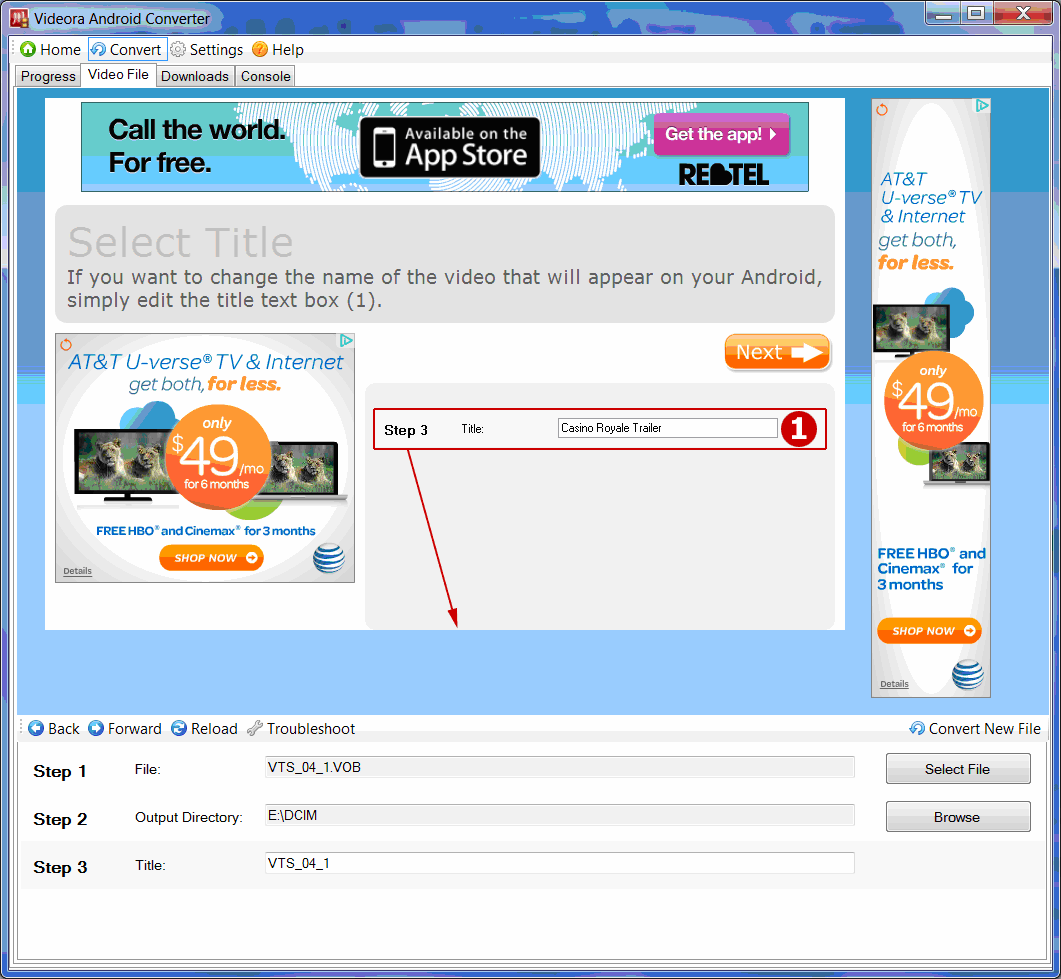
7. Adjust the format, size and quality.
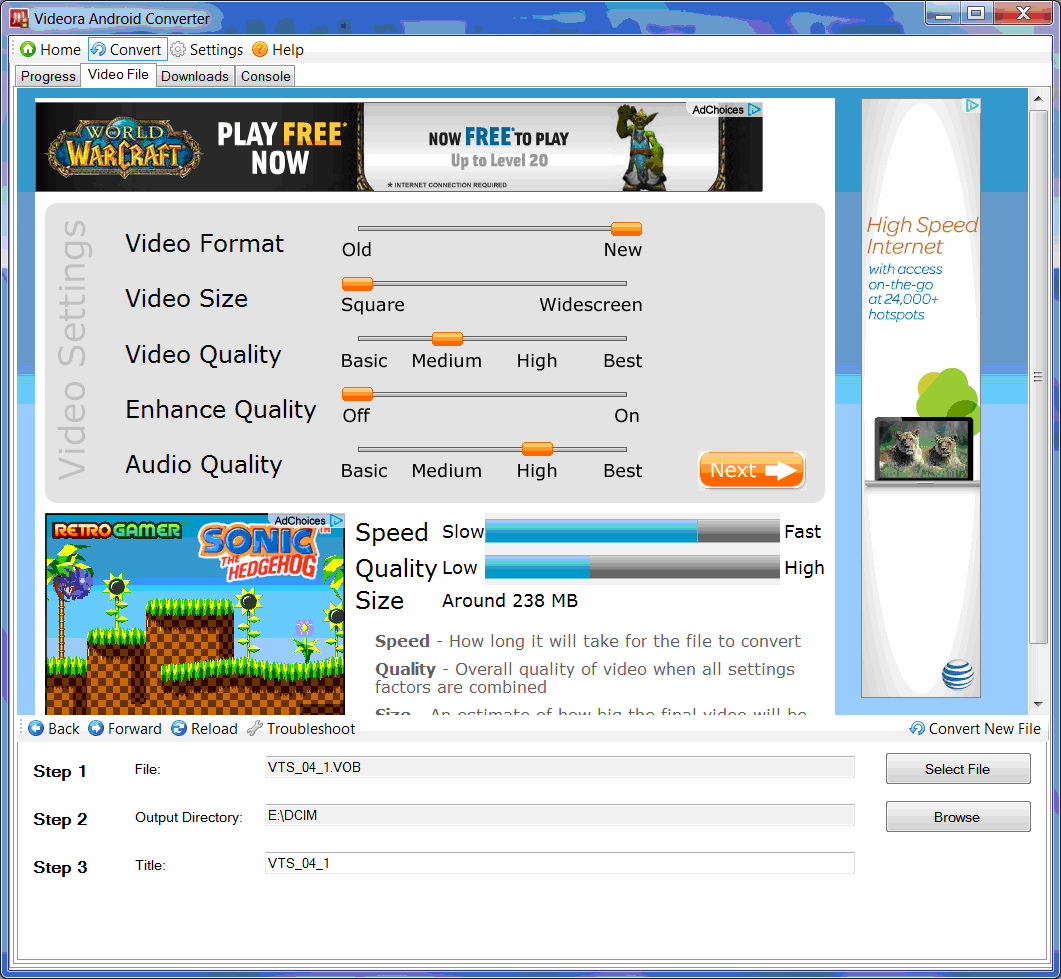
8. Click Start Converting to start.
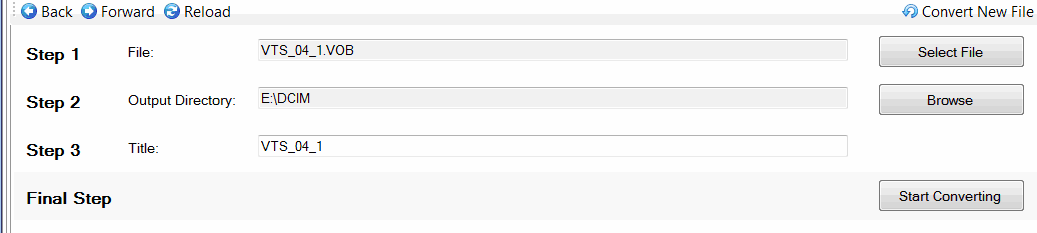
9. In your Android device, open All apps>Camcorder, or Camera or Gallery, you see all videos and tap it to start to watch.