Bob Lin Photography services
Real Estate Photography services
To setup Exchange email in Droid Bionic device, you need to use Corporate Sync instead Email.
1. Open the Applications tray.
2. Tap My Accounts.
3. Tap Add Account
4. Tap Corporate Sync in Setup account page.
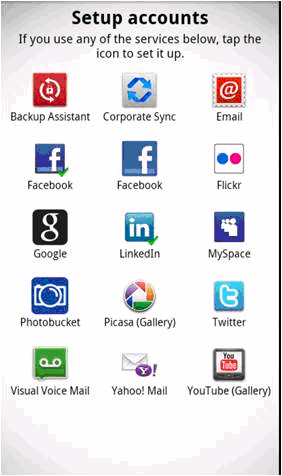
- 5.. Enter the Exchange account information.
