1. In a WeChat group, tap + icon.
2. Tap Images icon.
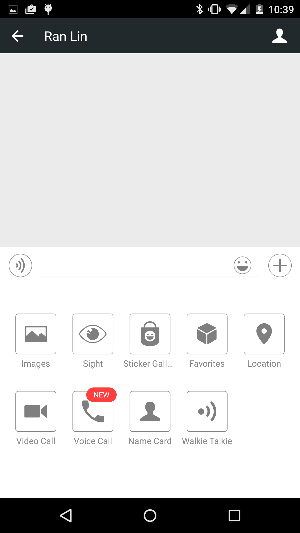
3. Select the pictures you want to upload. Then tap Send.
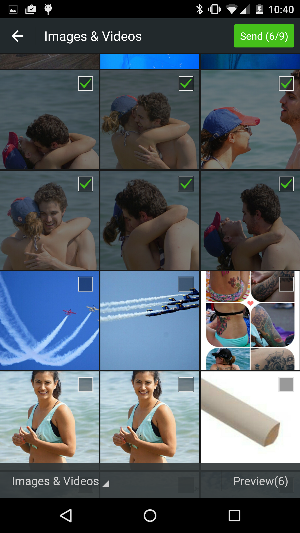
4. Now, you should have selected mutiple pictures in the wechat group.
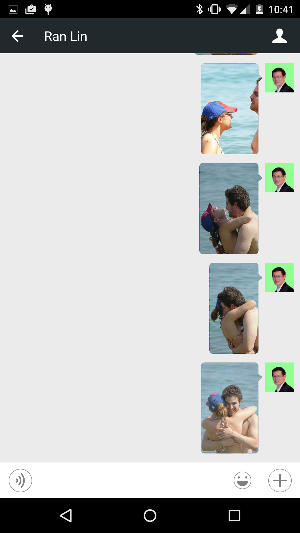
For consulting service, Contact Us
|
|
How to upload multiple pictures to WeChat - Step by step with Screenshots
1. In a WeChat group, tap + icon. 2. Tap Images icon. 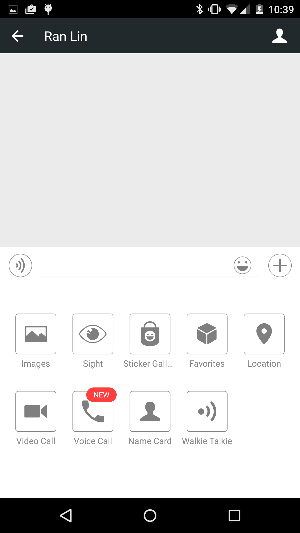 3. Select the pictures you want to upload. Then tap Send. 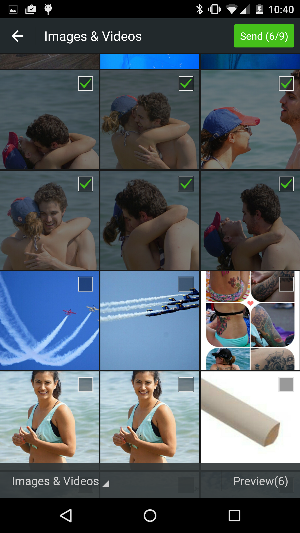 4. Now, you should have selected mutiple pictures in the wechat group. 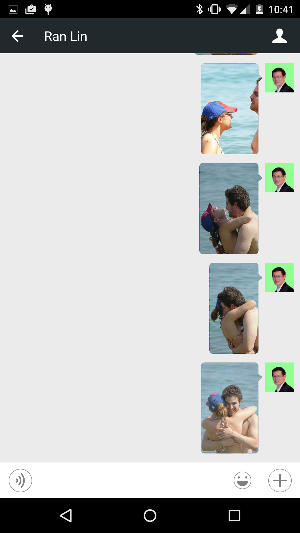 For consulting service, Contact Us |
|
|