Bob Lin Photography services
Real Estate Photography services
To sharpen a photo, go to Develop. Click Detail. under Sharpening, you have options: Amount, Redidius, Details, and Masking. Normally, I choose Amount between 40 to 70, and keep Redius and Details lower.
With Noise Reduction, you have these options: Luminance, Details, Contrast and color.
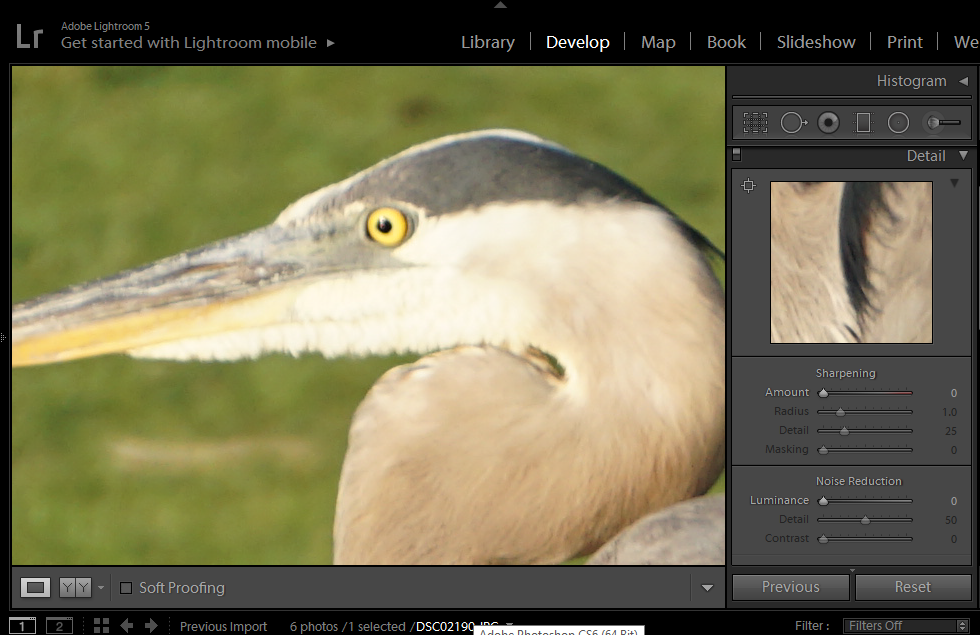
For a beginner, you may try Presets. On the left panel, click Presets, Go to Lightroom General Presets, you have two sharpen options: Sharpen - Face and Scenic.
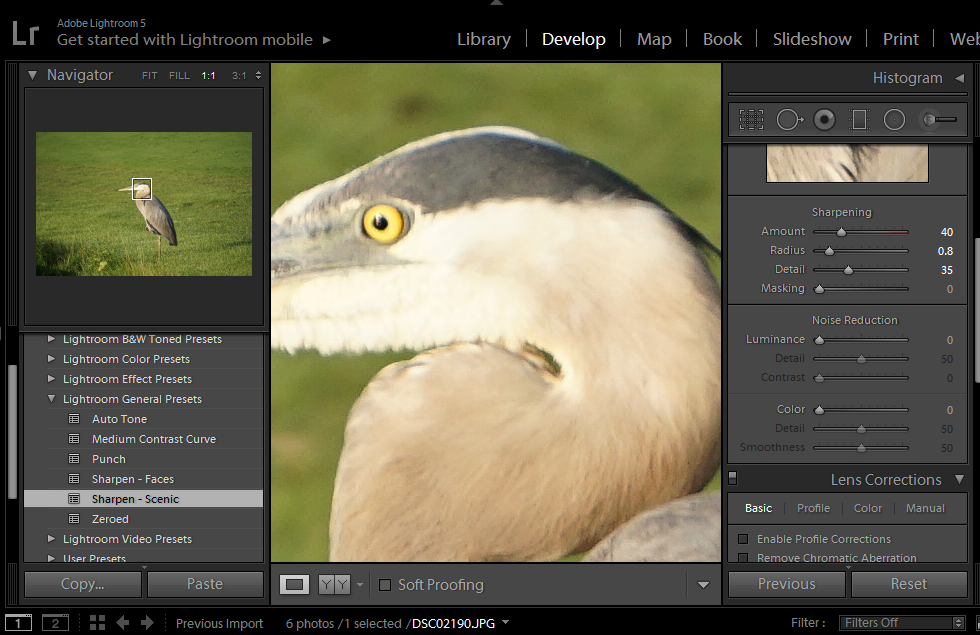
For consulting service, Contact Us
Bob Lin Photography services
Real Estate Photography services