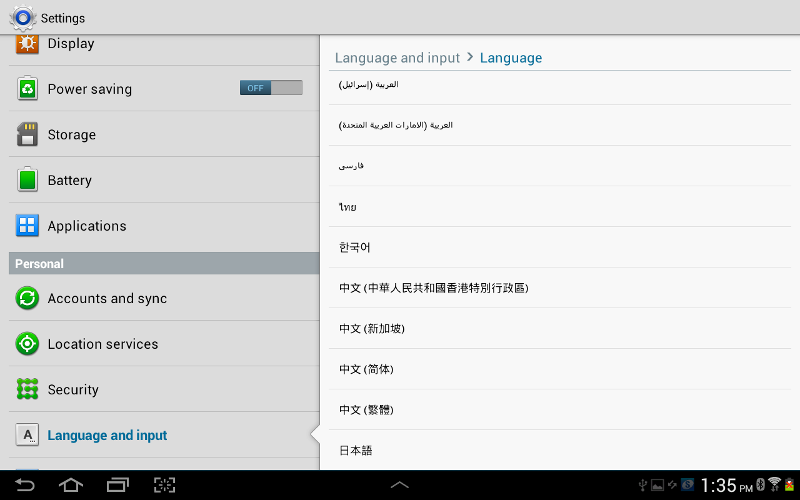Bob Lin Photography services
Real Estate Photography services
1. In the Home page, tap
2. In the Apps page, tap Settings.
3.Tap Language and input under Personal.
4. Here, you can setup Language, Keyboards and input methods, Speech, Mouse/trackpad.
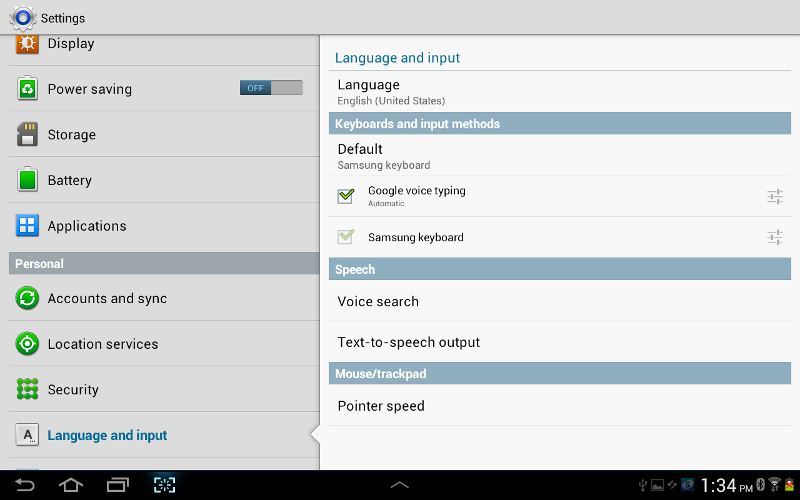
5. To switch the language input, tap on Language input, you can select the language here.