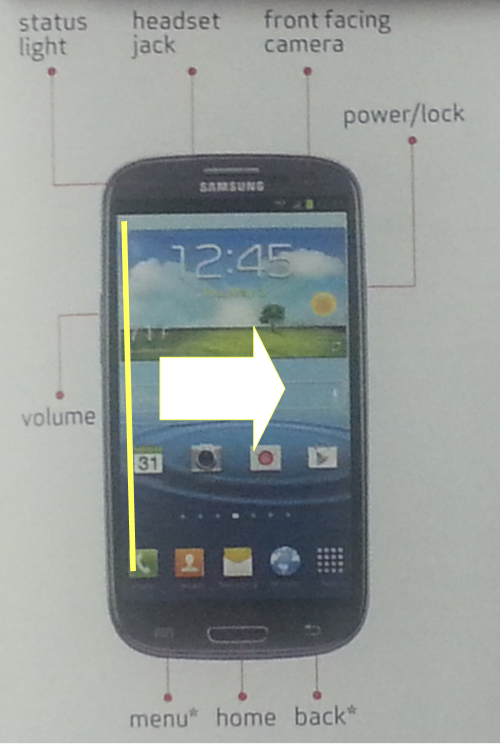Bob Lin Photography services
Real Estate Photography services
There are two ways to take screenshot in Samsung Galaxy phone.
A. Press and hold the power and the home button at the same time.
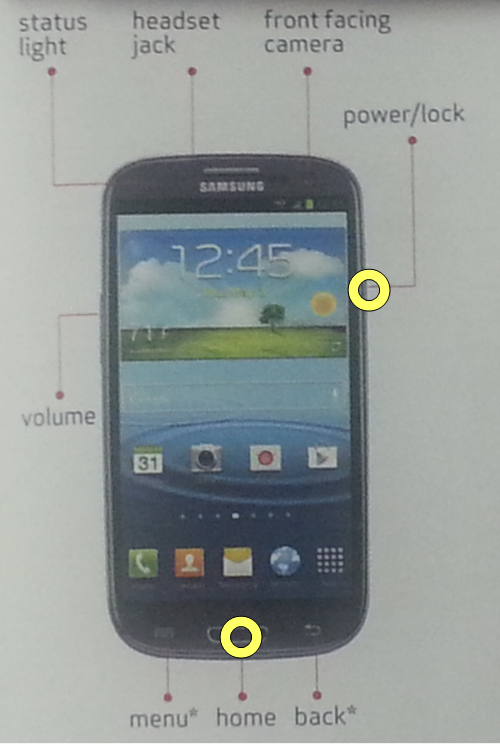
B. Enable Motion by following this article: How to manage Motion in Samsung Phone - Step by step with Screenshots
With the Motion enabled, put the palm of your hand so it covers the screen from top to bottom and thenn swipe your hand from right to left across the screen.