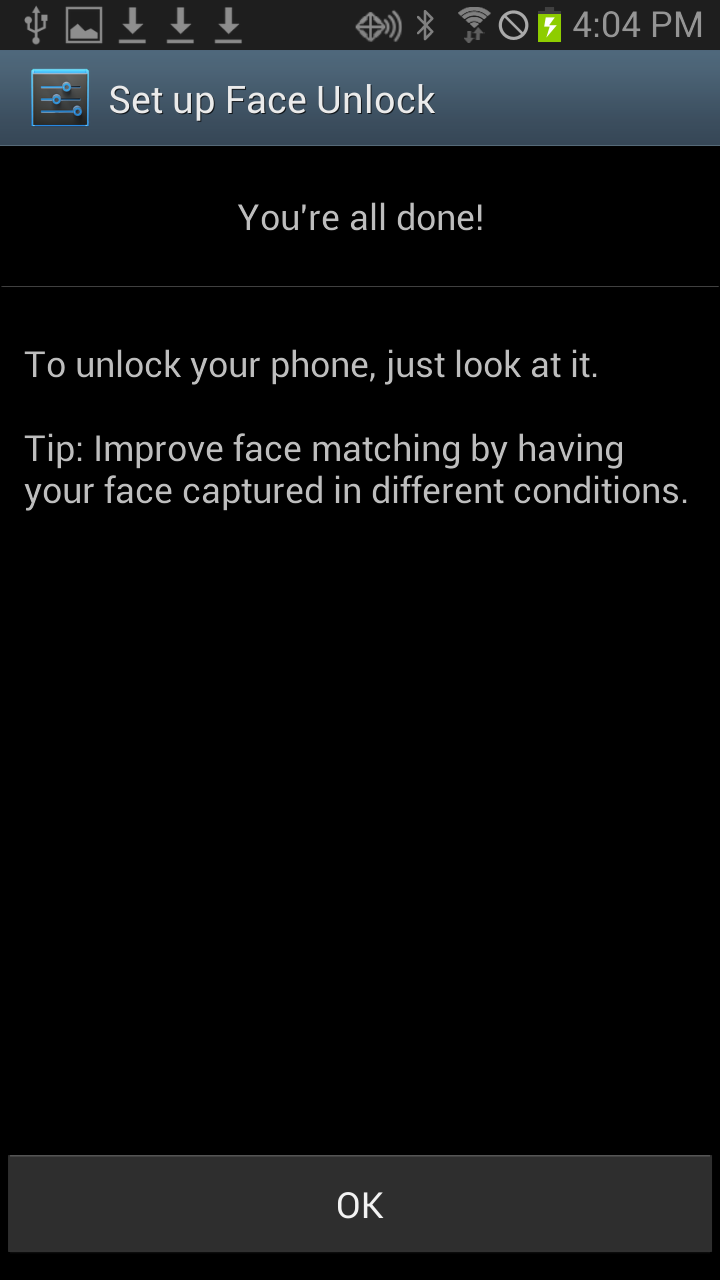Bob Lin Photography services
Real Estate Photography services
1. Tap Settings.
2. Ta[p Lock Screen.
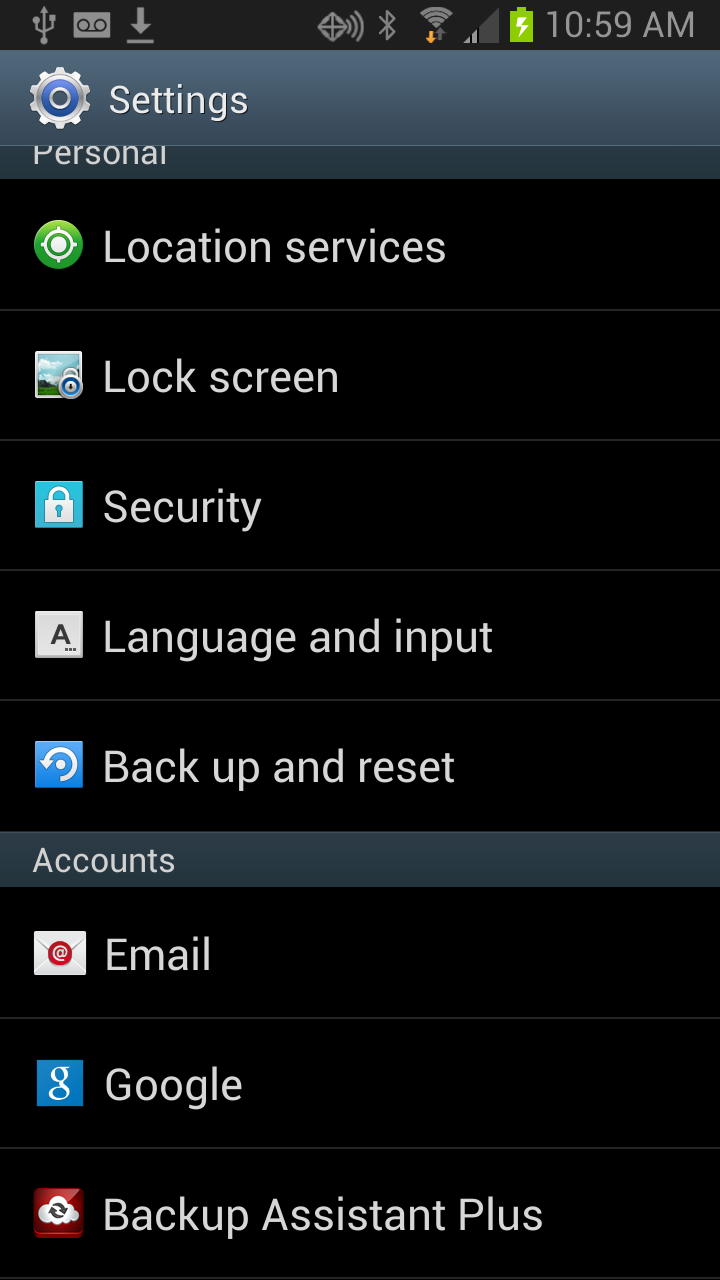
3. Under Lock Screen, tap Screen lock.
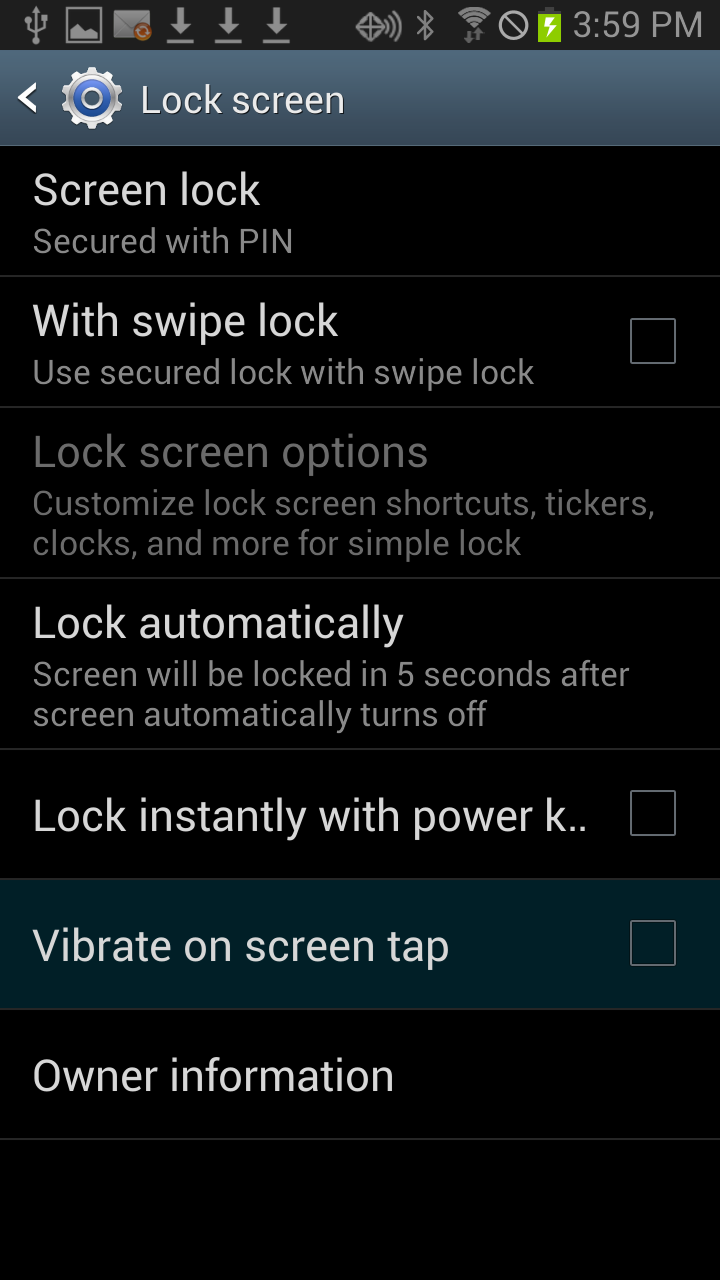
4. Tap PIN.

5. Enter the PIN.
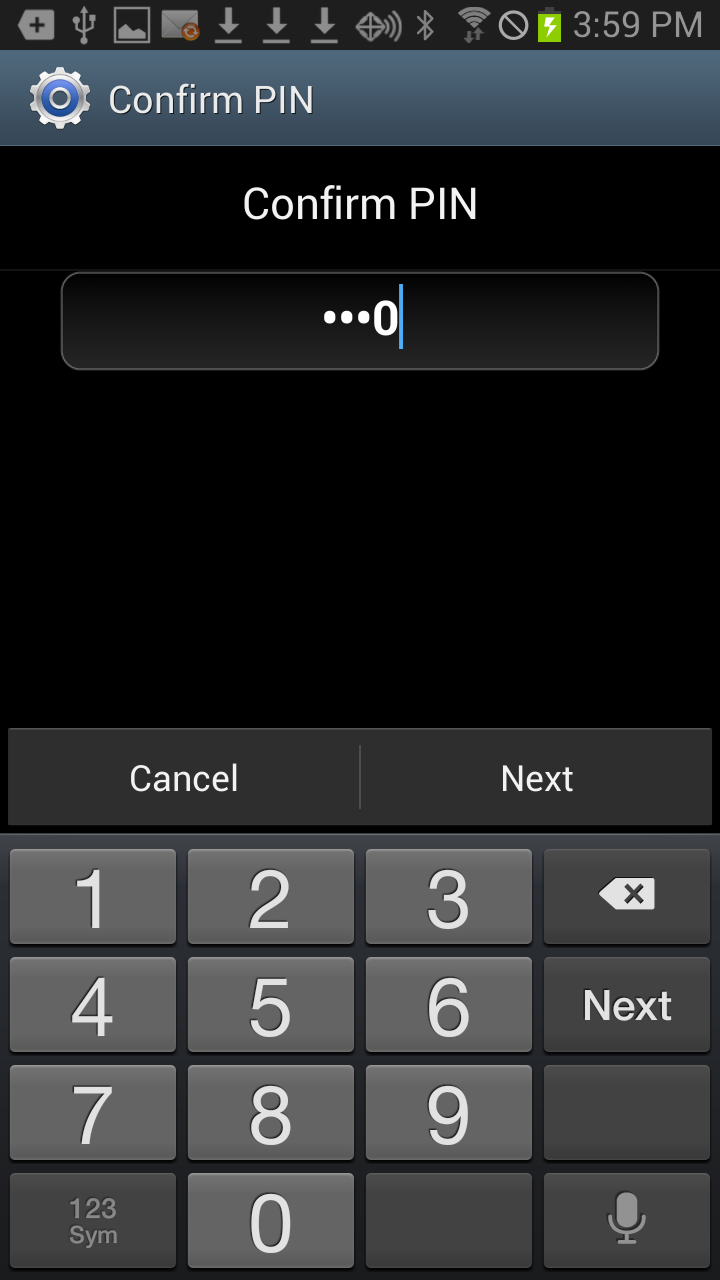
6. Tap Face unlock.
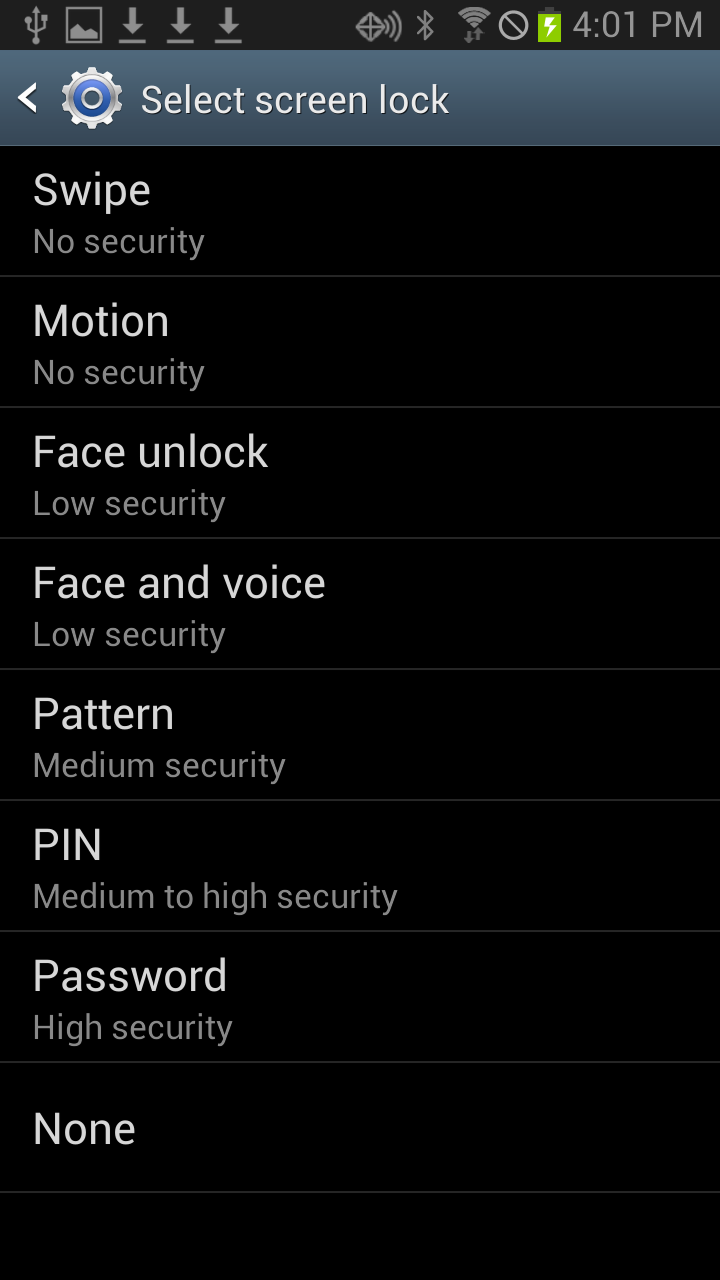
7. You will receive a Warning. Tap Next tocontinue.
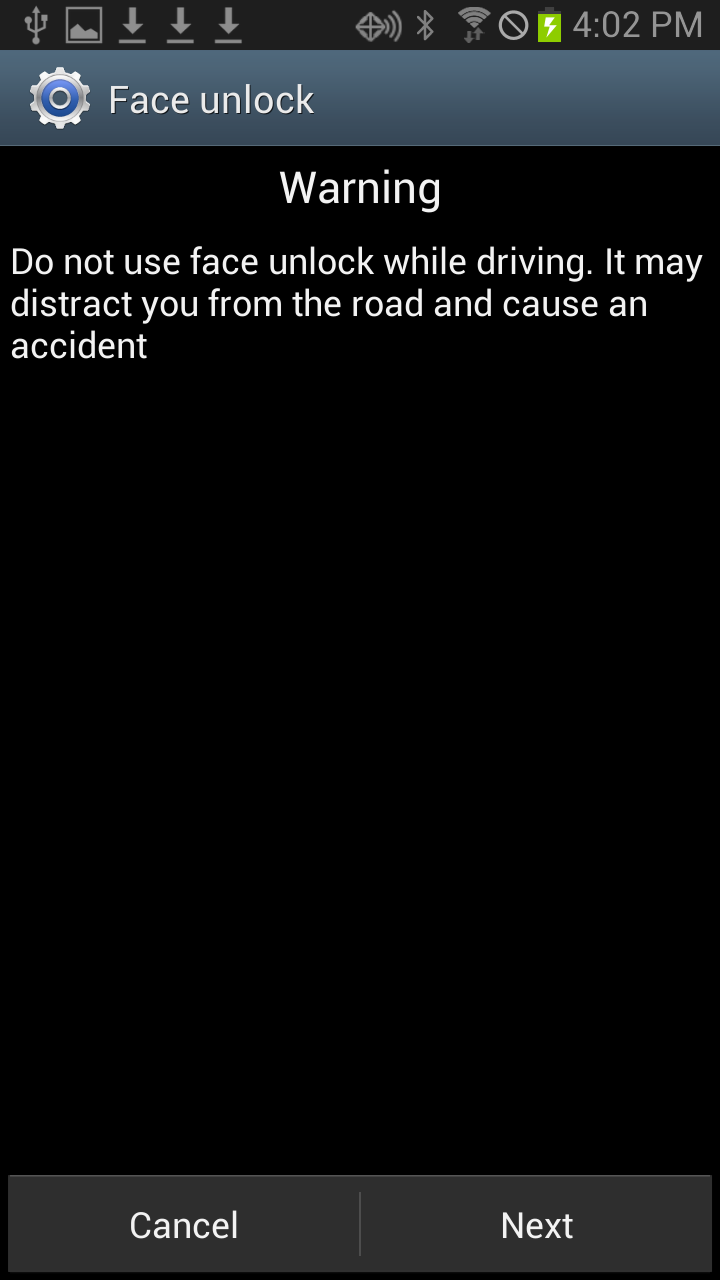
7. Read About Face Unlock.
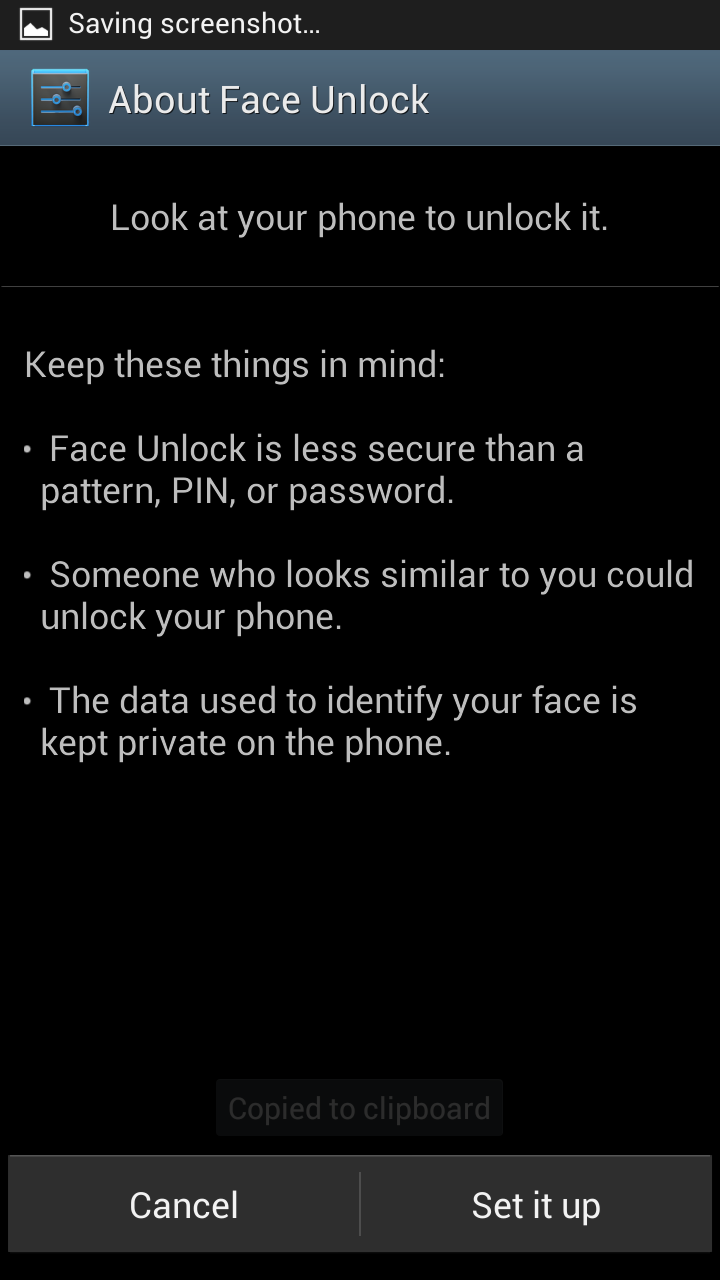
8. Setup Face Unlock.
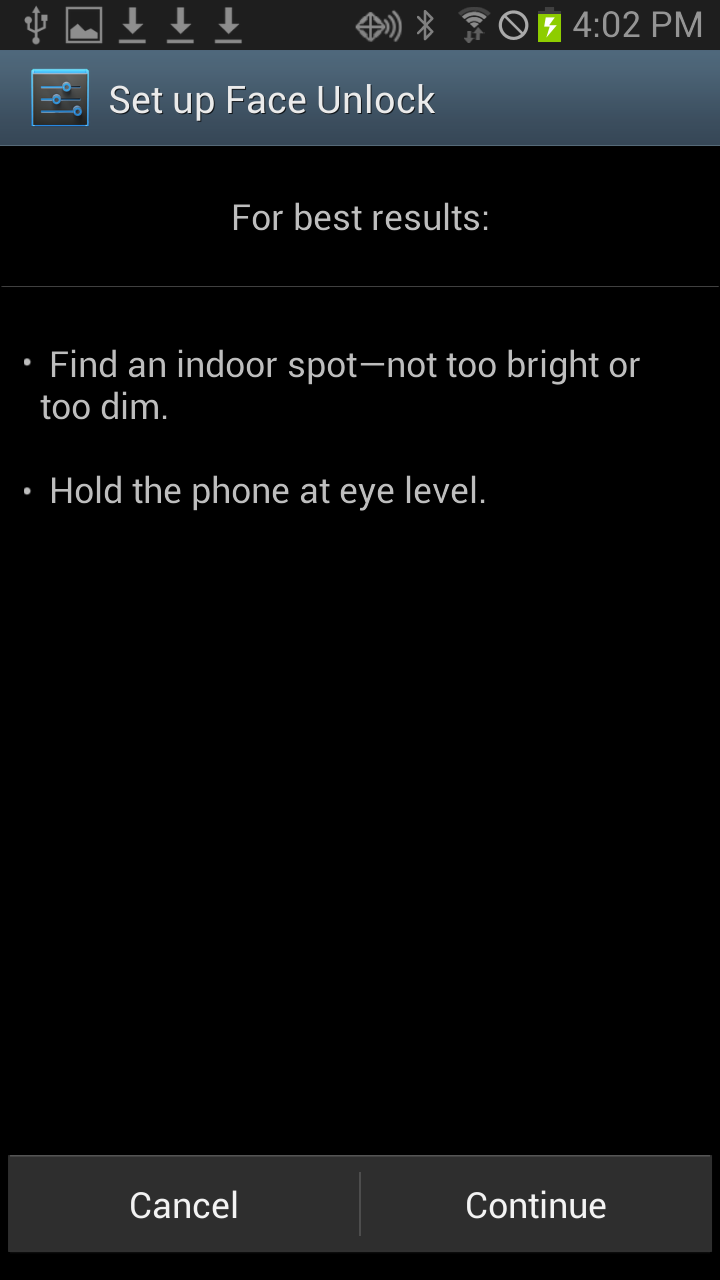
9. Face captured.
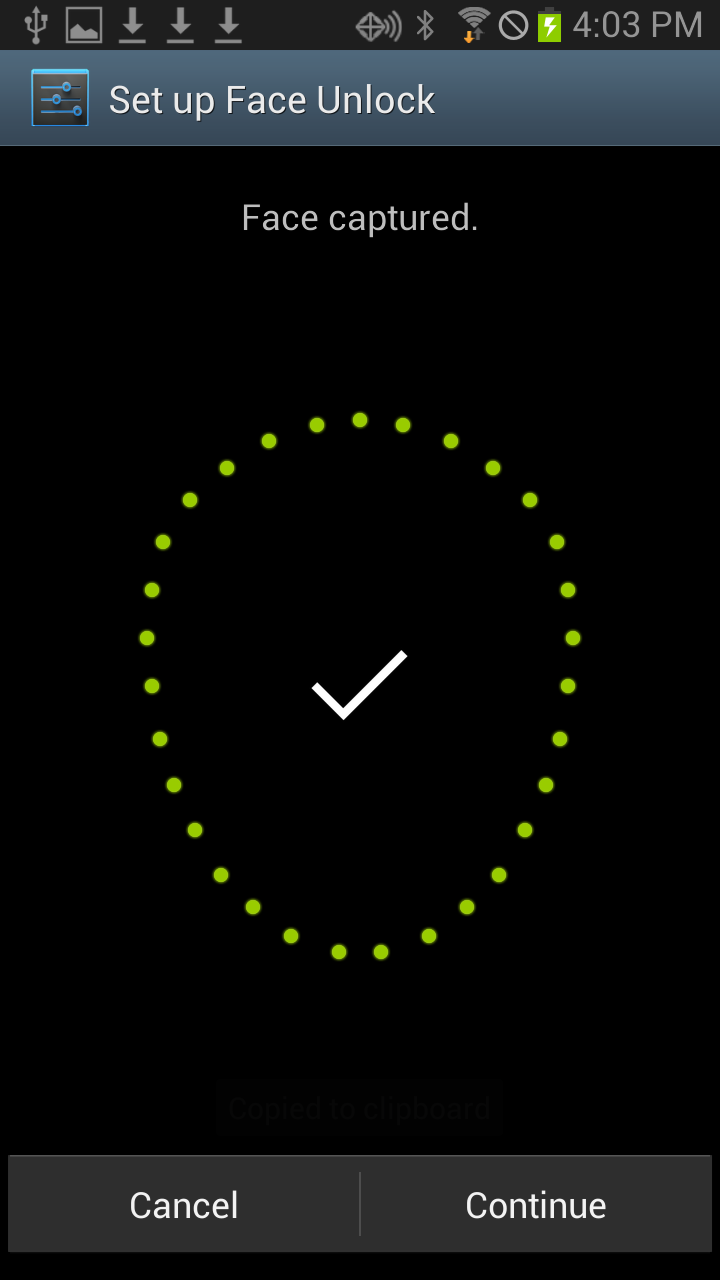
10. Cretae backup unlock PIN orPattern.
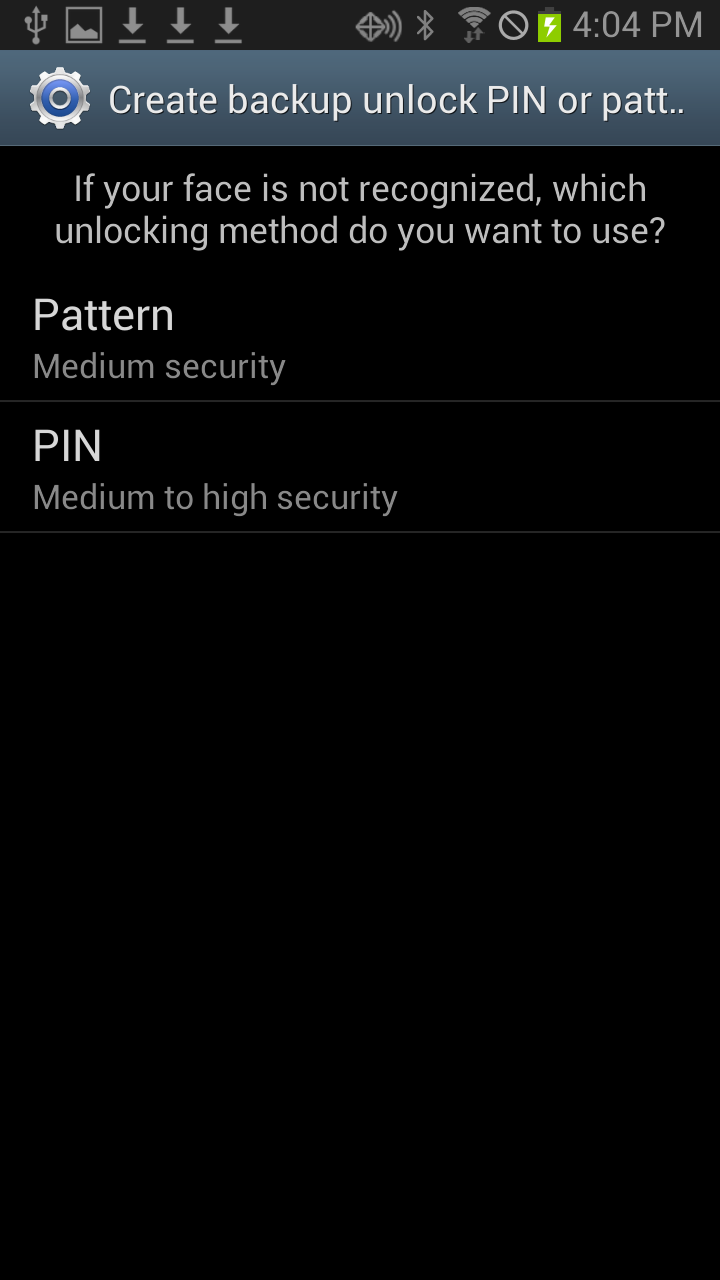
11. If you select PIN as backup, enter PIN.
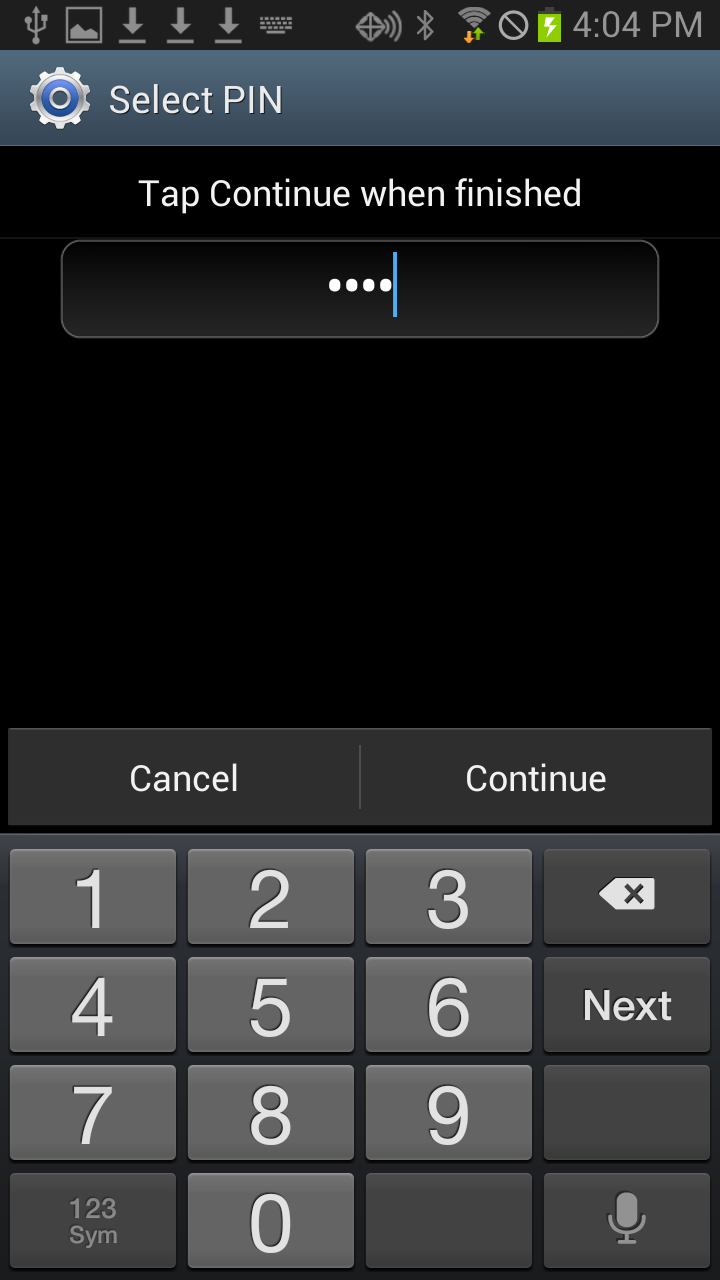
12. Done!