Bob Lin Photography services
Real Estate Photography services
To add a Bookmark in Sony Google TV, press Bookmark button (# 4 or Start as shown in the picture) while you are watching a TV, a movie, or access a website.
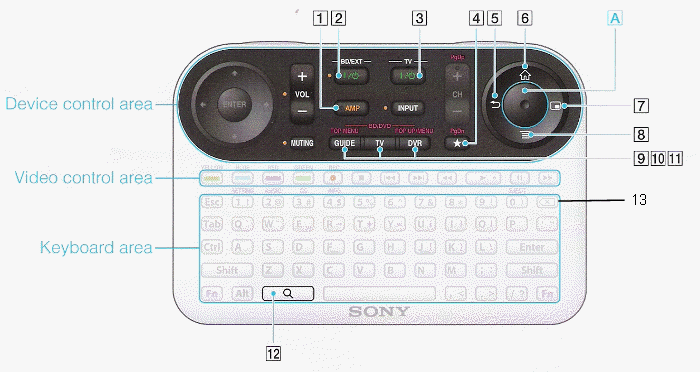
When the Options menu pops up, select the appropriate action and then follow the on-screen instructions.
To
delete a Bookmark,
press the Home button (# 6 in the picture).
Select the bookmark you wish to delete and then press the
Delete button (# 13 in the picture).