Bob Lin Photography services
Real Estate Photography services
1. On the keypad remote control, press the MENU button.
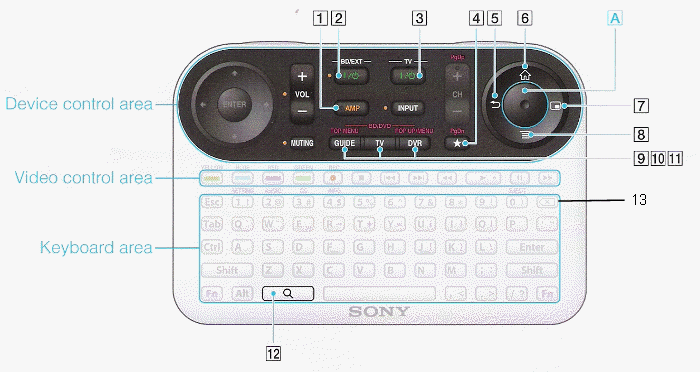
2. Use the arrow buttons to select More .
3. Press the ENTER button.
4. Use the down arrow button to select Settings .
5. Press the ENTER button.
6. In the Browser Settings window, press the ENTER button to select Content.
7. Press the down arrow to select Homepage .
8. Press the ENTER button to reset the Google® Chrome homepage to the default settings.