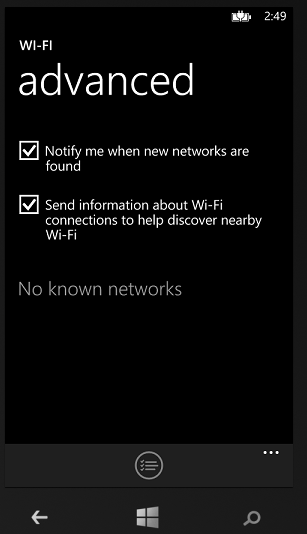Bob Lin Photography services
Real Estate Photography services
By default, your phone's Wi-Fi connectivity is turned on and whenever your phone is within range of a WiFi network, a notification will periodically appear at the top of your screen. You can tap the notification, and then choose the network that you want to connect to.
To setup a WiFi manually, tap Settings > Wi-Fi
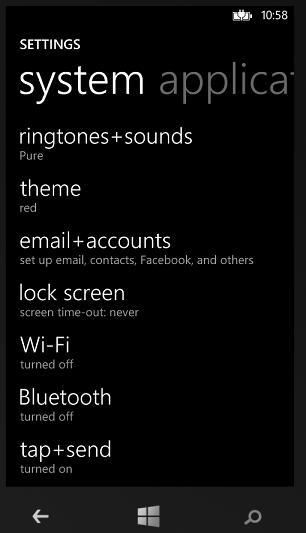
To manage the WiFi Notification, tap Settings > WiFi > Advanced.