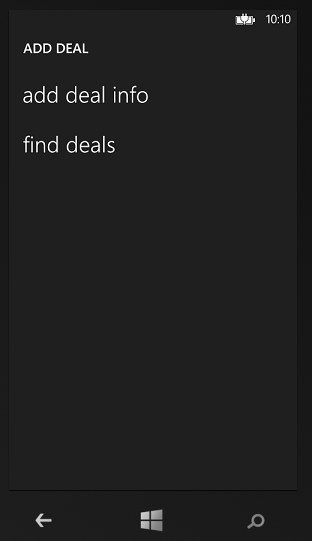Bob Lin Photography services
Real Estate Photography services
1. Tap Settings and then Wallet.
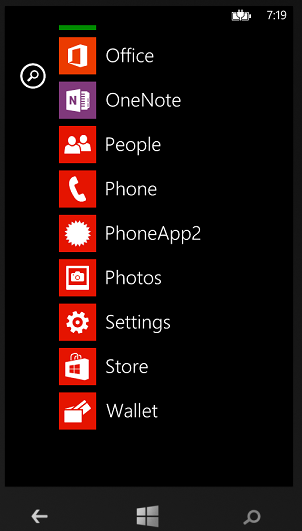
2. You will have collect, link apps and protect.

3. If you tap get started, you will have all. If you tap More icon, you will have refresh, settigns+pin, learn more.
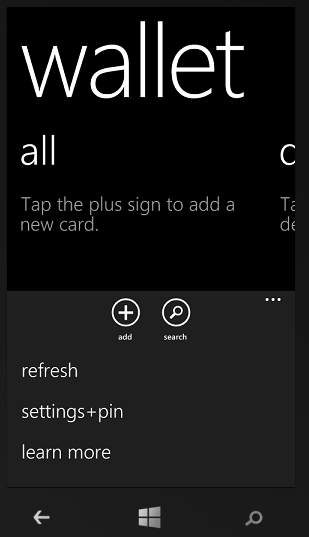
If you tap add icon, you can add credit or debit to wallet.
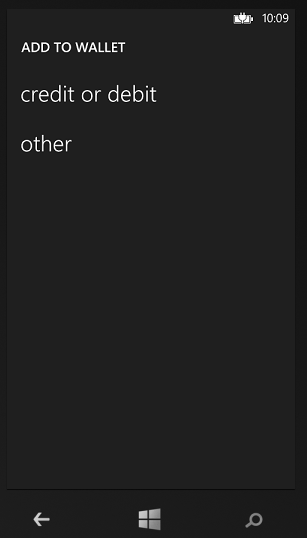
4. If you swipe, deals screen shows.
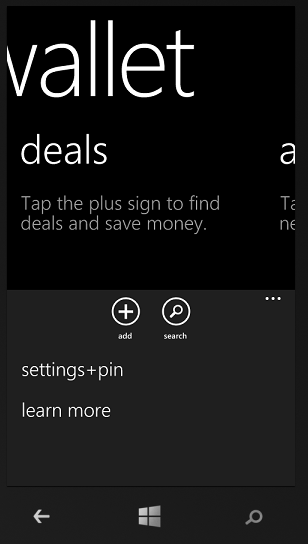
If you tap add icon, you can add deal info or find deals.