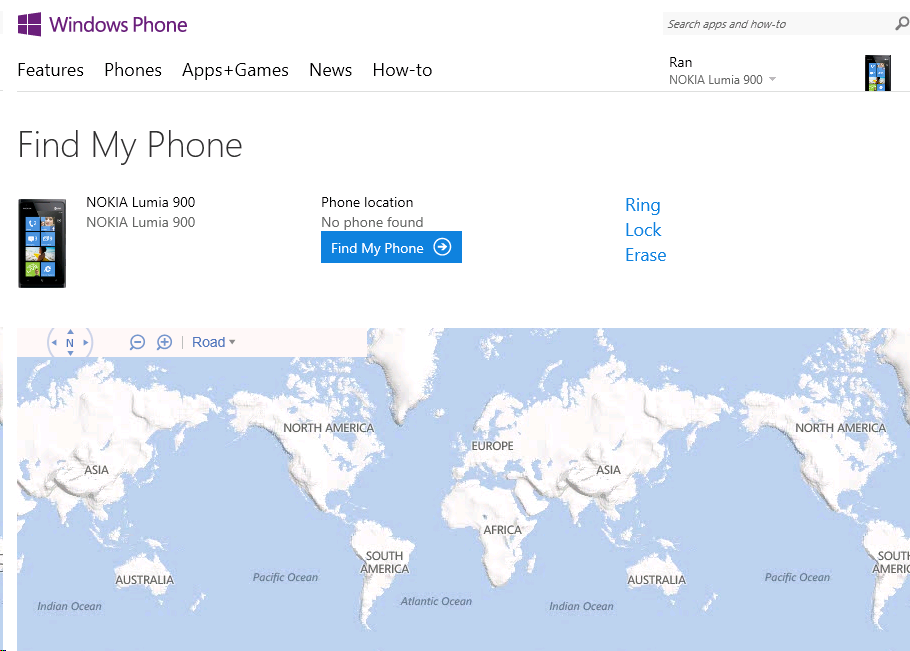Bob Lin Photography services
Real Estate Photography services
With Find My Phone in Windows Phone 8, you can ring, lock, erase, or show your phone on a map from any Internet-connected computer. To do that, open windowsphone.com on your computer. Move the mouse to the phone in the upper-right corner, and click Find My Phone. If you're prompted, sign in with the same Microsoft account you used to sign in on your phone.
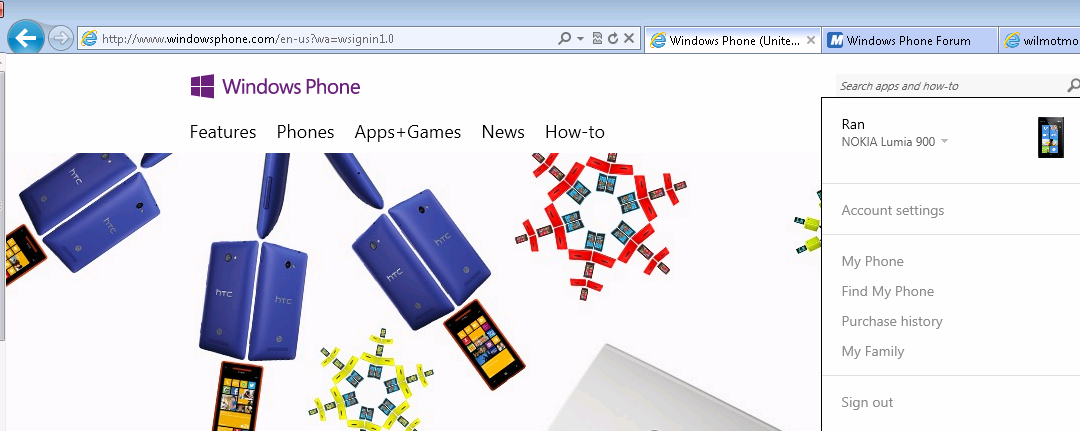
After sign in, you have Ring, Lock and Erase options.