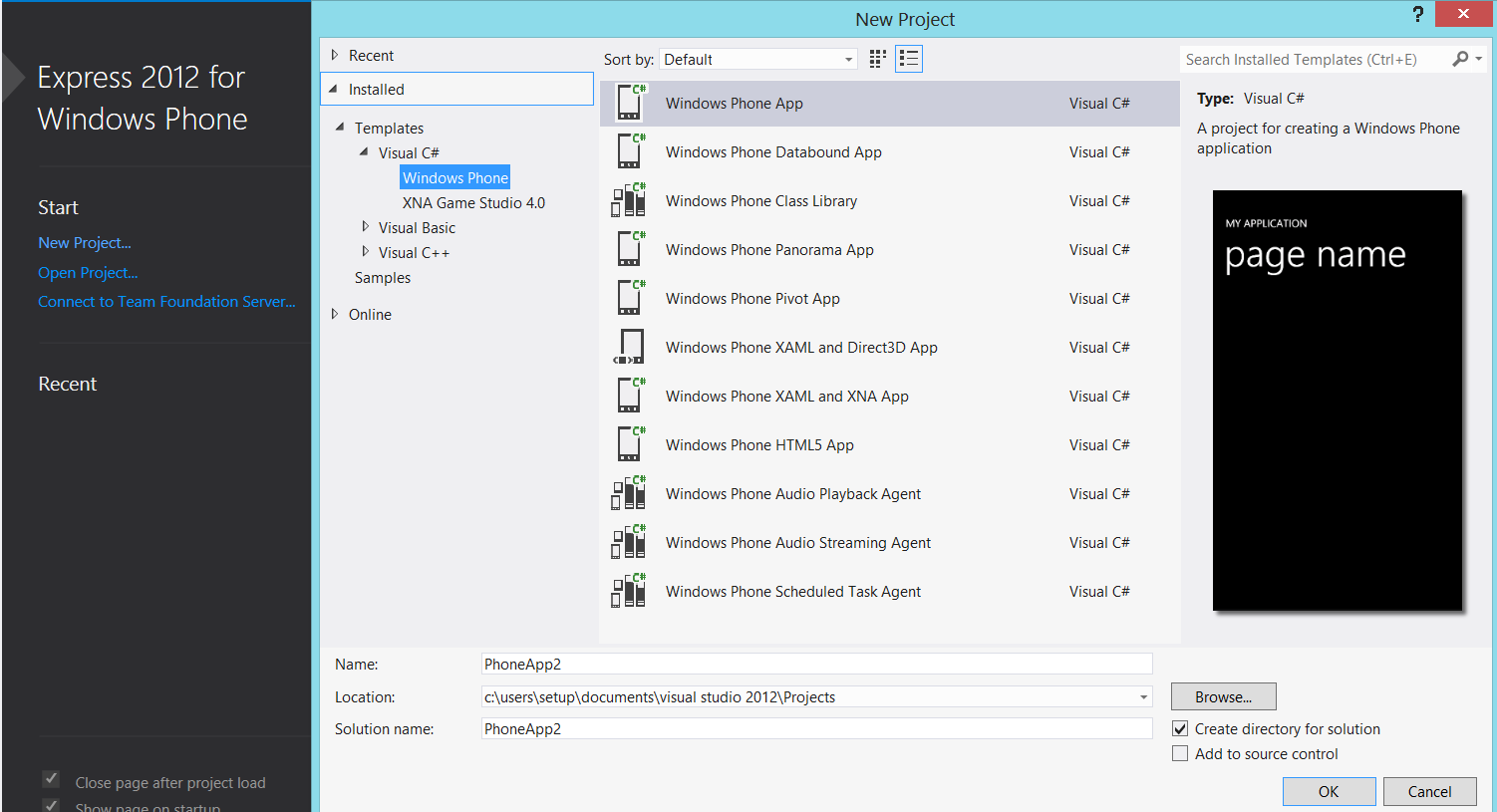Bob Lin Photography services
Real Estate Photography services
How to add Exchange account in Windows Phone 8 - Step by step with Screenshots
How to attach a file in windows Phone 8 email- Step by step with Screenshots
How to backup in Windows Phone 8 - Step by step with Screenshots
How to connect to a hidden Wi-Fi in Windows 8- Step by step with Screenshots
How to edit a photo in Windows Phone 8- Step by step with Screenshots
How to install Windows phone emulator 8 - Step by step with Screenshots
How to link Email accounts in Windows Phone 8 - Step by step with Screenshots
How to make a conference call using Windows Phone 8- Step by step with Screenshots
How to make phone call using Windows Phone 8 - Step by step with Screenshots
How to modify date and time on Windows Phone 8 - Step by step with Screenshots
How to modify Settings in Windows Phone 8 - Step by step with Screenshots
How to pin or unpin an app to/from Start in Windows Phone 8 - Step by step with Screenshots
How to run Windows Phone 8 Emulator - Step by step with Screenshots
How to reset Windows Phone 8 - Step by step with Screenshots
How to resize an app to/from Start in Windows Phone 8 - Step by step with Screenshots
How to Restart Windows phone 8
How to send Email in windows Phone 8 - Step by step with Screenshots
How to setup lock screen in Windows Phone 8 - Step by step with Screenshots
How to set up an account for connecting to people on Windows Phone 8 - Step by step with Screenshots
How t o set up Kid's Corner in Windows Phone 8 - Step by step with Screenshots
How to set up the Family Room or group on Windows Phone 8 - Step by step with Screenshots
How to setup WiFi in Windows Phone 8 - Step by step with Screenshots
How to update windows phone 8 software - Step by step with Screenshots
How to Update Windows Phone 8 driver on PC
How to use Camera in Windows Phone 8- Step by step with Screenshots
How to use IE in Windows Phone 8 - Step by step with Screenshots
How to use Wallet in Windows Phone 8 - Step by step with Screenshots
System requirements for Windows Phone Emulator
Unable to Sync phone with Outlook 2010
WP8 Emulator Deployment Fails But Emulator Still Runs
WP8 Emulator is unresponsive
WP8: The three buttons: Back, Start, and Search
What does it take to run the Windows Phone 8 emulator
How to run Windows Phone 8 Emulator - Step by step with Screenshots