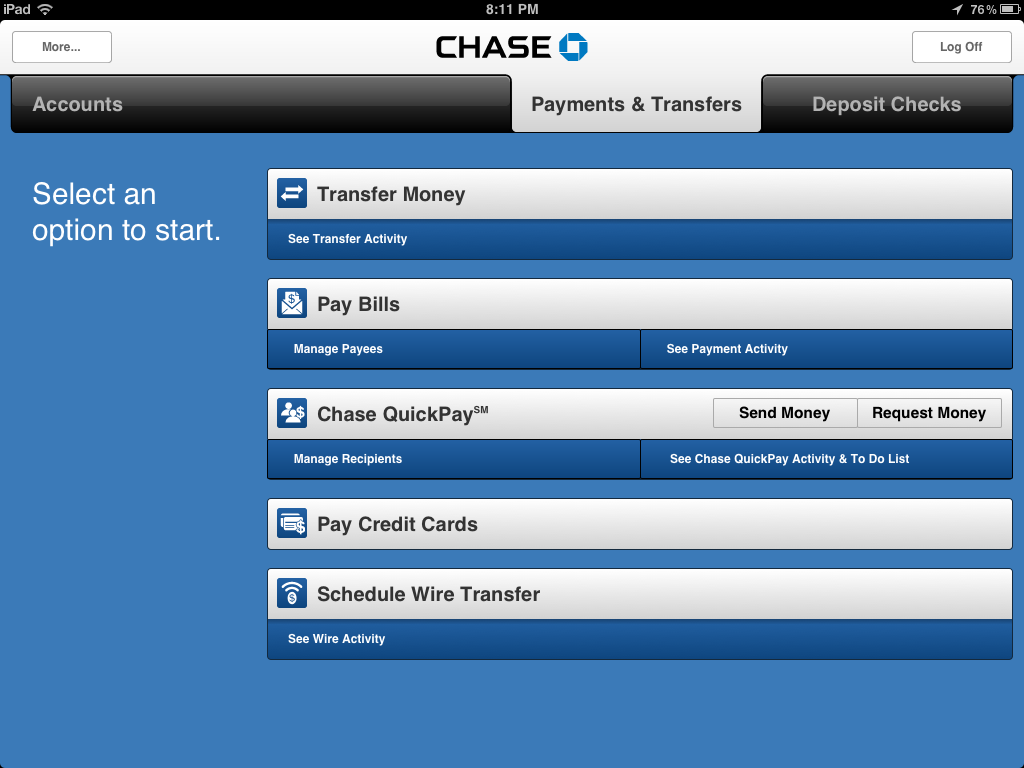Bob Lin Photography services
Real Estate Photography services
1. Download Chase from Apple Store.
2. Tap the Chase icon to run it.
3. Enter the Chase User ID and Password, then tap the Log On. Note: if this is your first time to login Chase using iPad, you will need to verification code to login.
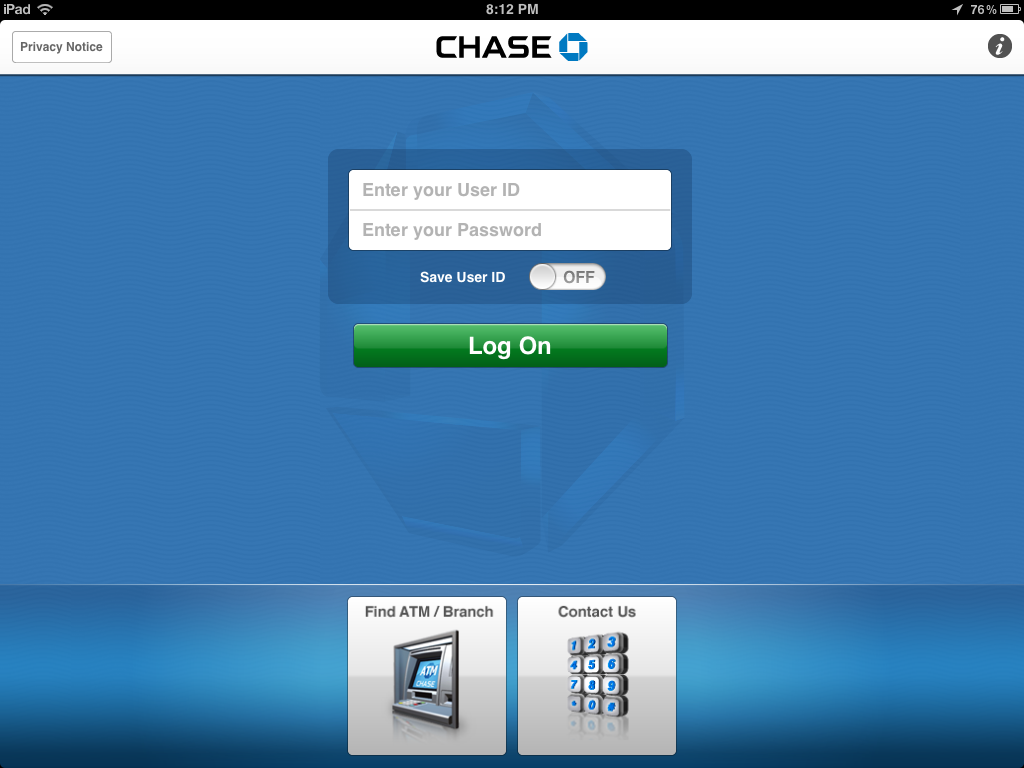
4. After logon, you will have these options: Accounts, Payments & Transfers, Deposit Checks.