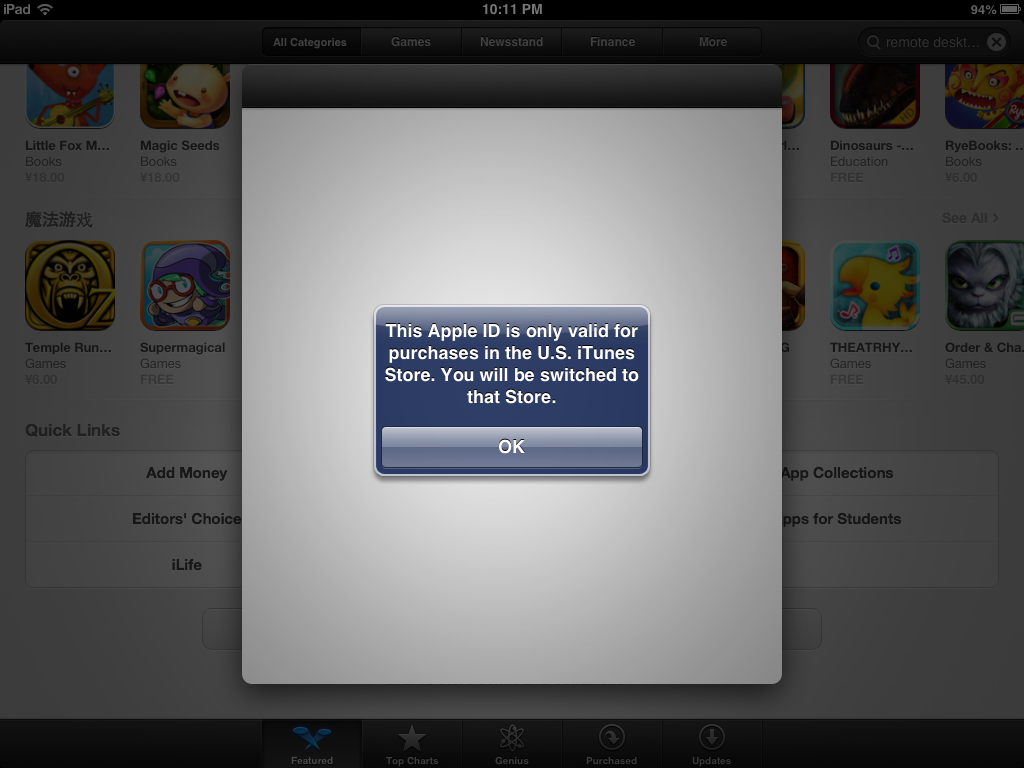Bob Lin Photography services
Real Estate Photography services
1. In the Apple Store, tap Featured.
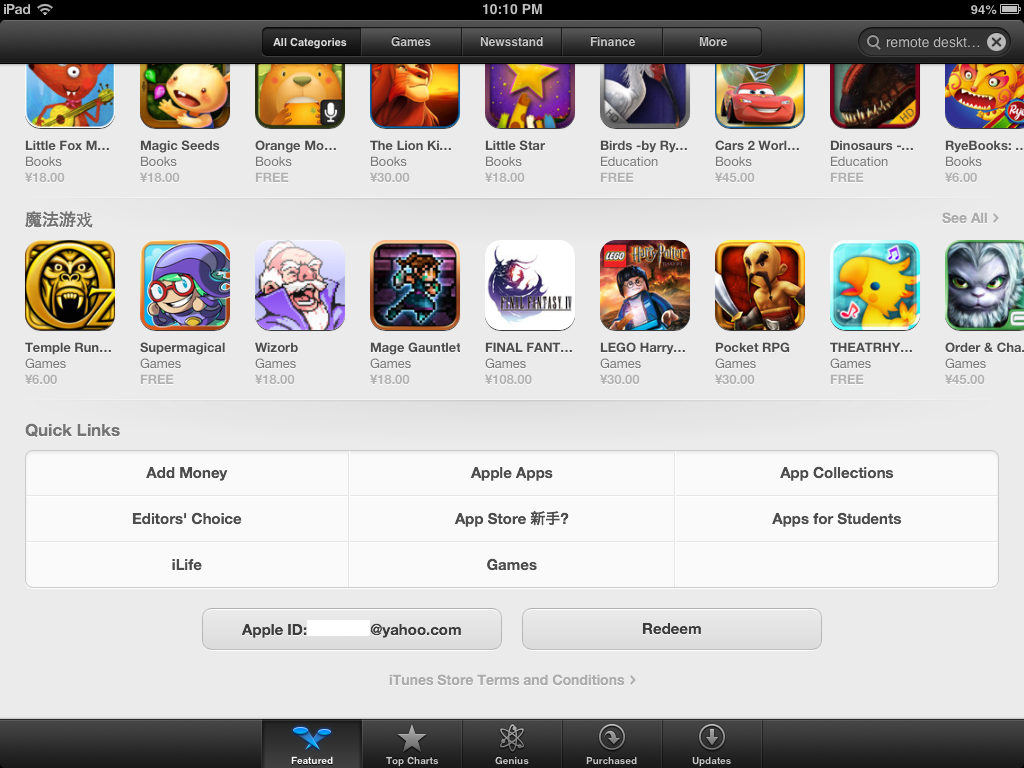
2. In the bottom of the Apple Store, tap on the Apple ID and then View Apple ID.
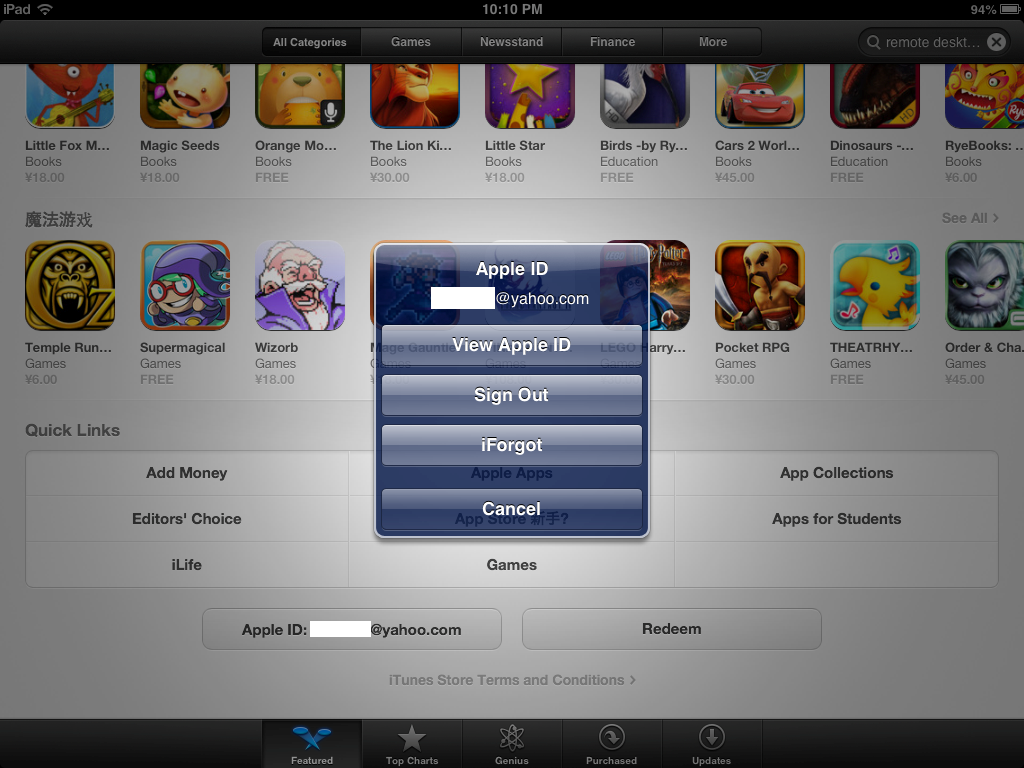
3. You may receive Apple ID is only valid for purchase in the U.S. iTunes Store. You will be switched to that Store. Tap OK to switch. Or select the country/Region.