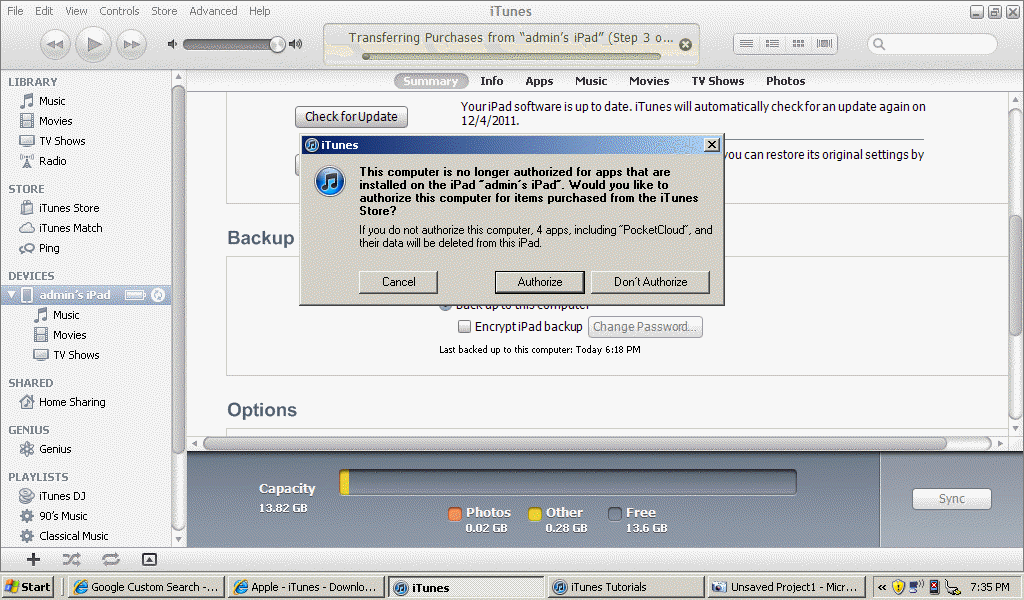Bob Lin Photography services
Real Estate Photography services
1. Connect the iPad to a computer running iTune.
2. Highlight the iPad under Devices in the left pane.
3. click Restore under the Version..
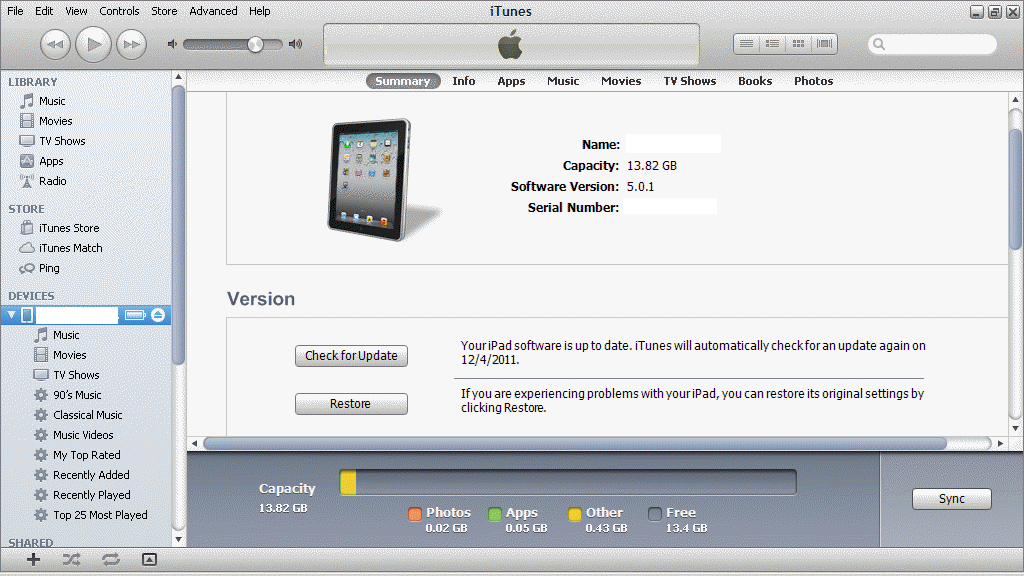
4. When asking for "Are you sure you want to restore the iPad to its factory settings", click Restore to continue.

5. You will have two options, Set up as a new iPad or Restore from the backup of.
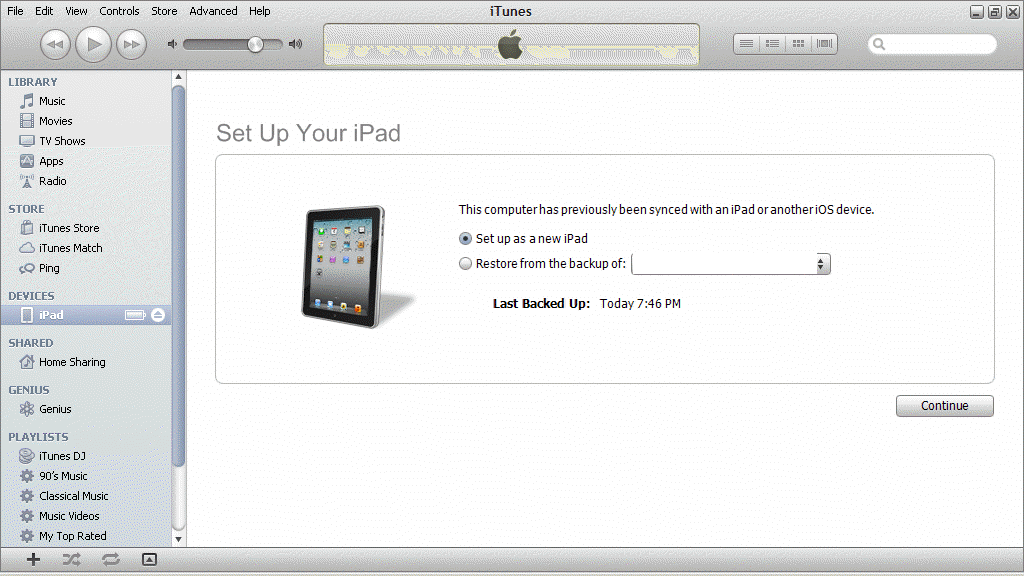
6. If you re-set up a new iPad, you will need to enter Name and configure sync.
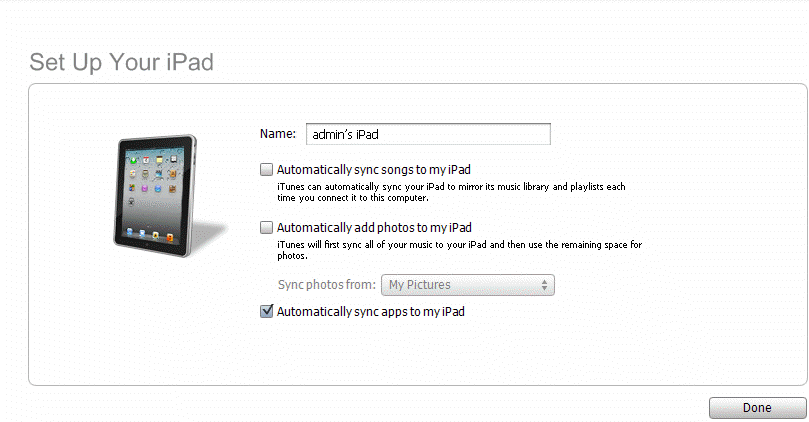
7. If you restore from a backup, it will sync from the backup to the iPad.
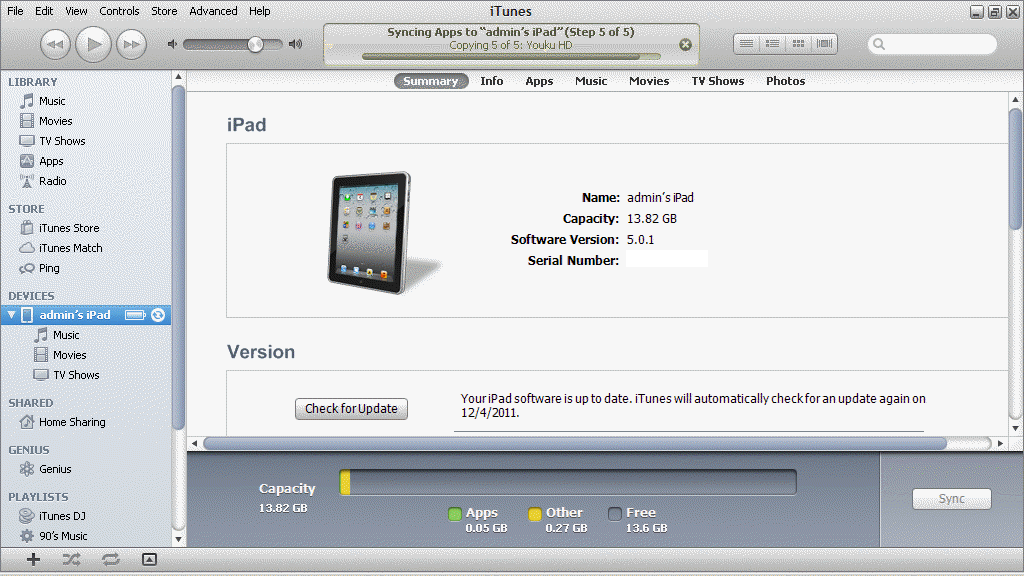
7. If you receive This computer is no longer authorized for apps that are installed on the iPad. Would you like to authorized this computer for purchased from the iTune Store.