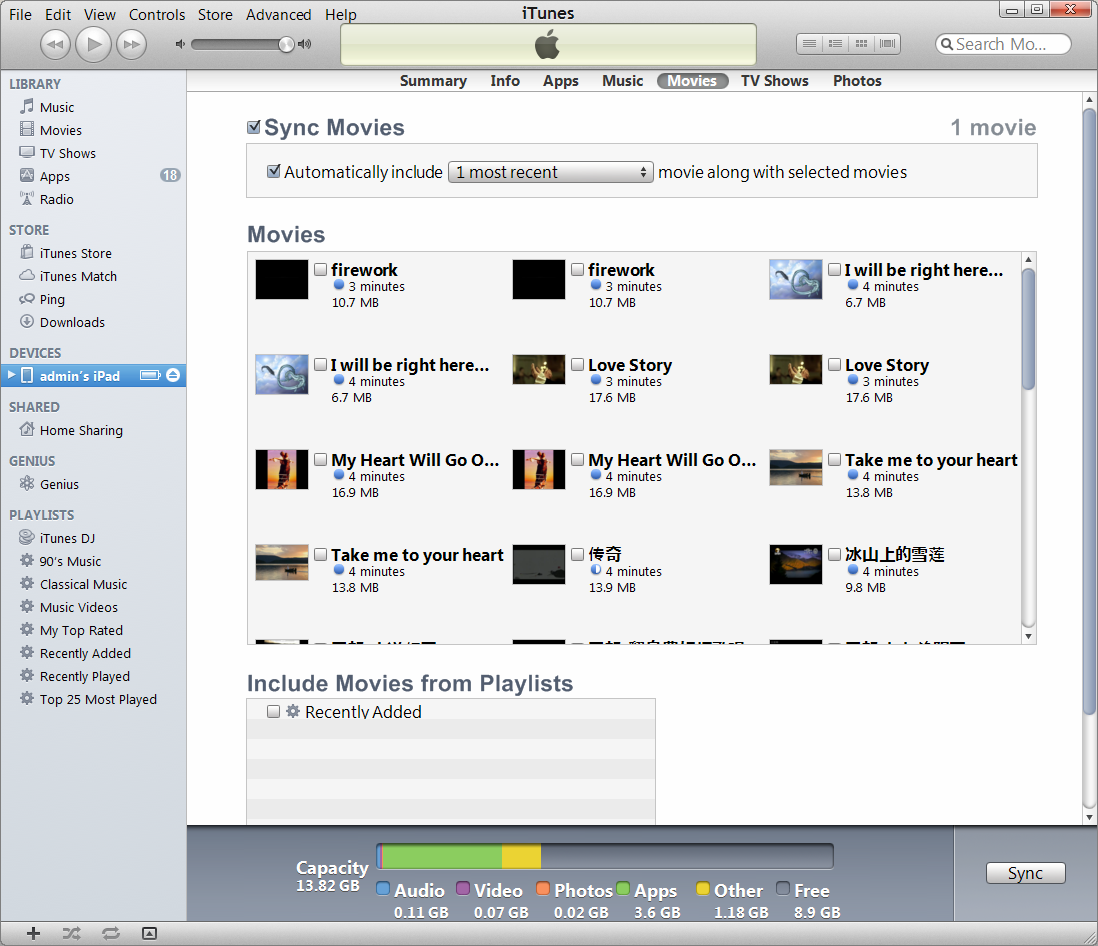Bob Lin Photography services
Real Estate Photography services
1. Connect iPad or iPhone to a computer.
2. Login iTune.
3. Click File and select Add File to Library or Add Folder to Library.
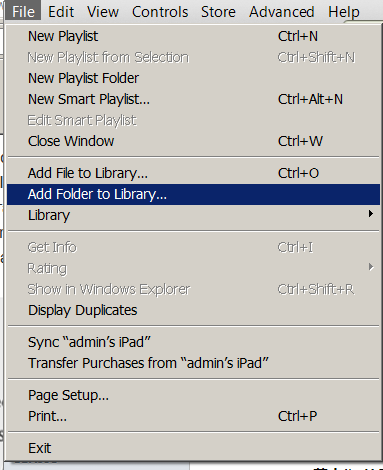
4. Select the folder to file you want to transfer to iPad or iPhone and click Select Folder.
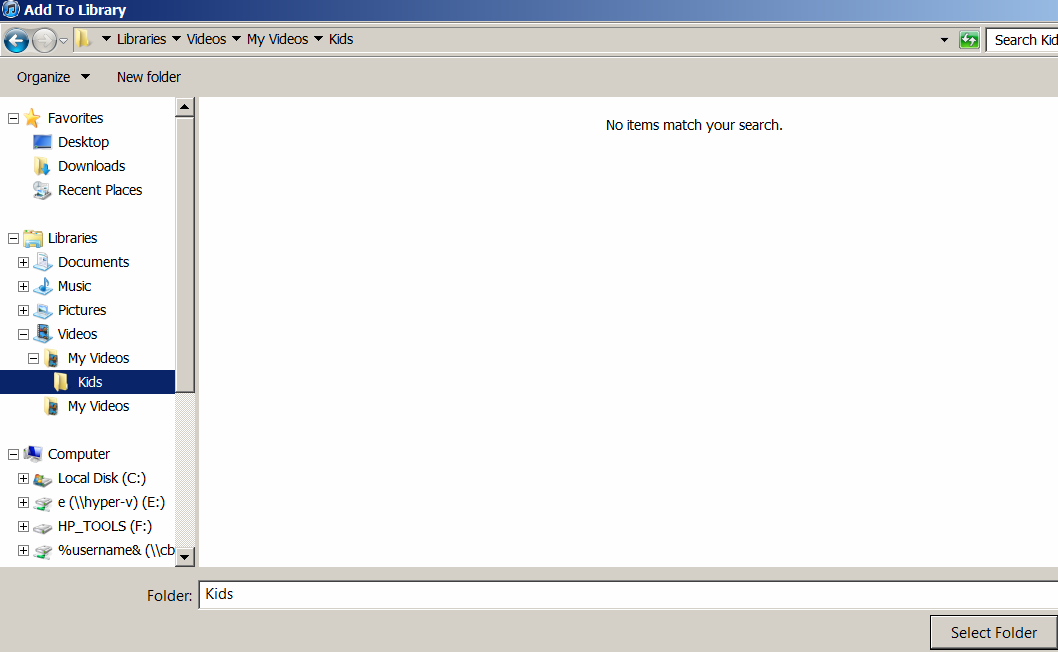
5. On the iTune left pane, click the iPad or iPhone, and select Movies on the top menu.
6. Check Sync Movies and then click Sync.