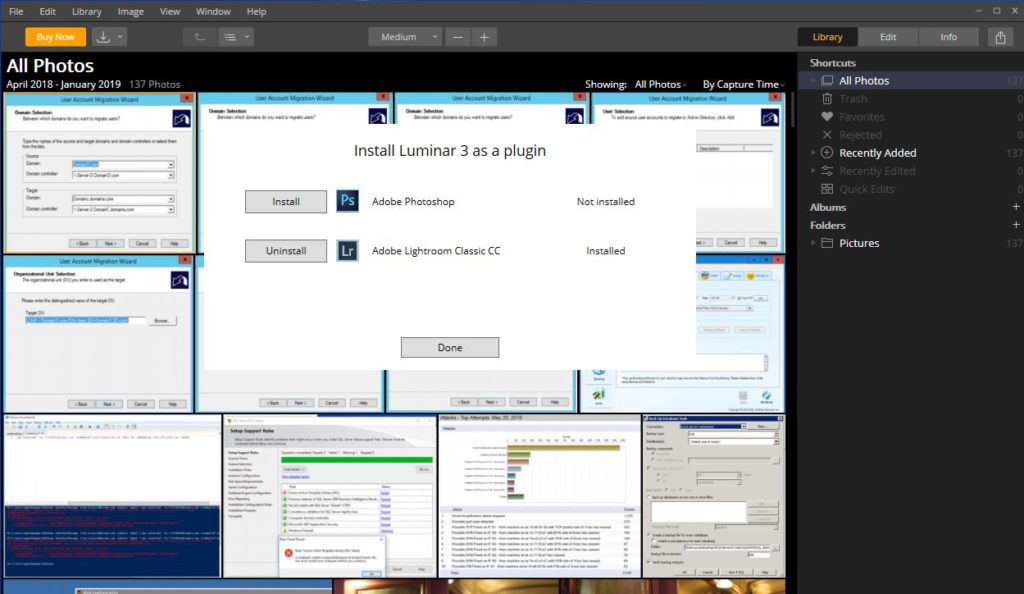- Make sure Photoshop and Lightroom is close.
- After installing Luminary 3, navigate File>Install plugins
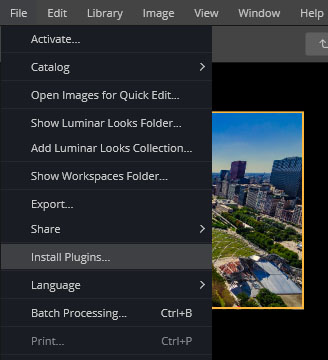
3. You will see these options to install Luminar 3 as a Photoshop plugin and a Lightroom plugin.
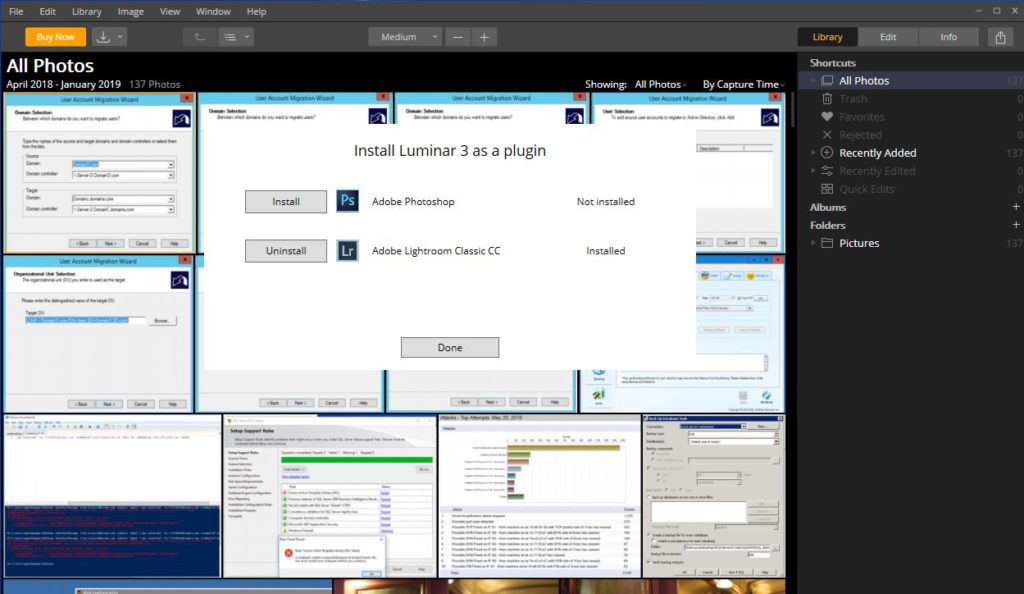
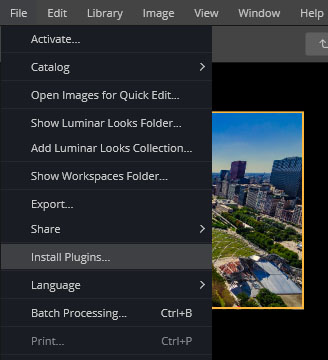
3. You will see these options to install Luminar 3 as a Photoshop plugin and a Lightroom plugin.