This is the result:

- Open multiple images in Photoshop.
- Add a new page with the size and resolution you want.
- Move a first image into the new page.
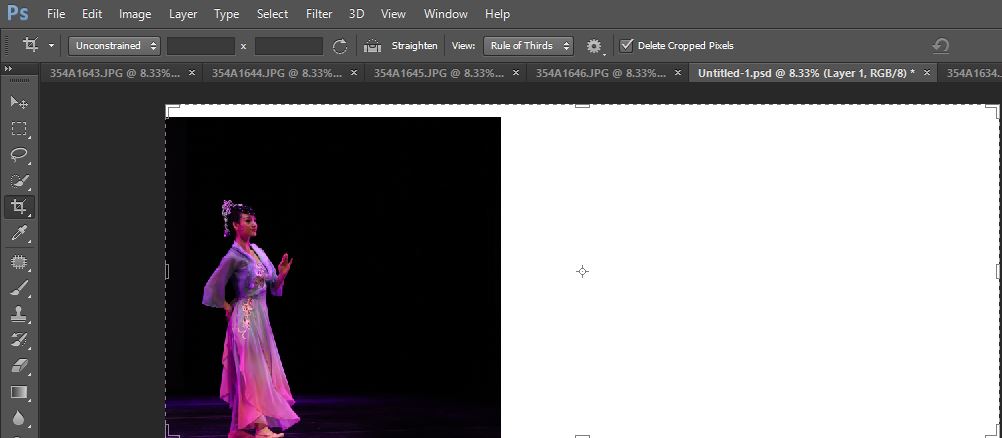
4. Fill (Edit>Fill) the background to the rest of area.
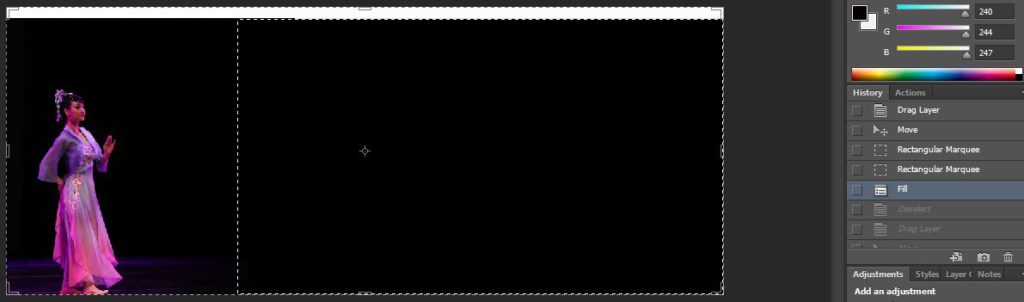
5. Move the second images into the new page and select Lighten in Blending Mode under layer.
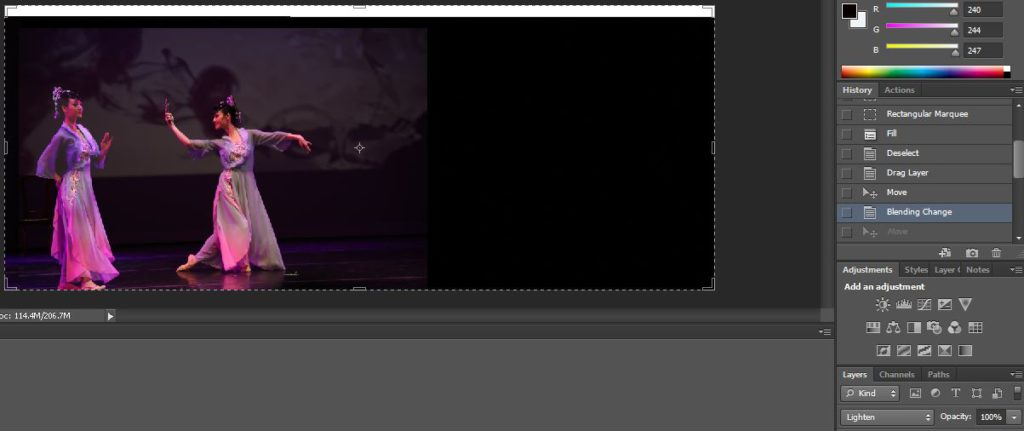
6. Continue to add images one by one and Lighten until you add all images. Note: you need to do Lighten one by one. In other words, you can’t add all images first and do the Lighten once.
7. Crop and edit it.
