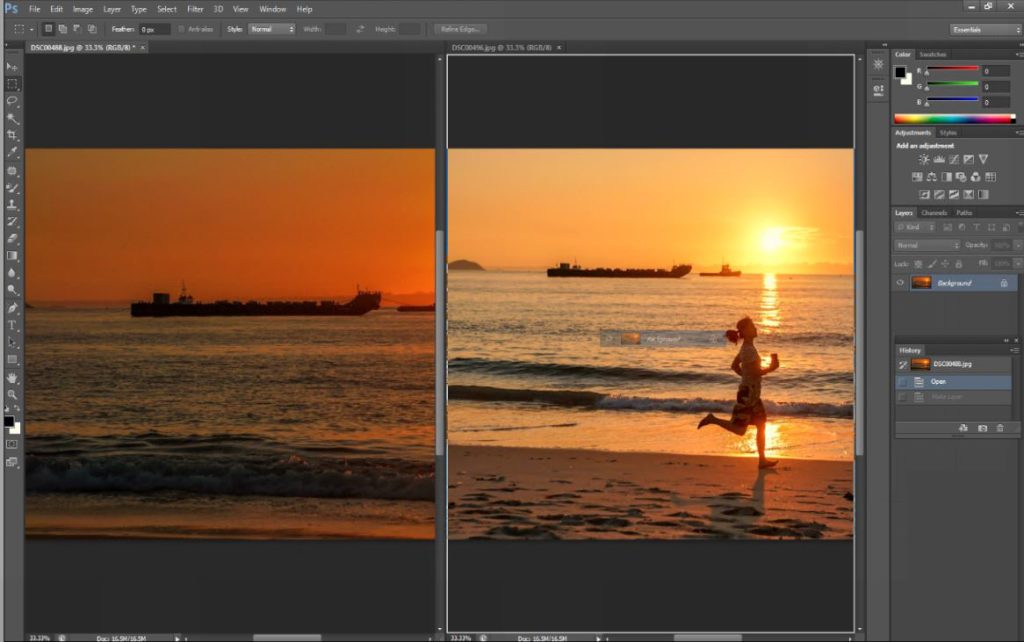There are many options to merge one image into another image. Here are how to do it.
Open the source and destination images. Do one of the following:
• Drag and hold the layer from the Layers panel, move to the destination image and then release.
•Select the Move tool and move the source image to the destination image.
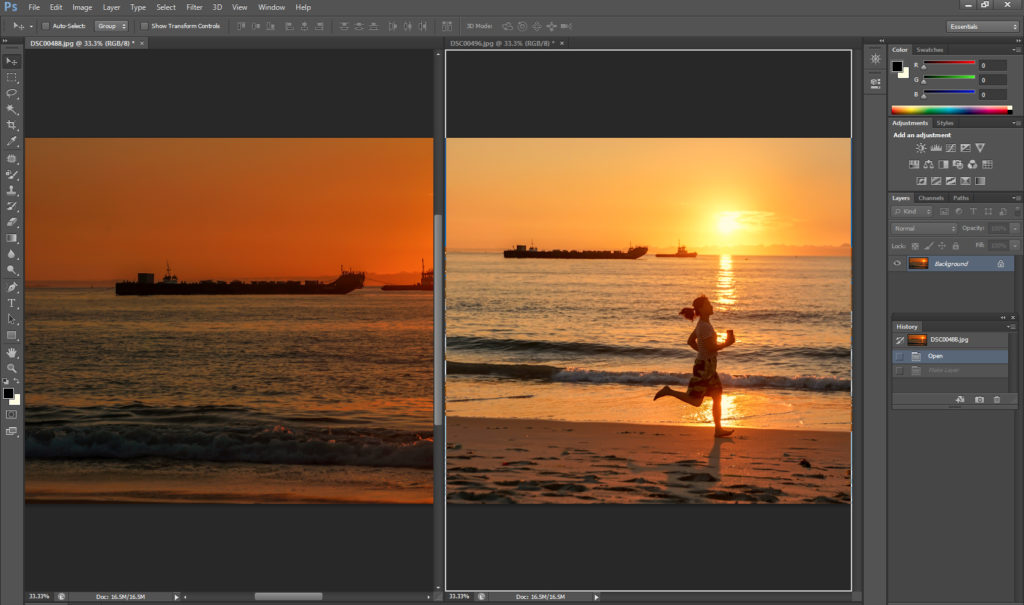
•Choose Duplicate Layer from the Layers menu or the Layers panel menu. Choose the destination document from the Document pop‑up menu, and click OK.
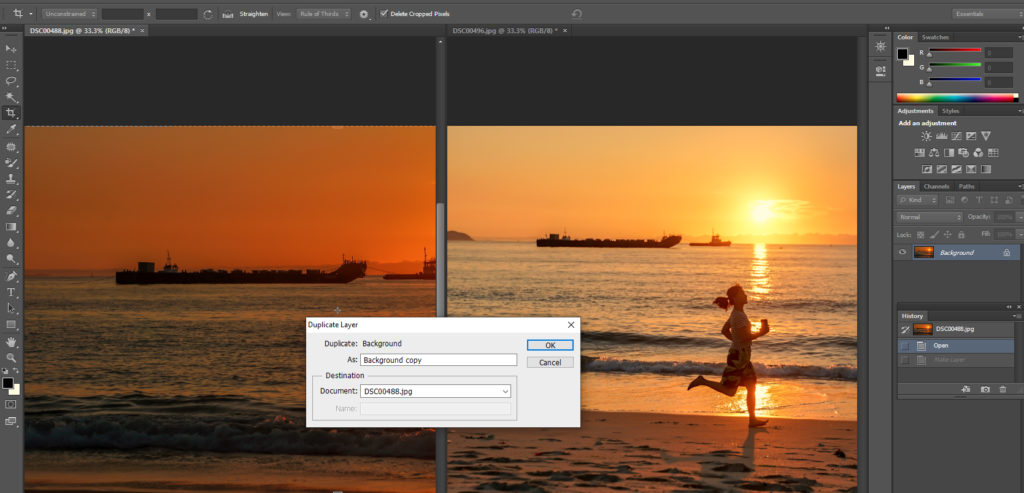
•Choose Select > All to select all the pixels on the layer, and choose Edit > Copy. Then choose Edit > Paste in the destination image. (This method copies only pixels, excluding layer properties such as blending mode.)