There are six AF area selection modes. They are
- Single-Point Spot AF (manual selection) for pingpoint focusing.
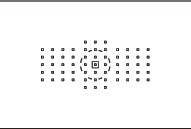
2. Single-point AF (manual selection) for one point focusing.
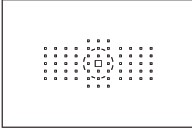
3. AF point expansion (Manual selection) for using 4 surrounding AF points to focus.
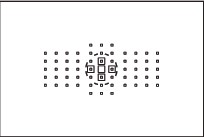
4. AF point expansion (Manual selection) for 8
surrounding AF points to focus.
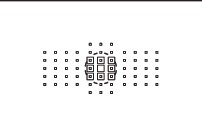
5. Zone AF (manual selection of zone) for 12
surrounding AF points to focus. The 61 AF points are divided into none zone for focusing.
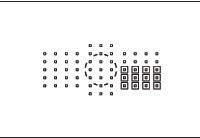
6. 61-point automatic selection AF. This is the default settings and all the AF points are used to focus.
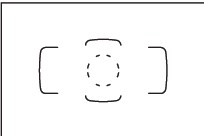
To select the AF Area mode,
- Press the AF Area mode button.
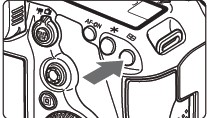
2. Look through the viewfinder and press the M-Fn button to switch the AF area selection mode.
To select the AF Point manually,
- Press the AF area mode button.
- Move the points by pressing Multi-controller button or Main Dial or Quick Control Dial.

Bob Lin, MS-MVP, MCSE & CNE
Data recovery, Windows OS Recovery, Networking, and Computer Troubleshooting on
http://www.ChicagoTech.net
How to Install and Configure Windows, VMware, Virtualization and Cisco on
http://www.HowToNetworking.com