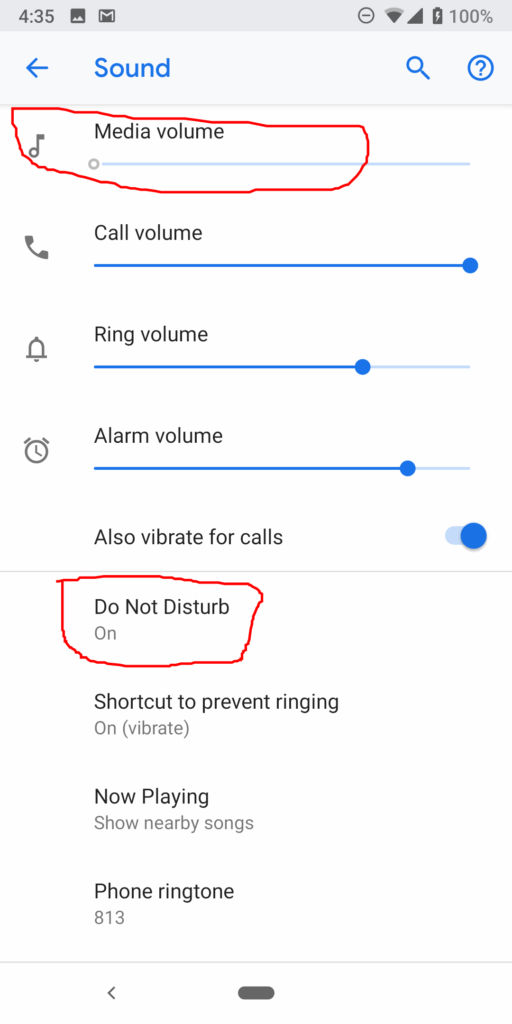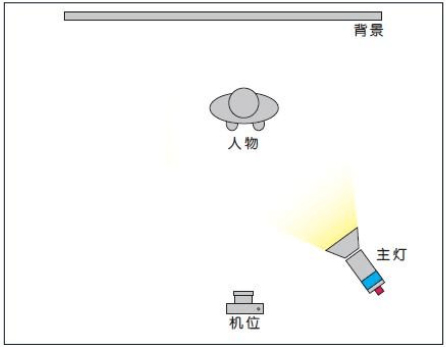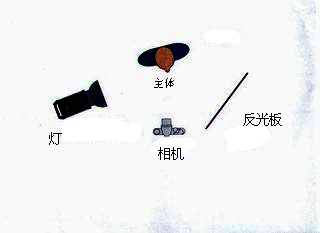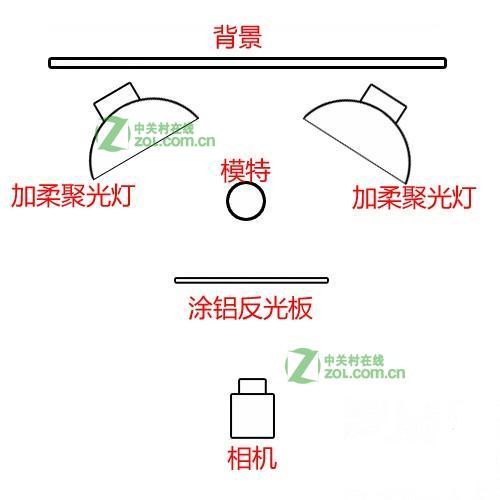- 对焦模式——单次自动对焦、人工智能自动对焦、人工智能追焦。建议初学者用单次自动对焦 ,特别是拍人像,风景,静物。这是佳能的对焦模式 选择。
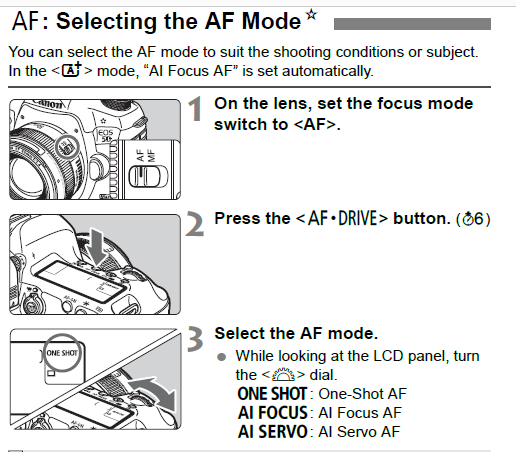
尼康
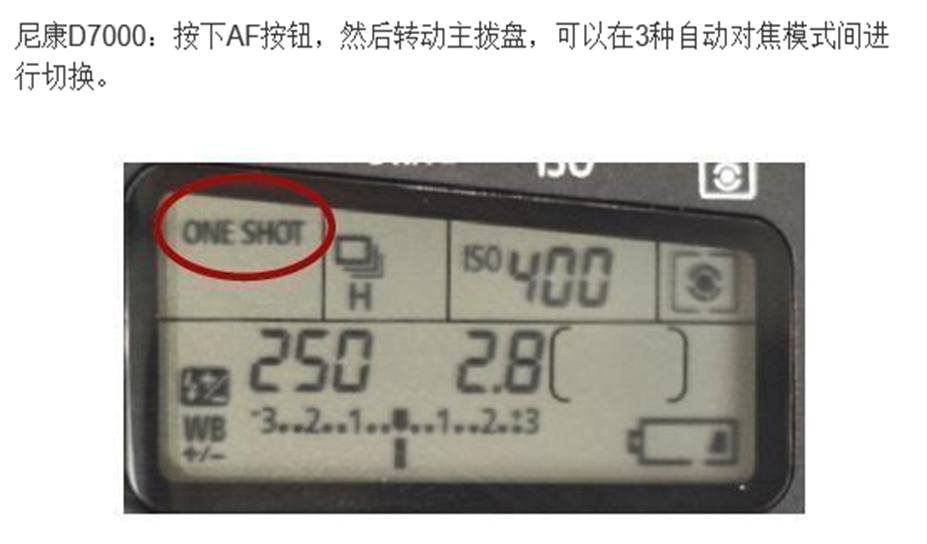
Sony: 类似的是AF-S.
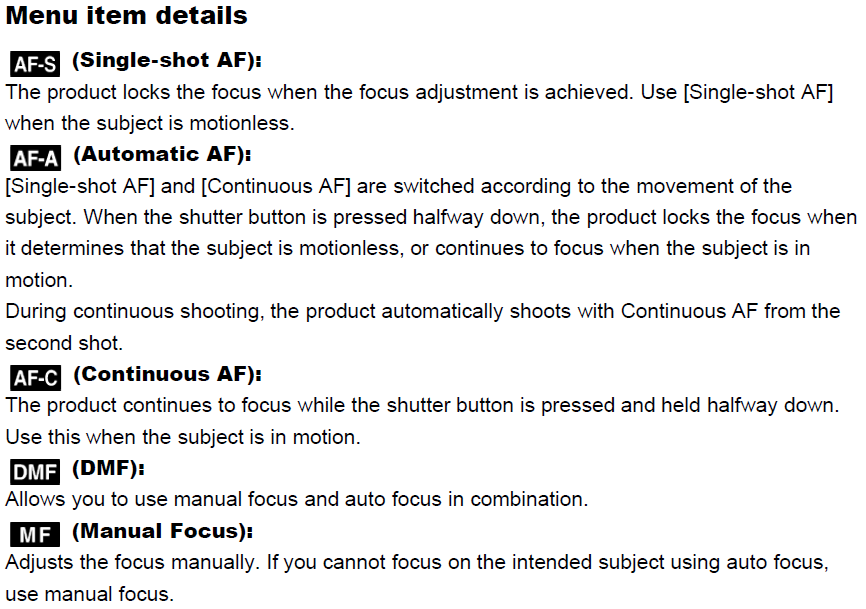
2. 对焦区域
佳能机身上可以找到7种类不同的对焦点区域模式:定点自动对焦、单点对焦、扩展自动区域、扩展自动区域:周围、区域自动对焦、大区域自动对焦、自动区域等等。 初学者可以选用单点对焦。
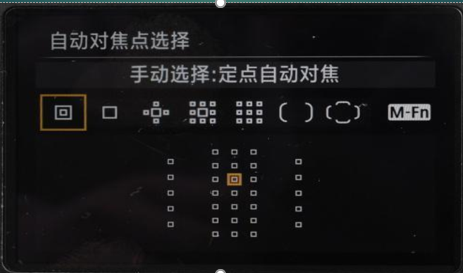
对焦点选择,以佳能为例,是在机身后背最靠边的右上方最边缘处,有一个标志为四点十字星的键,按下后,转动相机快门后方的拨轮,可以改变和选择对焦点。

Sony:Flexible Spot
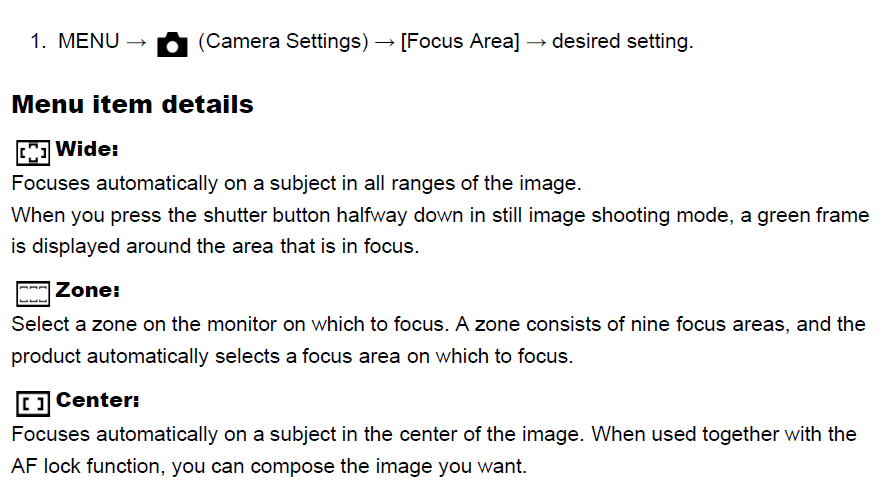

3. 测光模式 (与对焦有关)(Metering Mode)。 拍单人,单花时,我们多用Spot metering;拍多人,多花和风景时可以考虑用Evaluative metering。佳能分区式综合测光(Evaluative Metering): 这种方式的分区类似于尼康矩阵式测光方式。
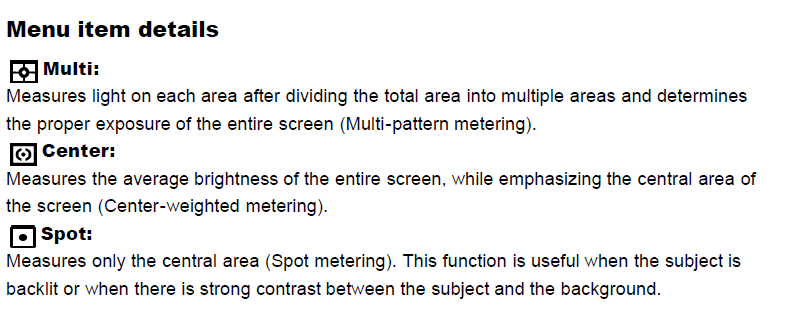

Sony: 选择Spot.
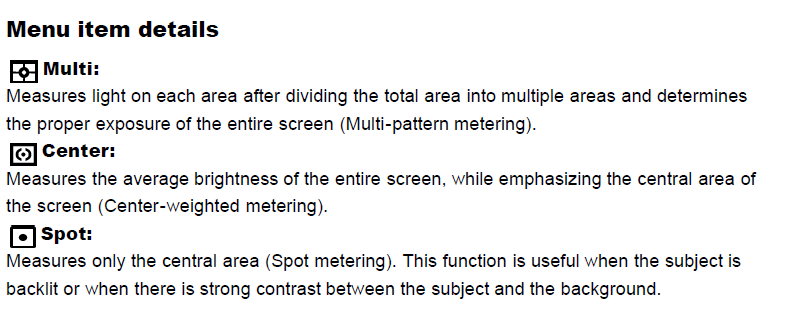
Bob Lin, MS-MVP, MCSE & CNE
Data recovery, Windows OS Recovery, Networking, and Computer Troubleshooting on
http://www.ChicagoTech.net
How to Install and Configure Windows, VMware, Virtualization and Cisco on
http://www.HowToNetworking.com