Situation: When lick Map model in Lightroom, the user receives this message: “This page didn’t load Google Maps correctly. See the JavaScript console for technical details”

Troubleshooting: Based on Adobe, “Map module is no longer supported in Lightroom 4, Lightroom 5 and Lightroom 6. Read this article for the reason and a workaround”. They recommend to upgrade the latest version.
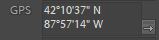
The workaround is clicking arrow icon in the GPS as shown below. This will open the map with your default Internet Browser.