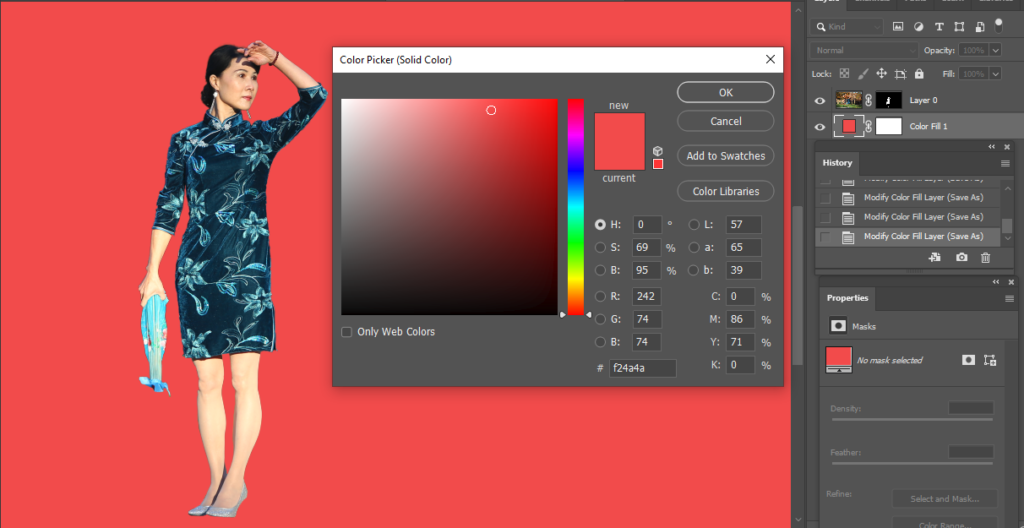- Open a selected image. Please refer to
| How to use Object Selection Tool in Photoshop 2020 |

2. Go to Layer>New Fill Layer>Solid Color.
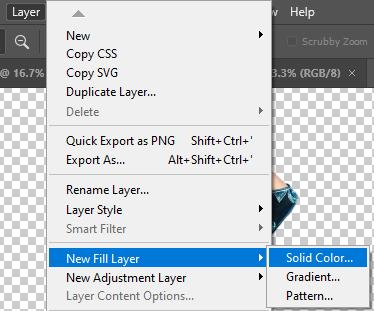
3. Now, you should have original layer and Color Fill Layer. In Color Picker, select the color you want.
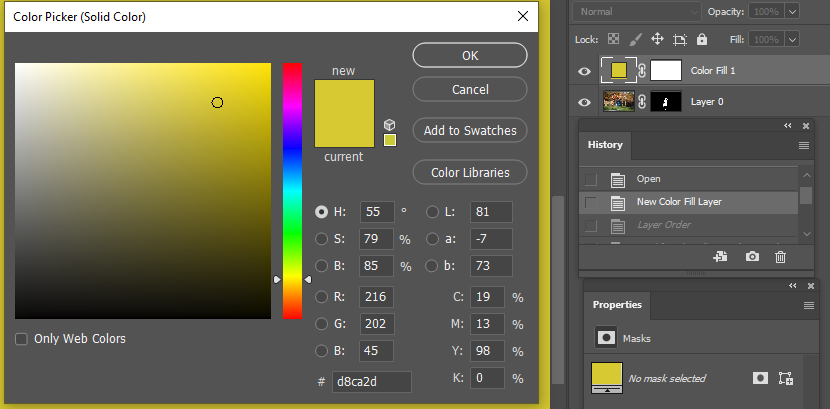
4. Move the picked color layer move into original Layer


5. To change the background color, double click on the solid color you select. The Color Piker show up. Change to different color.
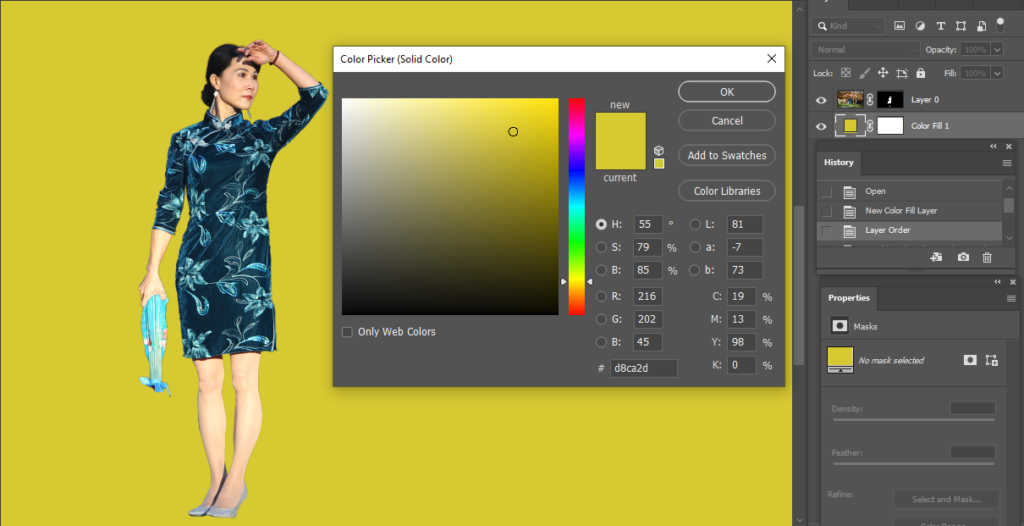
6. For example.