These are two images I try to merge them.
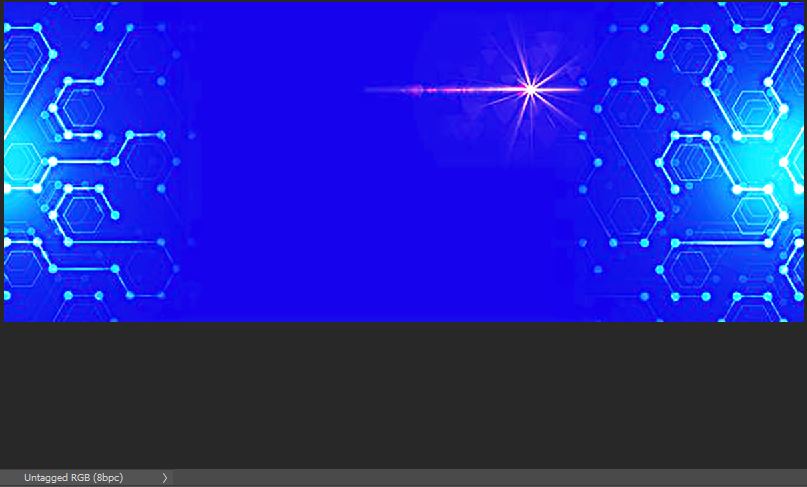
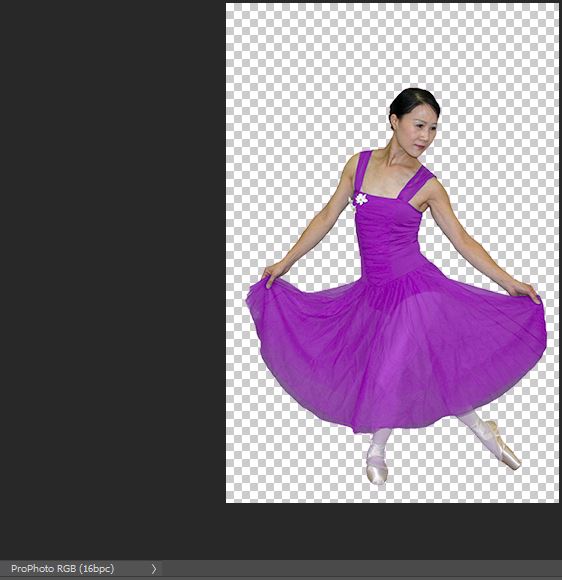
This is the result.
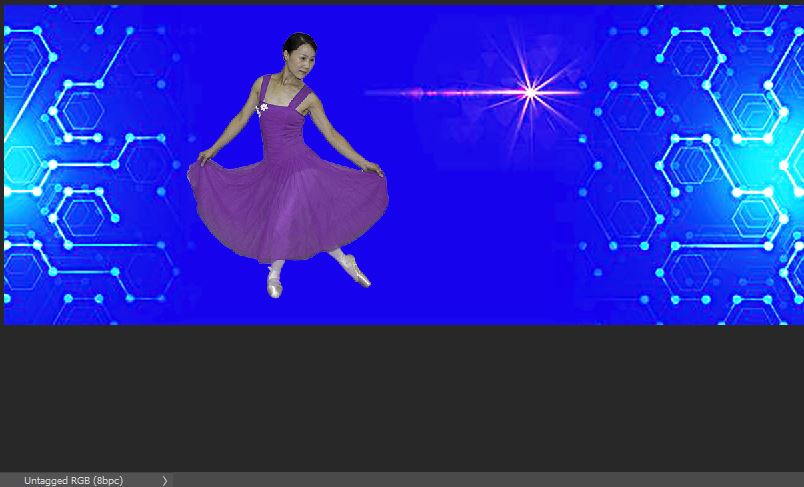
The reason is their profile colors are different. The first image is Untagged RGB. The second image is ProPhoto RGB. Note:
you can see it on the bottom. If you don’t see it, click on the same area, check Document Profile.
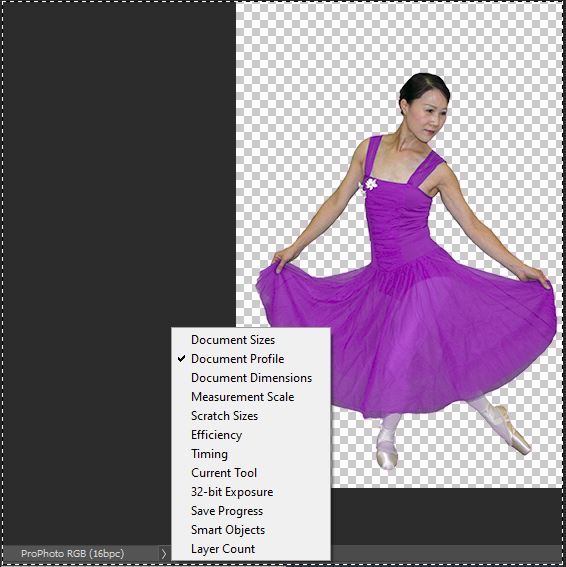
To fix the problem, match their profile color by going to Edit>Convert to Profile.

Change the Profile color under Source Space.
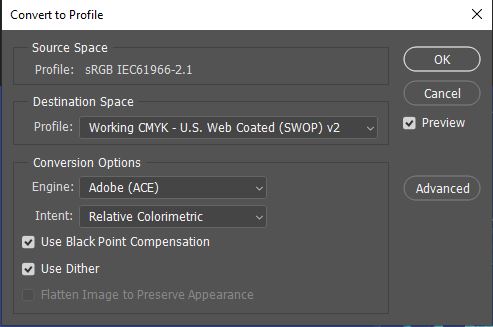

This is the fixed result.
