This is before

Aftre

!. With the image open, go to Filter>Render>Lighting Effects.
2. In our example, you use Point and Spot lighting Effects. Adjust Color, Hotspot, Colorize, Gloss, Metallic.
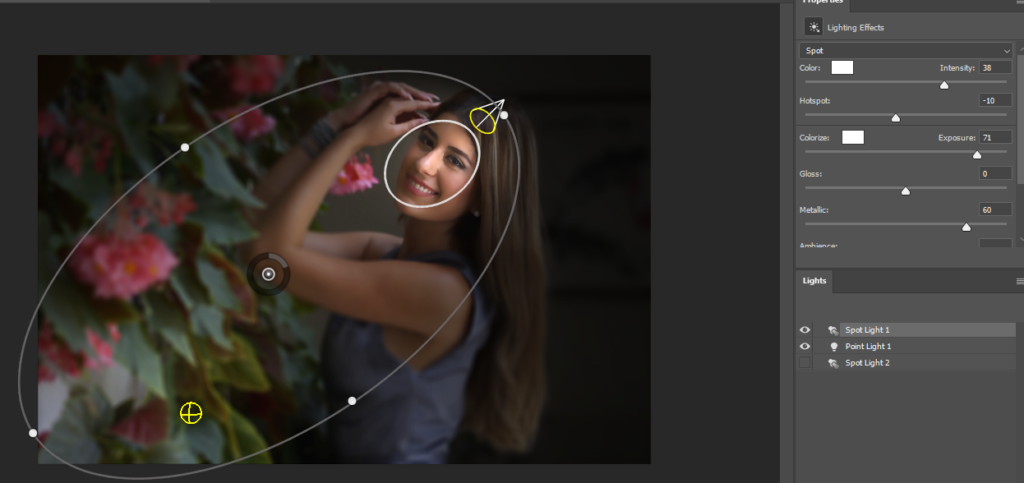
3. Click OK to complete it.
This is before

Aftre

!. With the image open, go to Filter>Render>Lighting Effects.
2. In our example, you use Point and Spot lighting Effects. Adjust Color, Hotspot, Colorize, Gloss, Metallic.
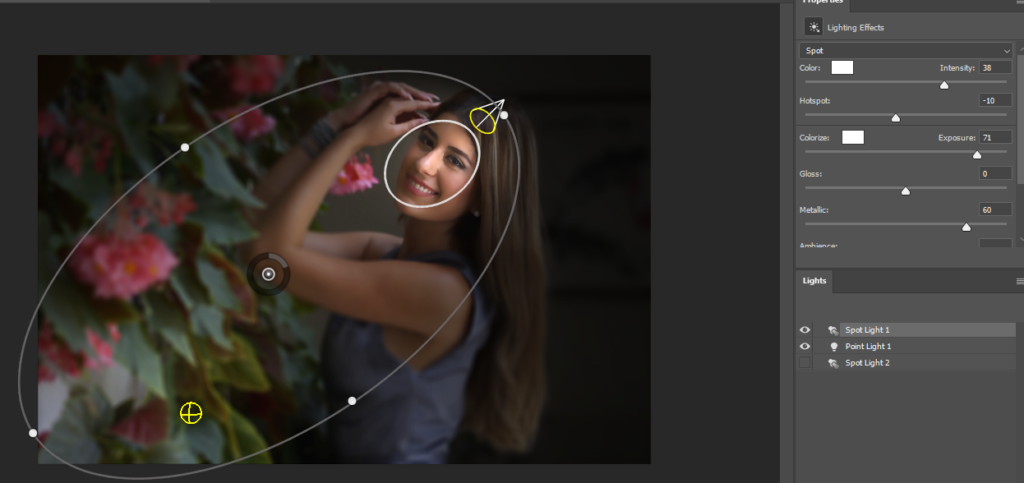
3. Click OK to complete it.