- Open both images.


2. Move the glass image into flower.

3. Change the blending mode, Soft Light in our example.
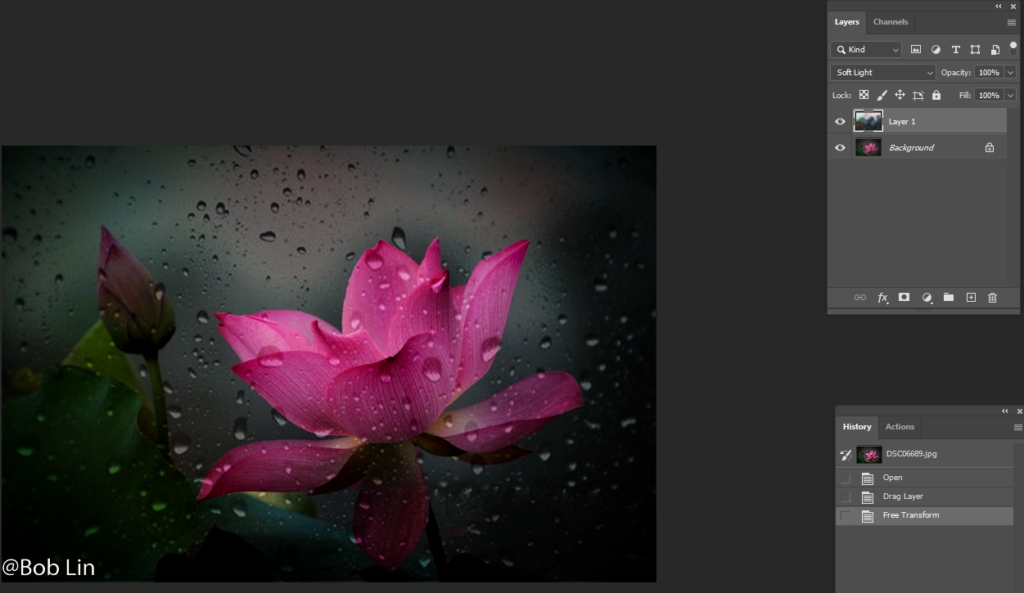
Please review the steep by step video:


2. Move the glass image into flower.

3. Change the blending mode, Soft Light in our example.
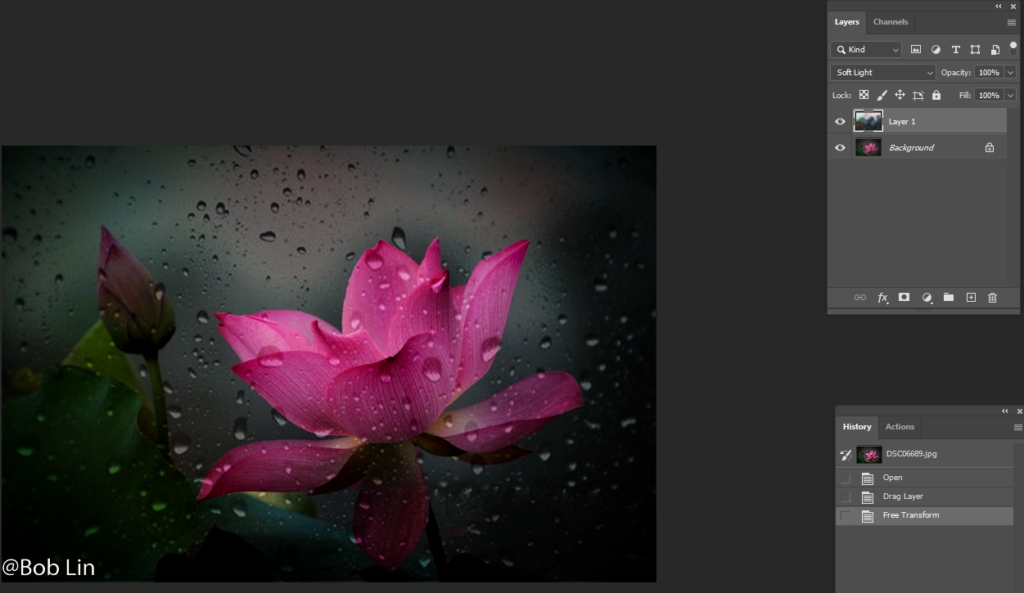
Please review the steep by step video: