- With the image open, go to Filter>Distort>Polar Coordinates.
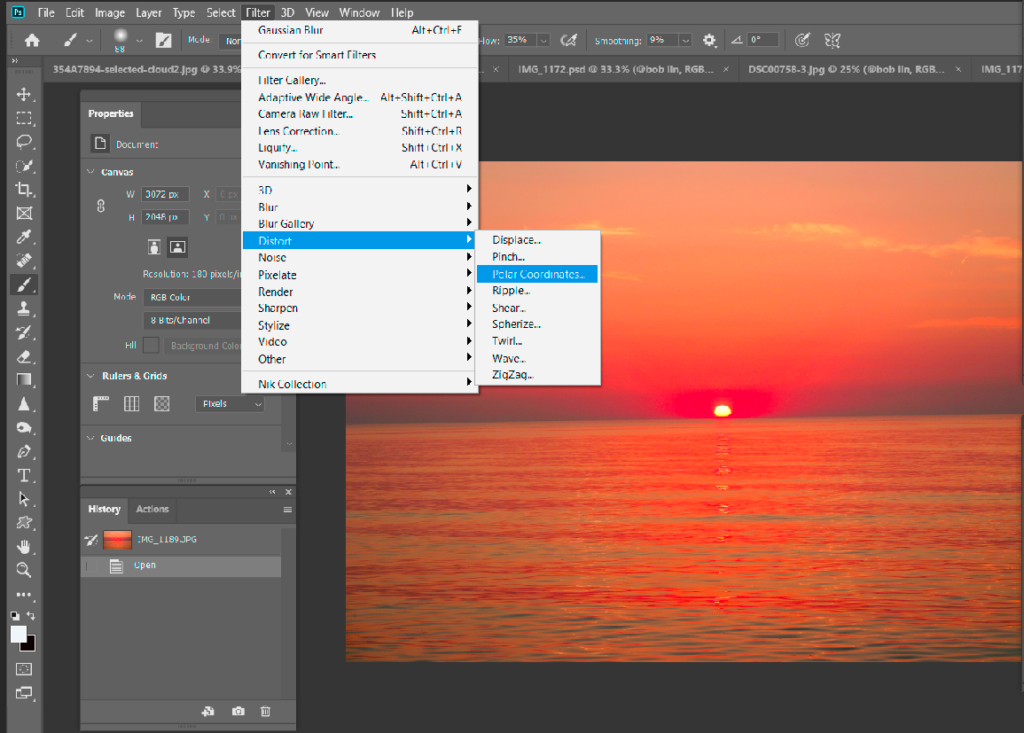
2. Keep the default settings, and click OK to generate the Polar.
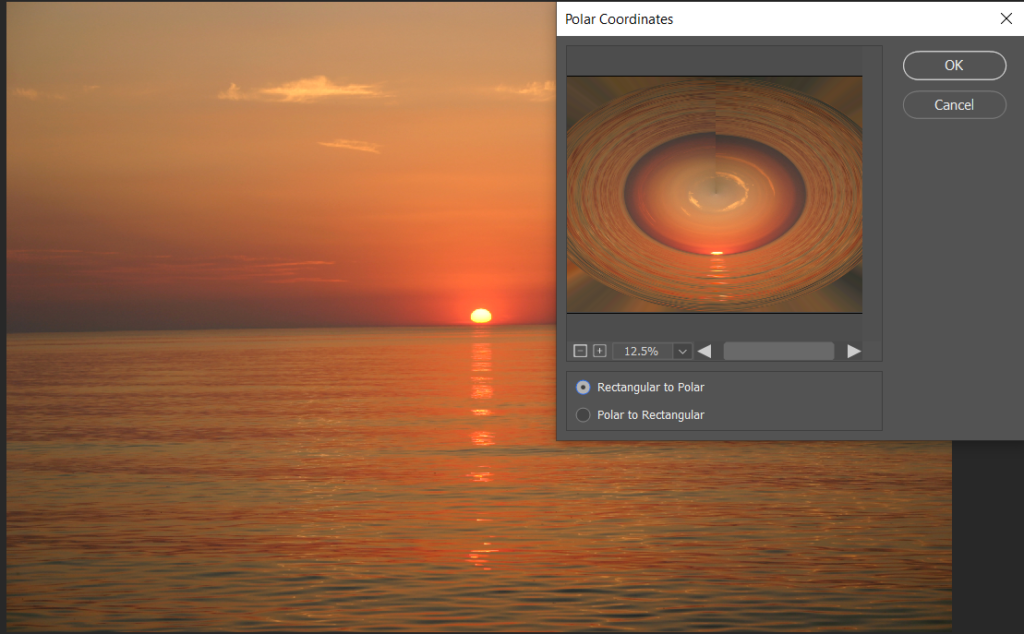
3. Use the Brush Tool to edit the image.
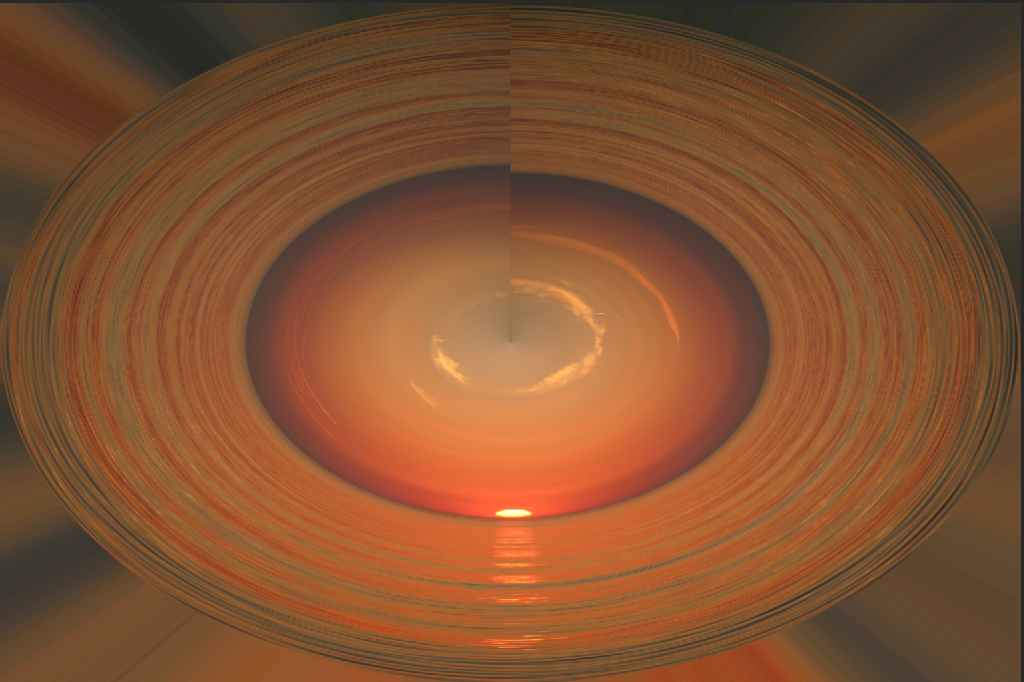
4. This is the result.

Please view the step by step video:
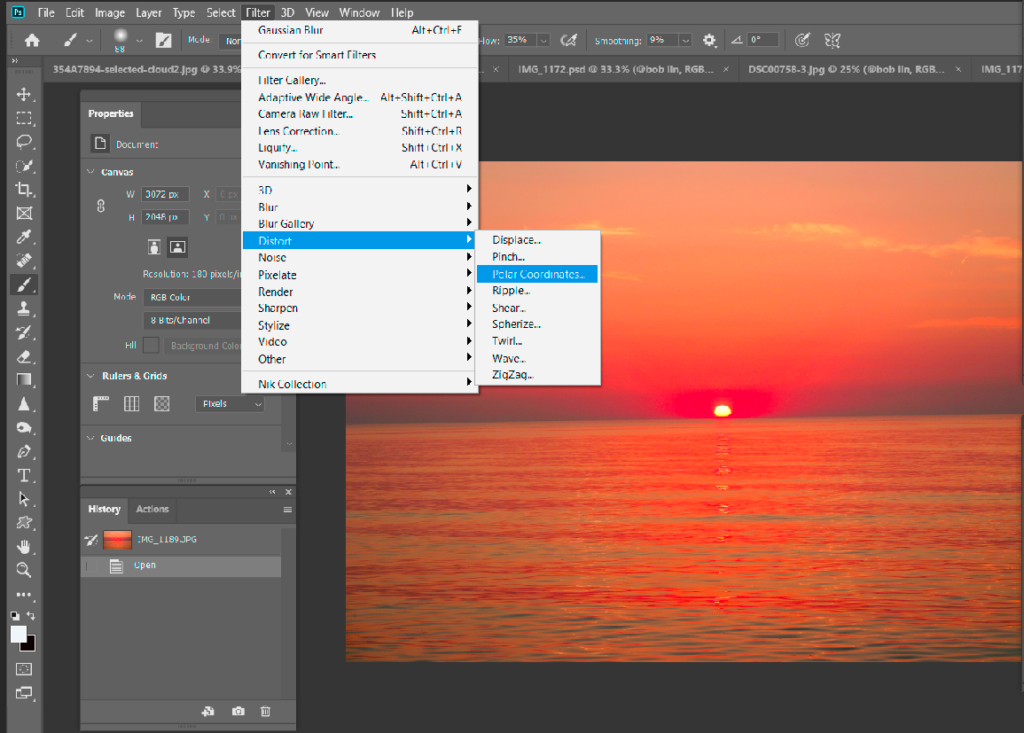
2. Keep the default settings, and click OK to generate the Polar.
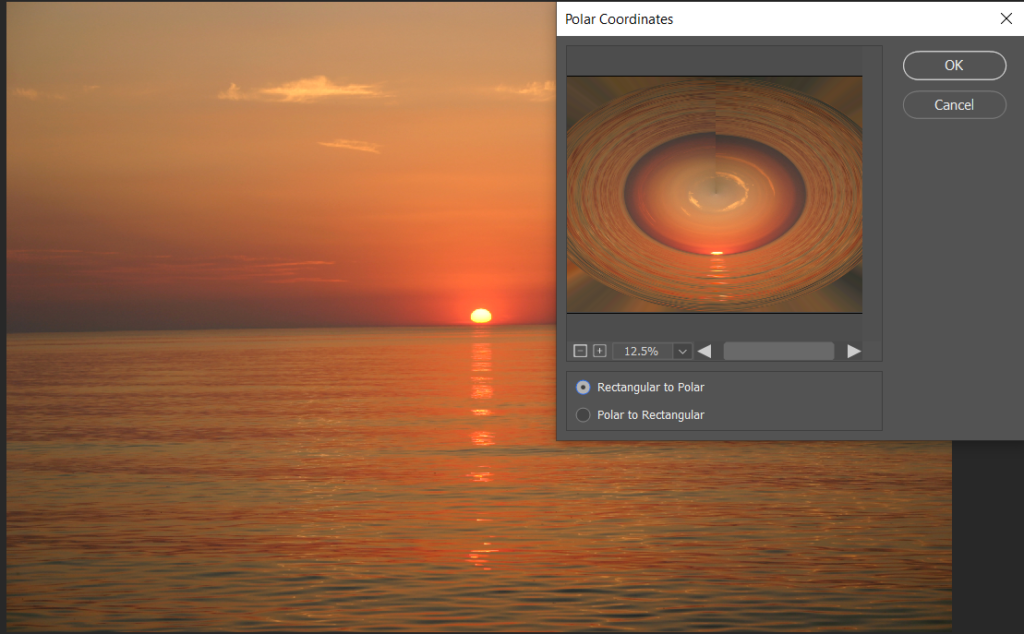
3. Use the Brush Tool to edit the image.
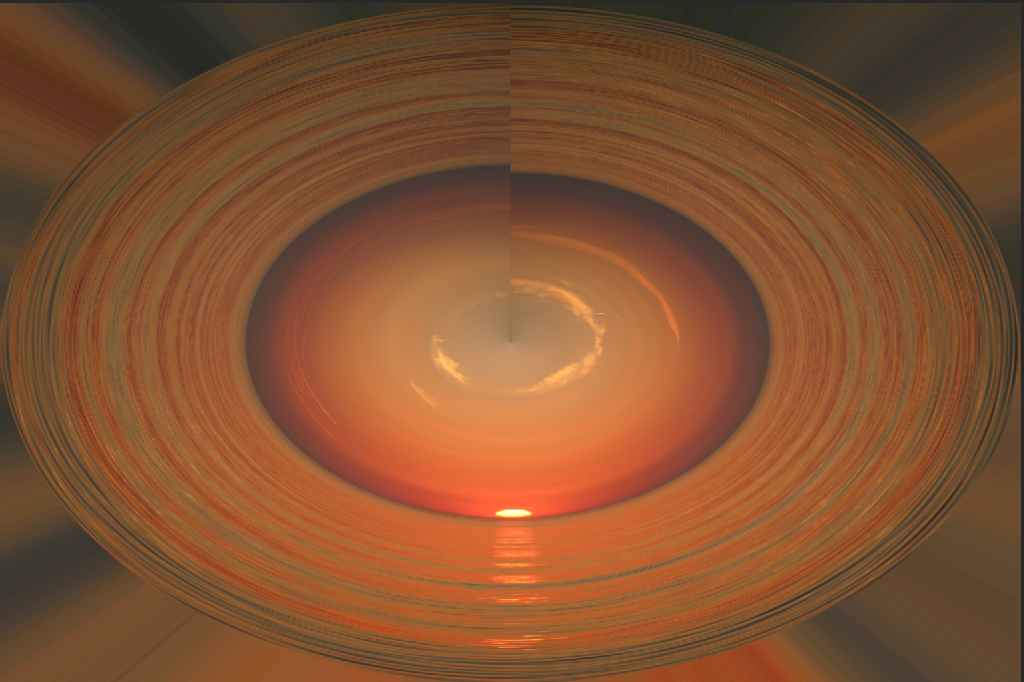
4. This is the result.

Please view the step by step video: