There are many ways to blend images in Photoshop. One easy way is using Select Tool. Here is how.
- Match the Foreground image color with Background image color.
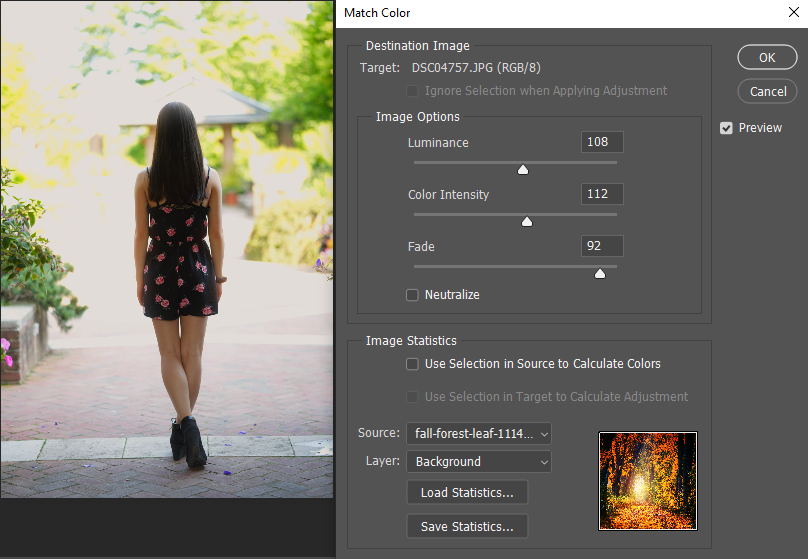
2. Move the Foreground image into the Background image.
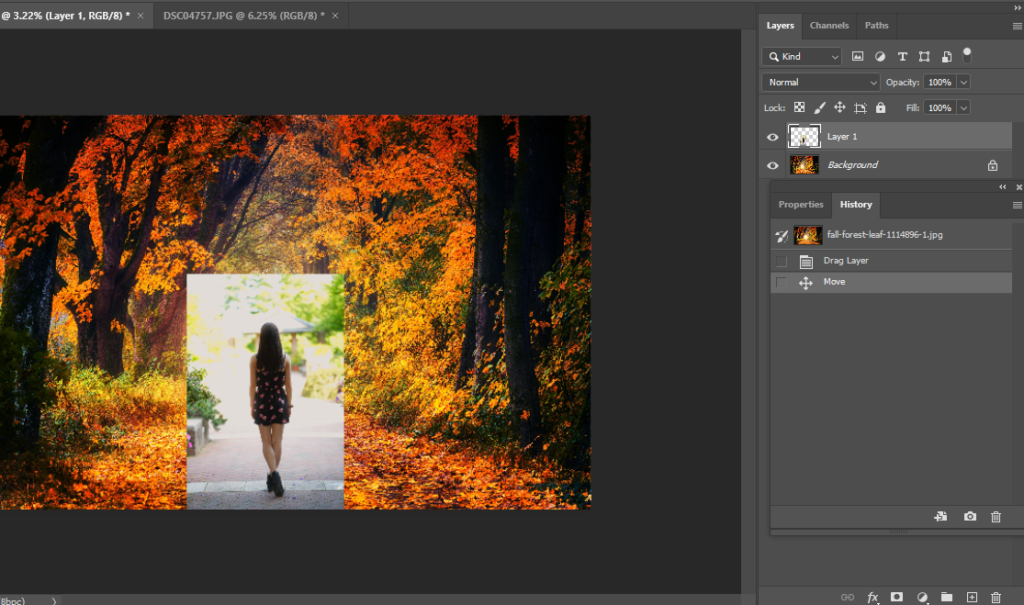
3. Use the Select Tool to select the Object. You may also want to use Select and Mask to adjust the selection.

4. Add the new Layer Mask.
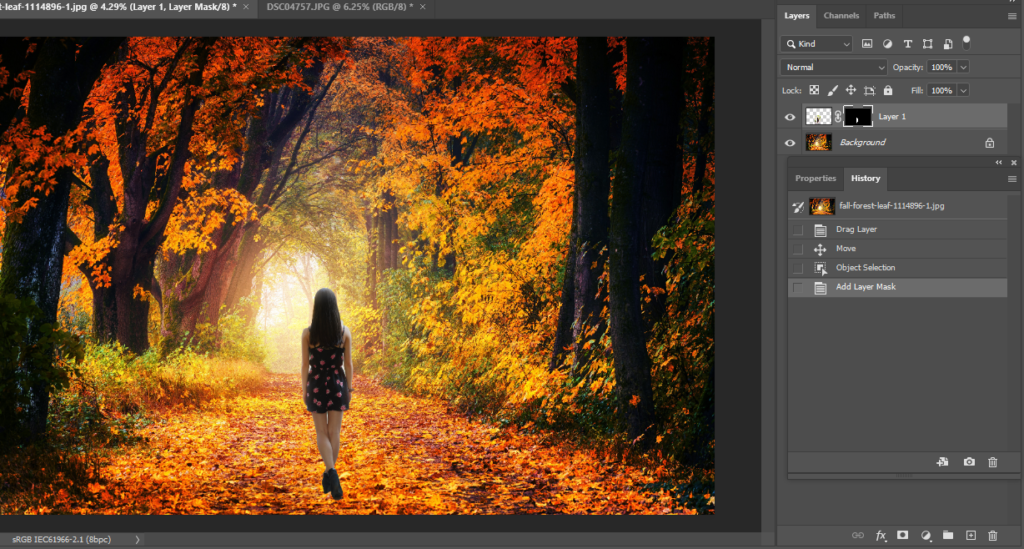
5. Do the final adjustments such as color, light and may use Brush Tool to paint Foreground or Background.
please view the step by step video: