- Download and save the preset file, in our example it is 105 -Free-Gradients.zip saved in download folder.
- Double click on the Preset file, in our example the preset file, 105 Free Gradients.grd, which will add 105 Free Gradients.grd into Gradient Preset.
- to check the installation status, go to Gradient Editor.
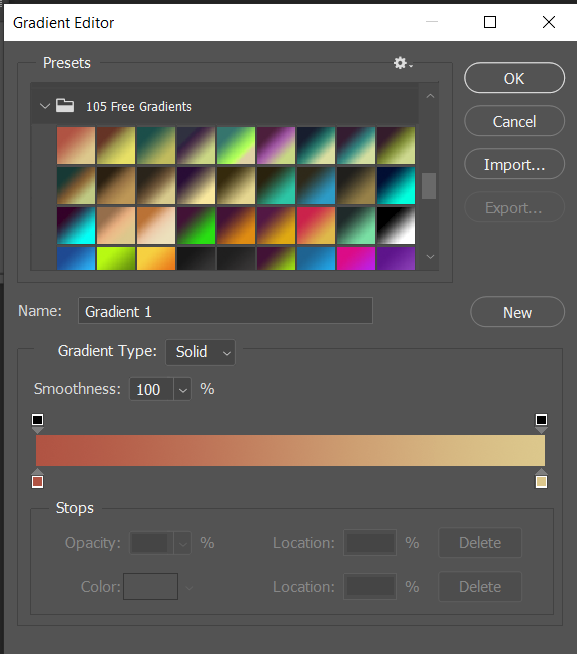
Alternatively, you can copy the Preset file into C:\Program Files\Adobe\Adobe Photoshop 2020\Presets folder.
Please view the step by step video:
How to install Gradient preset in Photoshop 2020