Situation: When opening Photoshop fro Lightroom, you may receive this message: could not open because there isn’t enough room to dock it on this monitor.
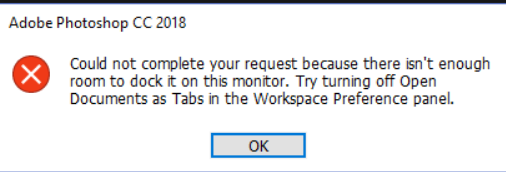
Resolution: Go to Photoshop preferences>General, Reset Preferences On Quit. Then restart the Photoshop.