- Withdrawals from 529 plans are not taxed at the federal and state level as long as you follow all the rules for qualifying expenses. When the 529 plan funds are used to pay for qualified education expenses, you should receive Form 1099-Q and Form 1098-T which will list the amount of the 529 plan distribution and how much was used to pay for college tuition and fees. You’ll have to report these form to the IRS.
Month: May 2021
529 vs Coverdell ESA
Both 529 plans and Coverdell Education Savings Account (ESA) are college saving plans with tax benefits. They can be used to help pay for education costs. However, there are a few important distinctions such as contribution amounts, contribution restrictions, and investment options.
- Contribution amounts. Unlike a 529 plan where a donor can contribute up to the gift tax exemption amount without having to file tax paperwork ($10,000 in 2021 for an individual and $20,000 for a married couple in Illinois), a Coverdell ESA limits the total amount contributed for any one beneficiary to $2,000 per year.
- Contribution restrictions. With a 529 plan, there are no income level restrictions for contributions while a Coverdell ESA, if your adjusted gross income exceeds $110,000 for an individual, or $220,000 for a married couple filing a joint return, you’re not eligible to use a Coverdell at all.
- Investment flexibility. With a Coverdell ESA, you can pick specific investments you like while a 529 plan is limited to the investments that the state-sponsored plan offers.
- Tuition vs Expenses. A 529 plan, when used for elementary and secondary schools only, is limited to tuition, while a Coverdell ESA can pay for elementary or secondary school tuition and expenses as well.
- Tax Benefits. Both 529 savings plans and Coverdell ESAs are after-tax accounts. However, for a 529 plan, many states do offer a current-year state tax deduction for contributions.
What’s Free Application for Federal Student Aid (FAFSA)?
Free Application for Federal Student Aid (FAFSA) is the
low-interest loans U.S. Department of Education offers to eligible students for covering the cost of college or career school. FAFSA provides eligible students at participating schools Direct Subsidized Loans and Direct Unsubsidized Loans.
免费申请联邦学生援助(FAFSA)是 美国教育部向符合条件的学生提供低息贷款,以支付大学或职业学校的费用。 FAFSA向在校的合格学生提供两种贷款,直接补贴贷款和直接无补贴贷款。
Direct Subsidized Loans are available to undergraduate students with financial need while Direct Unsubsidized Loans are available to undergraduate and graduate students; there is no requirement to demonstrate financial need. In general, Direct Subsidized Loans have slightly better terms to help out students with financial need because the U.S. Department of Education pays the interest on a Direct Subsidized Loan for the first six months after you leave school.
有经济需求的大学生 可申请直接资助的贷款,而 无需证明有财务需要 的大学生和研究生 可以申请直接无补贴贷款。 通常,直接补贴贷款的条件比
直接无补贴贷款更优惠,比如美国教育部会在您离开学校后的六个月内才要求支付直接补贴贷款的利息。
The interest rates for Direct Subsidized Loans and Direct Unsubsidized Loans first disbursed on or after July 1, 2021 and before July 1, 2022 are shown in the chart below.
The US Government also offer Parent PLUS Loan which is a federal, non-need-based loan that is borrowed by a parent for a dependent student. Loan repayment begins 60 days following the full disbursement of the loan.
| Undergraduate Borrowers | Graduate or Professional Borrowers |
|---|---|
| 3.73% | 5.28% |
| Direct Subsidized Loans and Direct Unsubsidized Loans | Direct Unsubsidized Loans |
This is an example of FAFSA loan.
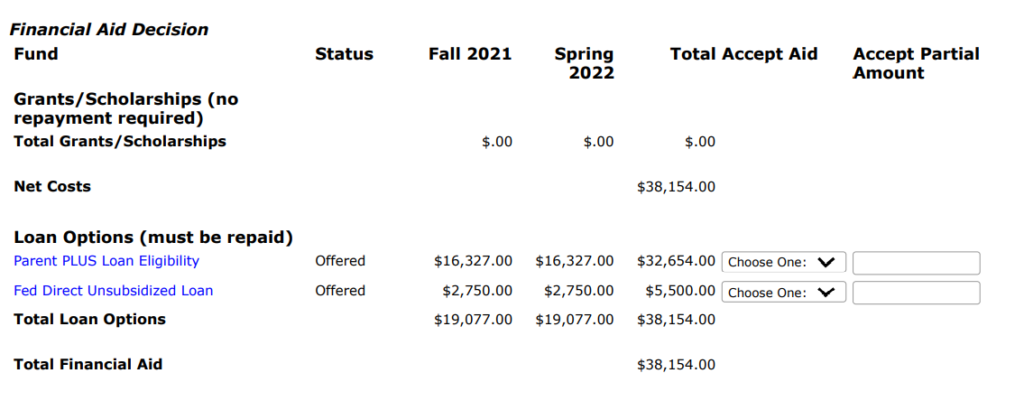
Photoshop: Could not complete your request because there isn’t enough room to dock it on this monitor
Situation: When open an image, you may receive this error: Could not complete your request because there isn’t enough room to dock it on this monitor.
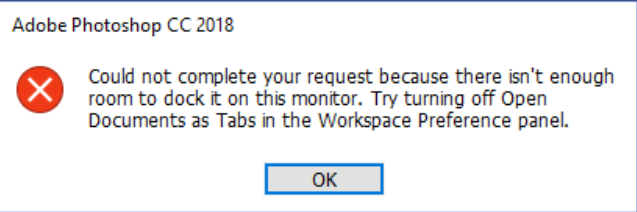
Troubleshooting: 1. Close all tools and then try it.
2. Close Photoshop and re-open it without image. Go to
Photoshop preferences, Reset Preference.
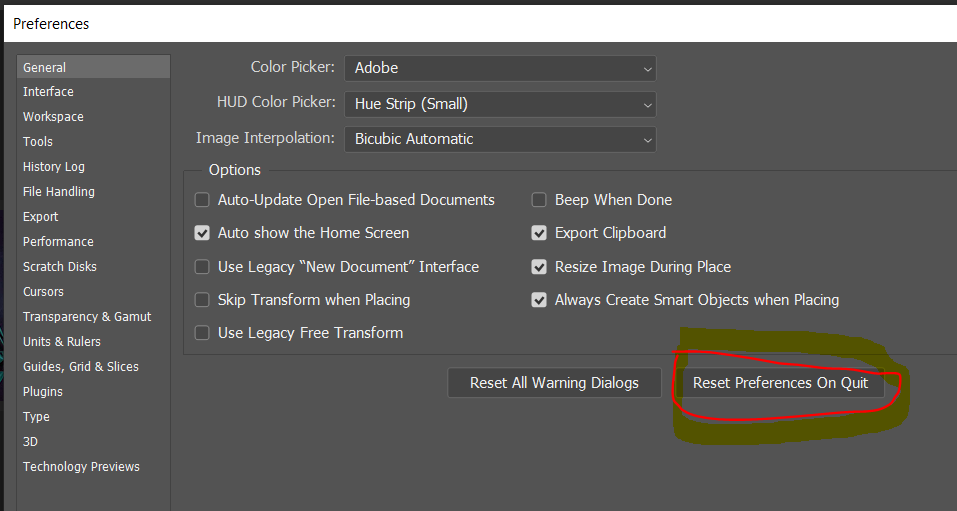
3. Add more RAM to the computer.
4. I get this error if the PS window is maximized. If I open anything with PS not maximized then it will open.
5. You have moved Options Bar to other location that is causing the same bug. Another example, if you have two monitor keep all things in the same monitor.
Photoshop CC prefers to be on my main screen
6.