- Login owner account at Brightstar.
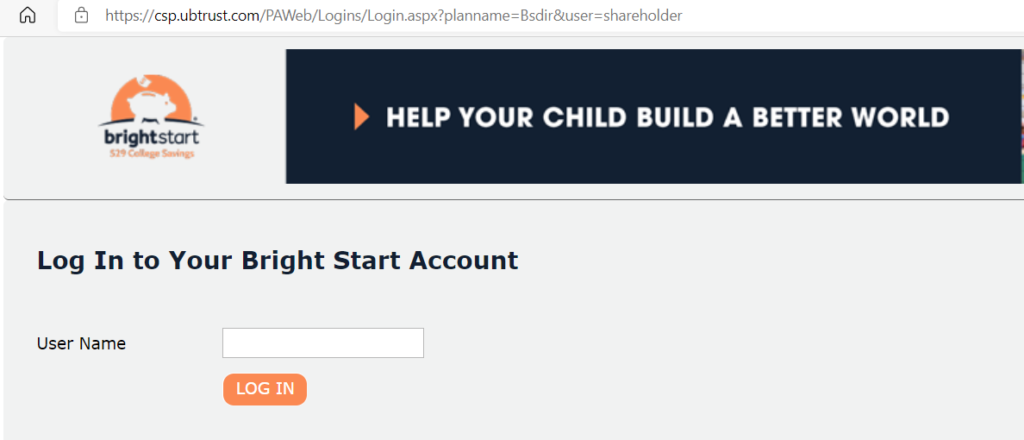
2. Click TRANSACT ONLINE.

3. Click on Take a Withdrawal
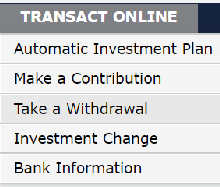
4. Click WITHDRAW again.
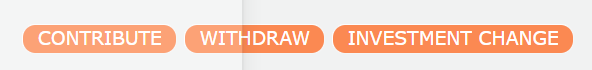
5. In Redemption Type, check Qualified Redemption, Partial-Complete Redemption, Redemption Details.
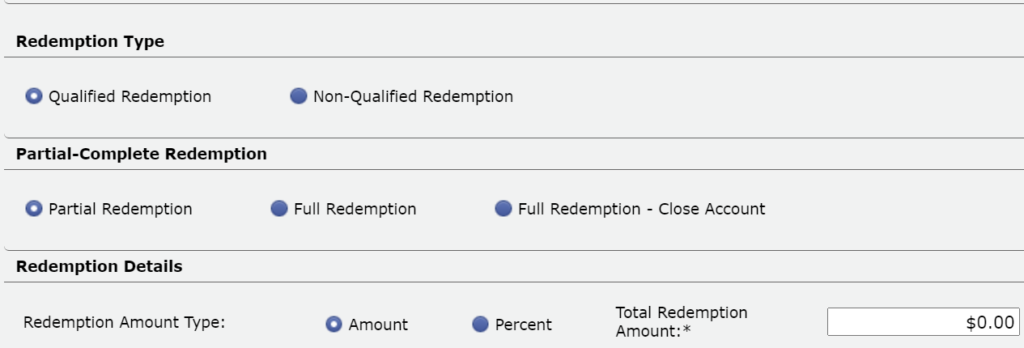
6. Select Payee.
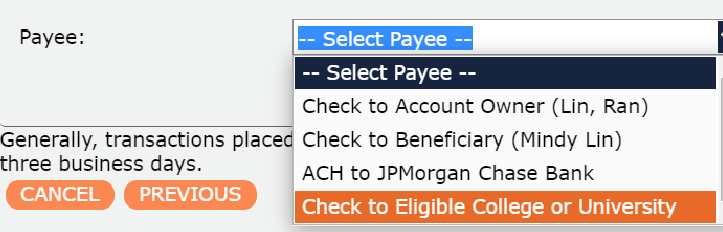
Note: For UIUC or other Illinois public colleges, send the check to
University Of Illinois Payment Center
Student A/R
28393 Network Place
Chicago, IL 60673-1283